The Acer Swift 3 SF314-57-57BN, which I'll just be calling the Swift 3 for the rest of this review, was announced at IFA last year and released in December. In typical Swift 3 fashion, it packs a heck of a punch considering that it costs under $700.
Moreover, not only is it $200 cheaper than the one Swift 3 reviewed last year, but it's better. Made of magnesium aluminum alloy instead of aluminum, it's 0.19 pounds lighter. The bezels are much smaller, and it has Intel Ice Lake processors. Probably more important than all of that is that you can finally charge it via the USB Type-C port.
With a few caveats, such as one of the USB Type-A ports being USB 2.0, the new Swift 3 feels more premium than anything else, and I kind of love it.
Specs
| CPU | Intel Core i5-1035G1 Processor (1.0GHz) with Turbo Boost Technology up to 3.6GHz (6MB Smart Cache) |
|---|---|
| Graphics | Intel UHD Graphics supporting Microsoft DirectX 12 |
| Display | 14” Full HD (1920x1080) Widescreen LED-backlit display with IPS technology, 16:9 aspect ratio |
| Body | 12.58x8.54x0.63in, 2.68 lbs |
| RAM | 8GB LPDDR4 Onboard memory |
| Storage | 512GB PCIe NVMe SSD |
| Ports | (1)Thunderbolt 3 (1) USB 3.1 Gen 1 Type-A port (featuring power-off charging) (1) USB 2.0 Type-A port (1) HDMI port (1) Combo headphone/microphone-in jack (1) DC-in jack for AC adapter (1) Kensington Lock Slot |
| Audio | Acer TrueHarmony technology Acer Purified.voice technology Cortana with Voice compatibility |
| Connectivity | Intel Wireless WiFi 6 AX201 802.11ax (Dual-Band 2.4GHz and 5GHz) featuring 2x2 MU-MIMO technology (max speed up to 2.4Gbps) Bluetooth 5.0 |
| Windows Hello | Fingerprint |
| Keyboard and trackpad | Backlit keyboard with Precision Touchpad supporting Windows Modern Touchpad gestures |
| Webcam | HD (1280x720) supporting Super High Dynamic Range (SHDR) |
| Battery | Lithium Ion providing up to 11 hours of battery life |
| Material | Magnesium-aluminum alloy |
| Color | Steel Gray |
| OS | Windows 10 Home |
| SRP | $699 |
Day one
Design
If you picked up the Swift 3, you'd probably assume that it's made out of plastic. That's OK; that's what most people think when they feel a magnesium alloy product. However, while aluminum always feels premium, it's one of the heaviest materials that are used in laptops. That's why while the previous Swift 3 was 2.87 pounds, this one is just 2.68 pounds.
While 0.19 pounds doesn't sound like a lot, it certainly matters, and it made a real difference to me. We're talking about shaving off almost 7% of the total weight. You can feel the difference when it's in your backpack all day and it's not weighing down on your shoulders as much. It's really notable, because I don't think you can find much at that weight at this price point.

The color is called Steel Gray, and frankly, it's probably the most common color on magnesium alloy laptops. I'm really not sure why. Like I said in my unboxing video, I'd really love it if some OEM painted one of these things red or something. And of course, the lid is stamped with a chrome-colored Acer logo, which give it a touch of flair.

The Acer Swift 3 has no shortage of ports, which is always nice. On the left side, you'll find a barrel charger port, HDMI, a USB 3.1 Gen 1 Type-A port, and a Thunderbolt 3 port. The USB Type-C port is the big upgrade here.
The previous Swift 3 that I reviewed had a USB 3.1 Gen 1 Type-C port, and obviously that's been upgraded to Thunderbolt 3. Moreover, you can use it to charge the laptop, which was a major pain point for me with the last version. It does come with a barrel charger, but if you're like me, you can just leave it in the box and use the same charger that other laptops use.

On the right side, there's a 3.5mm combo audio jack, a Kensington lock, and a USB 2.0 Type-A port. Yes, as I'm writing this, I can sense the face you made when you read "USB 2.0". Honestly, I'd rather just have the one USB 3.1 Gen 1 Type-A port, and I wish that no one ever used USB 2.0 again.
But if you want it, it's there. Maybe you've got a USB mouse that you want to plug in and some external storage that can make use of the extra speed in the USB 3.1 Gen 1 Type-A port.
Ultimately, I'm a big fan of the design that's being offered here for under $700. At 2.68 pounds, it feels really good to use.
Display and audio
The Acer Swift 3 includes a 14-inch FHD 16:9 non-touch display. As I mentioned earlier, this is the one that was announced last year at IFA, not the one that was announced this year at CES, which has a larger 13.5-inch 3:2 display (there's also an AMD-powered 14-inch 16:9 model).

While the screen isn't any brighter than your average mid-range display, it makes up for it. For one thing, it's a matte, anti-glare screen, so while it wasn't particularly bright, I actually didn't have any problems using it in direct sunlight. It's also one of the better anti-glare screens that I've seen, as they tend to look a bit washed out. The colors actually look vibrant on the Swift 3.
What I find really interesting though, is that the bezels are just so small. The Swift 3 easily has the smallest bezels I've ever seen on a PC that costs under a thousand dollars. This is really in Dell XPS territory, which is awesome. The webcam is still on top, and that's usually the first thing to go when the top bezel is shrunken down like that.

There isn't, however, an IR camera for Windows Hello. There's no surprise there, and since it has a fingerprint sensor, I won't hold it against Acer.

As far as audio quality goes, it's decent, like a seven out of 10. It feels clear, using Acer's TrueHarmony for accurate sound. But as far as volume goes, let's just say that I would use external speakers. Even at full volume, music feels like it's not loud enough.
I'm not complaining, considering the price. The actual sound reproduction is pretty good, but it's just not loud enough. For a conference call, I'm sure it's fine.
Keyboard and trackpad
The Acer Swift 3 once again comes with a backlit keyboard, and it's pretty comfortable and accurate to use. My biggest complaint is that it's louder than I'd like, but as far as actual quality goes, it's a great keyboard. The keys are sturdy, it's not too shallow, and again, it's accurate. I didn't have any double-key press accidents at all.

A lot of this is a given in many of the reviews that I write, but remember, this is a mid-tier laptop, a mid-tier laptop that acts like a premium laptop. It's $200 cheaper than the one I reviewed last year, and I'm impressed.

The trackpad is pretty great too. It uses Microsoft's Precision drivers, which means that performance is great and that it supports all of the gestures that you're used to. I also appreciate that Acer took advantage of all of the real estate that it could with the trackpad, making it as big as possible. Frankly, it really gets under my skin when I get a small trackpad and there's lots of space around it, so I'm glad that's not an issue with the Swift 3.

Also, there's a fingerprint sensor under the bottom-right corner of the keyboard. This is a must, given that there's no IR camera. It certainly gets the job done.
Performance, battery life, and software
The Acer Swift 3 includes an Intel Core i5-1035G1, 8GB RAM, and a 512GB SSD. Now, let's take some time to explain what a Core i5-1035G1 is, because Intel has four times as many 10th-generation U-series Core i5 models than it has in previous generations, for a total of, you guessed it, four.
First of all, U-series is the 15W suite of chips that's pretty standard for laptops, convertibles, and ultrabooks. With 10th-gen, Intel has two product families, Ice Lake and Comet Lake. Ice Lake is built on the 10nm process, while Comet Lake is still 14nm. There's only one Core i5 from Comet Lake U, the Core i5-10210U.

For Ice Lake though, there are three: Core i5-1035G1, Core i5-1035G4, and Core i5-1035G7. The 'G' number is for graphics power, with G4 and G7 including Iris Plus Graphics. The Core i5-1035G1 has regular old UHD Graphics, and interestingly, Intel had to turn down the clock speeds to get to 10nm, so without the graphics bump from Iris Plus, the Core i5-10210U might actually be the better CPU.
But that's neither here nor there. This is about the CPU that I'd expect to see in a laptop. What I actually find offensive is that companies like Dell and HP are using it in premium laptops to create greater differentiation between the Core i5 and Core i7 models.
The Core i5-1035G1 is great for productivity performance. If that's what you're into, then you made the right pick. For graphics performance, it's not so great. If you want that boost in graphics performance, go out and find something with Iris Plus Graphics, or even a dedicated GPU.
As for battery life, it's fine. Acer says that the Swift 3 can get up to 11 hours of battery life, and while I'm sure that's accurate under the proper conditions, I don't think it's applying to real-world usage. In real world usage, I found it to be more like five or six hours, with the display brightness set to 50% and with the power slider at the first level above battery saver.

Now, for the bad news. This thing is loaded up with bloatware, like crazy amounts of bloatware. It comes with Firefox, Norton, Acer Collection S, Dropbox, Evernote, ExpressVPN, GoTrust ID, Hearts Deluxe, PhotoDirector for Acer, PowerDirector for Acer, Simple Solitaire, Simple Mahjong, Spades, and more. And that's not even including the stuff that Microsoft adds.
To be clear, all of Acer's PCs come like this, even premium and business laptops. It's crazy. I've talked to folks at Acer about this, and I'm not shy about it. The fact is that no one else does this anymore. There was a time when it was acceptable to load up a PC with third-party software, but that was years ago.
It did take some time to remove all of the software. I uninstalled Norton, and then some other Norton app popped up in its place. In fact, if you go out and buy this PC, you might want to think about just installing a clean version of Windows using the Windows 10 Media Creation Tool.
For benchmarks, I used PCMark 8 and PCMark 10, as usual.
| PCMark 8: Home | PCMark 8: Creative |
| PCMark 8: Work | PCMark 10 |
It's worth comparing these scores to the Dell XPS 13 2-in-1, which included a Core i7-1065G7. The score on the Work test is almost exactly the same here, although Home, Creative, and PCMark 10 all did better with the XPS 13 2-in-1, so that's what you're getting with that additional Iris Plus Graphics power. Like I said from the beginning, the Core i5-1035G1 is a great CPU for productivity.
Conclusion
Last year, I said that the Swift 3 was a "solid device for $899". This year I'm even more impressed, and it only costs $699. Acer improved this product in some very meaningful ways. For one thing, it now weighs in at 2.68 pounds instead of 2.87 pounds, and that makes a big difference.
The bezels have shrunken down, making for a more immersive experience, and most importantly, that USB 3.1 Gen 1 Type-C port has been upgraded to Thunderbolt 3. Yes, you can charge the laptop with the USB Type-C port, and that makes a big difference to me.

There are, of course, a couple of drawbacks. One is the massive amount of bloatware that Acer pre-installs on all of its systems. It is, of course, easy enough to remove, although it does take some time no matter if you choose to blow away windows and replace it with a clean version, or if you just uninstall the apps. Naturally, you don't want to have to do that out of the box, but it's still a one-time ordeal.
The other is that one of the USB Type-A ports is USB 2.0. Like I said, I'd rather just have one USB Type-A port than have a second one that's USB 2.0, but hey, that's entirely up to you.
All-in-all, this is a tremendous package for $699. It has a great anti-glare FHD display, a solid keyboard, and impressive productivity performance. If $699 is what you're looking to spend and you don't need dedicated graphics power, I honestly can't think of anything better. You can check it out on Acer.com here.





















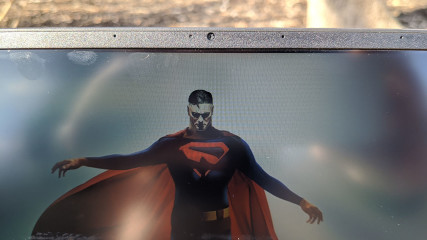





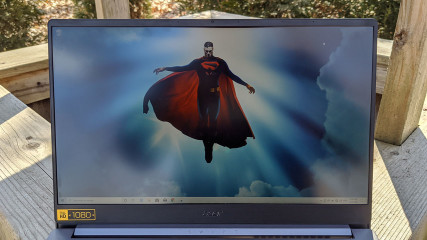
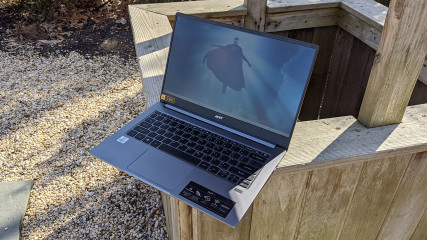











3 Comments - Add comment