
Yesterday, Apple unveiled its latest iterations of the iPhone, the 7 and 7 Plus. Pre-orders begin tonight at midnight Pacific Time, which gives customers far less time to consider what they want than they've had with previous product launches.
With that in mind, here are some thoughts and tips that might make your purchasing decision a bit easier:
1. Any color you want, so long as its black
Were you looking forward to a new Space Gray iPhone this year? You're out of luck. This year's new iPhone isn't a major redesign, so the company has introduced new colors, mainly so people can see that your iPhone is new, and not a lowly iPhone 6s, or God forbid, an iPhone 6. This is why the company introduced rose gold last year, and gold two years before that.
This year, there's a new Jet Black offering, as well as a matte black, which replaces Space Gray. This idea isn't unprecedented. When Apple introduced the iPhone 5s, it added gold and replaced black with Space Gray.
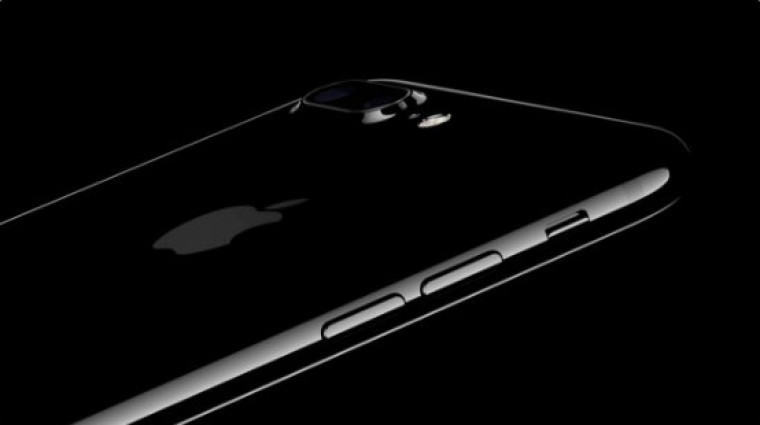
Your first instinct may be to go for Jet Black. After all, no one can deny that it's sleek and sexy. Keep in mind, however, that Apple warns that the glossy finish may be prone to scratches. Luckily, you do have regular black to choose from as well, if you want one of the new colors.
If black simply isn't for you, silver, gold, and rose gold are still options.
2. The headphone jack is gone, but you still get headphones
From what I've seen since yesterday, there's quite a bit of misconception regarding the lack of a headphone jack. Yes, your new iPhone 7 or 7 Plus will not have one, but you're not being forced to buy Apple's fancy new $159 AirPods.
For one thing, any pair of Bluetooth or Lightning headphones will still work, even that cheap Bluetooth pair that you bought for $8 off of Amazon (and by you, I mean me). You're not being forced to buy expensive headphones if you want to listen to music.

The other thing that some people don't seem to realize is that the iPhone 7 and 7 Plus will still come with a pair of headphones; they'll just plug into the Lightning port instead of a 3.5mm headphone jack. The phone will even come with an adapter if you have an analog set of headphones that you really want to use.
3. It's time to rethink storage
For years now, the base model iPhone has come with 16GB of internal storage, and we've all gotten used to finding out that our iPhones were running out of it. Because of that, you might have gone with the next tier, 64GB, when you bought your last phone.
That all changes this year, as the tiers are now 32, 128, and 256GB, so you have to ask yourself a fundamental question: how much storage do you really need? Do you come close to filling up that 64GB iPhone, or do you find that you're consistently left with 32GB to spare?
If you're sure that you fall into the latter, you should be fine to get the base model once again. Keep in mind though that if you're cutting it close, it might be better to go with 128GB; otherwise, you'll find yourself in the same situation as you did when you had that dusty old 16GB iPhone.
The same goes for if you're constantly running out of space on your 16GB device. We tend to keep ourselves in a mindset where we feel like if we just had a little more storage, we'd have enough. That's often not true. When you have the room to do so, you'll find yourself filling it up with pictures, videos, apps, and more.
Remember, this will be the most personal computer in your life. You really shouldn't have to be finding workarounds to free up storage so you can take a selfie with your friend. Be on the safe side, and if you can afford it, get a higher storage tier.
4. The difference between the iPhone 7 and 7 Plus
OK, you've picked your color and you know how much storage you need, but do you want the iPhone 7 or the iPhone 7 Plus? Would it be better to save $100 and replace your iPhone 5c with a 6s?
It's worth noting that if you are going to go with the 6s or 6s Plus, now is the time. Both models have been upgraded so there's 32GB of storage in the base model. With that being said, we're going to focus on the difference between the iPhone 7 and the 7 Plus.
As has been the case every year that there has been a Plus model, the iPhone 7 Plus has a better camera. In fact, it has two, which will allow for 2X optical zoom, as well as a depth of field mode (although the latter will come in a software update).
The iPhone 7 has camera improvements as well. Apple finally gave it optical image stabilization (OIS), which was exclusive to the Plus model for two iterations. Both devices will finally be able to shoot RAW photos as well. If you're not familiar with RAW, no worries. It's pretty much the digital equivalent of a film negative, but if you don't know that, you don't need to know about it. If you do know about it and you do use it, it might be a reason to revisit the question of storage.

The other differences are pretty much the same as they were last year. The 7 Plus will have a larger battery - which is normal given the bigger size - and a higher resolution display.
At the end of the day, the iPhone 7 Plus costs $120 more, but if you want the best, that's the one you're going to want to go for. Personally, I prefer the smaller size, as the flat back can make a larger phone uncomfortable to hold, but I end up going with the Plus anyway for its various advantages, which can be significant.
5. Paper, plastic or one of a gazillion other options?
I often imagine that the hardest part of an Apple Store employee's job is helping a customer decide how they will pay for the iPhone that they're purchasing. After all, you have a number of options.
Your first option - and the one that the fewest people will use - is to buy the phone outright. This will cost you $649 or $769 for an iPhone 7 or 7 Plus, respectively, and an additional $100 per storage tier. You're also going to want to tack on an additional $129 for AppleCare+. When you add in sales tax, it can end up being an expensive trip to the Apple Store.
Another option is a payment plan through your carrier. AT&T Next and T-Mobile JUMP are examples of this. They often provide different plans, which will allow you to upgrade your phone after 12, 18, or 24 months. Of course, you'll have to give back your phone when you upgrade, unless you pay off your balance.
Personally, I never buy a phone on a carrier plan. I don't like being locked into a single provider for any amount of time. I also never recommend buying one from the carrier (you can get these plans in an Apple Store). The carrier's insurance plan is usually a rip-off, and you'll likely end up walking out of the store with a ton of stuff that you didn't need.
Last year, Apple introduced the iPhone Upgrade Program. In practice, it's similar to an AT&T Next, but instead of being locked into a carrier contract, you're locked into, well, iPhones. Here's how it works: take the total price of the device, add $129 for AppleCare+, and divide it over 24 months. After you've paid off 12 months, you can trade-in your iPhone for a new one. Note that if you're not aware, Apple typically releases a new iPhone every 12 months.
Moreover, Apple is going to give you an unlocked model, so if Verizon ever gets on your nerves, you can simply walk away and head over to AT&T or T-Mobile. You will have to activate the phone with a carrier while you're there, but once you do, you can do whatever you want with it.
The Upgrade Program isn't US-only anymore either. Apple confirmed that it is expanding the service to the UK and China, which is good news for everybody (well, more specifically, British and Chinese people).
Personally, I prefer the iPhone Upgrade Program. Before Apple introduced it last year, I would buy the phone outright and then sell it on eBay a few weeks before the new one was announced. This saves me a lot of hassle. Also, AppleCare+ is the way to go if you're going to break your phone at any point, and I prefer an unlocked phone.
















31 Comments - Add comment