Ever since Google force-fed Buzz upon its millions and millions of Gmail users, screams of privacy issues have ensued. Up until now, you were able to "disable" Buzz from a link at the bottom of your Gmail page. Unfortunately, disabling it this way just hid it from you. If you had a public profile, your status changes would still be buzzed, and people could still find you.
Google, once again, has heeded the will of the masses. Today, they released a simple and complete way of disabling their latest social networking endeavor. Under your Gmail settings, there is now a tab called Buzz. The "turn off buzz" link at the bottom of Gmail will also bring you to this tab. The new tab allows you to control various things, as well as disable Buzz altogether, profile and all. If you want, you can also choose to just hide Buzz from your Gmail, leaving it to still work through your mobile device.
Google did not expect so many privacy issues at launch and is scrambling to keep up with the number of issues pouring in. Never-the-less, groups, such as the Electronic Privacy Information Center (EPIC) who filed a complaint on Tuesday with the U.S. Federal Trade Commission, are still not satisfied with Google's efforts to protect user's privacy.
UPDATE: It seems that the Buzz tab is not yet available to all users. If you don't already have it, fear not; it should show up in your account soon.
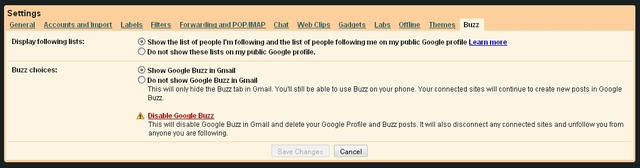














32 Comments - Add comment