
On Saturday, Microsoft launched the Surface Pro tablet, and quickly sold out of the more expensive 128 GB model. The owners of both the new Surface Pro and the previously released Surface RT tablet now have a quick resource to get started using the 10.6 inch tablet.
Microsoft quietly launched a new "Getting Started" guide for the Surface tablets in PDF format over the weekend. While this is apparently the first version of the guide that has been released, it does offer information on how to get started with both the Surface Pro and the Surface RT tablet, including highlighting the differences between the two products.
The guide offers up some little known facts about each tablet. One of them is that the power supply for the Surface RT tablet, which has 24 watts, can still be used to charge the Surface Pro tablet. However, it will take much longer to charge the Surface Pro with the Surface RT power supply.
Another difference is in how each tablet handles "sleep mode". While the Surface Pro turns itself off like a laptop, the Surface RT tablet goes into "connected standby" mode, which keeps the tablet connected to its wireless network.
In any case, this new PDF file is a very nice, if general, one stop location for people who want to learn the differences between the two tablets.
Source: Microsoft | Image via Microsoft
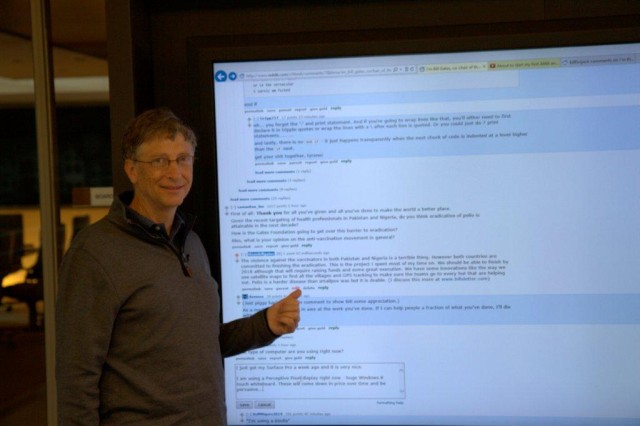














15 Comments - Add comment