There's a lot of internet security solutions out there these days, and to survive (and beat the free competition), Symantec has really had to up their game with their latest major release of Norton 360. Version 5.0 was recently released, and with it came a overhaul of the interface and the software's memory usage. In this quick review, we'll take a look at what's changed, and whether or not you should use Norton 360 on your desktop.
In the spirit of full disclosure, Symantec passed us the software for review, and I went into the review hesitant to use it on my PC. Having worked in IT for a long time, my experiences with Norton generally extend to "If you find Norton on a PC, uninstall it and your PC will be fast again." But, I went ahead and took the plunge anyway, read on to see how I felt about the product. The review will be brief, and cover off features quickly and simply.
Installation

Norton 360 installation is about as simple as it gets. Run the installer, type in your key and you're away. No custom options, other than choosing the directory, and you can't disable features from being installed. This is great if you're a casual PC user, nice and simple, although if you're a power user, the lack of control might be frustrating.
Interface

The Norton 360 interface is really designed for people who aren't "power users" -- that is, the casual home user who doesnt work in IT -- and don't really want to have jargon thrown in their face every time the AV has to run. It uses simple language, easy to understand sentances and big graphics.
What I did find strange was the "dynamic threat map" at the bottom of the window. It's a map that displays threats that are emerging over the last 24 hours around the world. Sure, it's a pretty feature, but I don't understand how this is of much use to me. It could help Symantec expose their site more, but I'm not really sure. Either way, you can swap the panel out with a feature called "Online family" that shows your kids' usage online, or, to "Norton Safe Web" that allows you to check if a link is "safe" before visiting it. Again, it could be a useful feature for casual users who are worried about what could be hiding behind a short URL.

Performance

This is potentially the area I was most skeptical about, as I mentioned Norton has traditionally been a resource hog, crippling PC's for no reason (and even worse when actually scanning). With Norton 360, I was pleasantly surprised. When just "running" the product, it hovered around the 20MB of RAM usage mark, surprisingly. Then, when running a scan, it went to double the size, around 50MB of RAM being used -- not bad at all -- an impressive change from older products, the test machines I used (even the slower ones) were entirely usable during the scan. CPU usage was a bit of a sadder story, with around 50%-75% being used at some points during scan, but this is expected when performing a full scan.
Sure, it's not the CPU or RAM usage of some of their competitors products, such as Microsoft Security Essentials (Free, but very basic antivirus), but this is feature packed. Other reviewers picked up on the speed increase, too, with PC Mag stating that "it scored very, very well in my performance test" and was the "mega suite" that they would reccomend.
It's also worth noting that it appears Norton added no percieveable slow down to boot time, testing the machine before and after install revealed no difference in wait time. Impressive!
Features

Symantec really have crammed features in every nook and cranny with this version of Norton 360. A quick run down of features includes real time antivirus, firewall, identity protection, spam filtering, backup, "Safe web", disk optimization, file cleanup and "Facebook Scan." Hold on, did I seriously just say Facebook scan?
I did. This product actually can scan your Facebook wall to see if there are any "rogue links" there. I tried it, and didn't have any, but it seems like a strange feature for a desktop internet security product? With all the scams going around on Facebook right now, though, this could be useful for those that are less tech-savvy.
The AV scanning is quick and accurate, with AV-comparatives reporting that in their tests Norton had a whopping 98.6% detection rate, that well ahead of free competitors such as AVG. You can choose from different modes; from the standard "Quick" or "Full" scan, to a "Reputation scan" of your programs that checks for your programs' trust levels, or even the aforementioned Facebook Wall scan feature.
Included in Norton 360, is a firewall, which is very, very powerful. While the firewall is powerful, it is also very simple to understand, and allows users with less technical knowledge to leverage it's power. If Norton detects an "hacking attempt" it describes it in plain english, and whether or not the software believes it could succeed or not based on the action you choose. No jargon, again. Great move, Symantec.
Other features such as tuneup or spam filter weren't tested in this review, although we're hearing good things about these too. If you want to cover those off, PC Mag has a great in-depth review for this.
Verdict
If you're looking for a simple, easy to use and effective security suite, look no further. Norton 360 5.0 has got you covered. The software is ideal for those who are slightly less "computer-savvy" such as your grandma or uncle, but is usable by almost anyone, and covers off every aspect you could think of. I'm really convinced Symantec have a killer product here, enough to convert a complete hater of the software into someone who would willingly reccomend friends to buy it, and that's a big deal in the IT world.
This article is the opinion of the writer, as per Neowin policy, "writers [are not] allowed to accept payment of any form for personal gain for promotion, advertising, recommendation, or opinions on products."
Neowin has a few copies of Norton 360 to give away to New Zealand readers, courtesy of Symantec. Keep your eyes peeled on the front page over the next few days for further details.

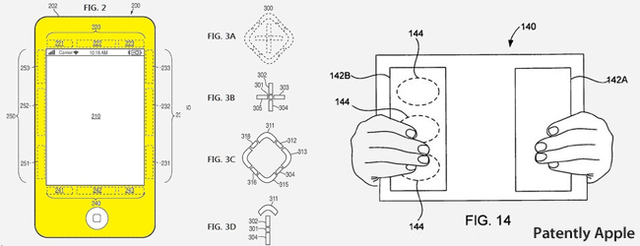














141 Comments - Add comment