Last year's Samsung Galaxy Note7 can only be described as a disaster. Days after launch, it was found that the handset caught fire, and after a recall, even the replacement units exploded. Eventually, software updates were released that rendered the device useless.
In other words, not only does the Galaxy Note8 have a lot to live up to, but fans of the Note series haven't seen a valid refresh since the now two-year-old Note5. Clearly, there have been a lot of advancements since then.
The Note8 is Samsung's first phone to include a dual-lens camera, and just like with every iteration, there are S Pen improvements. But that's not all, since the Note7 really doesn't count. This phone embraces USB Type-C, as Samsung was one of the last micro-USB holdouts. It also uses the 18.5:9 aspect ratio that's found in the Galaxy S8.
Specs
| CPU | Snapdragon 835 |
|---|---|
| GPU | Adreno 540 |
| Display | 6.3 inches, 1440x2960, 521ppi, Super AMOLED |
| Body | 162.5x74.8x8.6mm (6.40x2.94x0.34 in), 195g (6.88oz) |
| Camera | Dual 12MP, Front 8MP |
| Video | 4K - 30fps, 1080p - 60fps, Front 1440p - 30fps |
| Aperture | f/1.7, f/2.4, Front f/1.7 |
| Camera features | PDAF, OIS, dual-tone flash |
| RAM | 6GB |
| Storage | 64GB, expandable to 256GB |
| OS | Android 7.1.1 Nougat |
| Colors | Midnight Black, Maple Gold, Orchid Grey, Deep Sea Blue |
Day one
Design and display
It's probably not a popular opinion, but I'm not a big fan of the design. For one thing, it just feels so long, and it often sticks out of pockets that large phones used to fit into. I don't really understand the current trend of fitting super-wide screens onto a phone to knock out the bezels.
And it especially doesn't work well on a Note. After all, there's not much distinction between the Galaxy S and Note these days besides the S Pen. In the old days, one of the defining features of the Note series was the larger screen and usually more power, but the Note8's screen is 0.1 inches larger than the S8+ at 6.3 inches, and they use the same processor.

Personally, I'm a big fan of the idea of a handheld note-taking device. I spent a week at Microsoft's Ignite conference and took plenty of handwritten notes on a PC, but the ability to take a device out of my pocket and just start writing is great. I just don't like the 18.5:9 edge display to do it.
I actually found it to be much more comfortable on the Galaxy Note5. Now, the screen feels so narrow that it's hard to write, and since there are almost no bezels on the sides, it always feels like my hand is in the way.
It is a beautiful phone though. The glass back ditches the metallic look of old and now shows a flat color; in this case, Midnight Black. It's very comfortable to hold, if not to carry, and the Super AMOLED display looks great, as usual. After all, no one can deny that Samsung's OLED screens always offer vibrant colors.

On the right side of the device, you'll find the power button, and on the left is a volume rocker and the infamous dedicated Bixby button. On the bottom are ports for USB Type-C and 3.5mm audio input/output, a speaker, and of course, the S Pen.
There's a dual camera setup on the rear panel, and the camera bump is just 0.1mm. If you're not a fan of camera bumps, you'll be very pleased with this, as I was. To the right of the camera is the fingerprint sensor, which I didn't find to be terribly placed. I know that a lot of people find that they accidentally smudge the camera when they unlock the phone, but I didn't have this issue.

One thing that I want to note about the display is the always-on aspect of it. I love phones that do this, as it allows me to see the time and what apps have notifications for me without waking it. I use Samsung's Wireless Charging Stand, so it's great to be able to look up and see everything that I need to without actually picking up the phone.
S Pen
In the old days, the Galaxy Note series was defined by a larger screen, the S Pen, and often better performance. With the new 18.5:9 aspect ratio, the Galaxy S series is getting larger, and Qualcomm hasn't been releasing a major upgrade to its flagship chipset in the fall, so that really just leaves the Pen as the differentiating feature.

I've always been a big fan of the S Pen, because as I mentioned previously, I enjoy taking handwritten notes, and a handheld device that I can use to do this is something that I'm interested in. We also discussed that the design isn't optimal for such a use case.
One of my favorite features was introduced with the Galaxy Note5, and that's that the device allows you to start taking notes as soon as you remove the pen when the phone is locked. It's great for taking the quick handwritten note when you might not have time to unlock the handset and launch an app.

Of course, you have more options when the device is unlocked. There are a variety of preset shortcuts that pop up when you remove the pen, that include the classic features like the ability to create a note, clip a selection of the screen and write on it, or take a full screenshot and write on it.
But as it always does, Samsung has improved the functionality of the S Pen yet again. One of the main features that the company touted is called Live message, and what this does is it allows you to write on top of an image to create an animated GIF that you can send to someone.
To be honest, Live messages are fun at first, but not entirely useful. They only work on still images, so you can't do it with a video, and aside from changing the color and the kind of pen that it uses, there's not much that you can do. It just seems to get boring after a while.
You can also use the S Pen to translate text, or for Bixby Vision, which allows you to look up prices for items in pictures.
The one thing that I really want to say about the S Pen though is that it is the feature of the Galaxy Note8, or the Note series in general. If you don't think that you need it or want it, then you should probably be looking at other options in phones, like an LG V30 or Samsung Galaxy S8+.
Bixby
You might have heard of Bixby, Samsung's own virtual assistant, similar to Google's Assistant, Apple's Siri, and Microsoft's Cortana. Frankly, I have no idea why this thing exists at all, and moreover, why it has its own button on the device.

The good news is that if you're happy with Google Assistant, that's there too. If you hold down on the home button, Assistant pops up, and if you hold the dedicated Bixby button, you get Bixby. That's right; the Note8 comes with two digital assistants, and if you're a fan of Microsoft's Cortana, you'll be installing a third.
Bixby is actually pretty good though. I just hate the fact that it has to come with two different assistants. It's redundant, and it uses system resources.
Samsung's digital assistant is composed of different pieces, like Bixby Home, Bixby Voice, and Bixby Vision. Bixby Home is a feed that's meant to provide information that you'll want to see. It includes nearby places, Facebook and Twitter notifications, weather, relevant news, and more from GIPHY, Uber, and other apps.

I used Bixby Home for the purpose of reviewing the device, but the whole centralized hub thing really isn't for me. HTC did something similar with BlinkFeed, and I'd rather just launch the apps that I need when I need them.

Bixby Voice is pretty good as well. Obviously, it works in various Samsung apps; for example, you can say "Open Camera and turn on the flash" or "Open messages and pin the most recent conversation". It also works with some third-party apps too. You can say things like, "Open Twitter and show my recent private messages" or "Open Messenger and make a video call to David".
DeX
If you're unfamiliar with DeX, it's Samsung's answer to Microsoft's Continuum, which allows you to use your phone like you would a desktop PC. But unlike Microsoft's Windows 10 Mobile solution, DeX uses Android apps.
I didn't go for Samsung's own dock to use it; in fact, I actually used my old Lumia Display Dock. As it turns out, you can use DeX with pretty much any USB Type-C dock, or even a USB Type-C to HDMI converter if you've got a Bluetooth mouse and keyboard.
I have to wonder if this is the future of PCs. Continuum on Windows phones was very limited because the apps weren't there, but this is running Android apps, and most of your apps will just work. For my general workflow, I need Chrome, Office, and Skype, and those things work just fine. I think that if Samsung offered a laptop solution like HP did with its Lap Dock, most users would be fine with just the Galaxy Note8 as their only device.
While I do find these types of features very interesting, I really don't have much else to say about DeX. Imagine using Android apps on a desktop PC with a mouse and keyboard, and that's exactly what it's like.
Samsung Pay
Samsung Pay is the next of the many features that Samsung offers and its competitors don't, but it's worth mentioning. I've never been one for mobile payments, because they suck.
I've used Apple Pay and Android Pay to test them out, and the truth is that most retailers don't support NFC payments, so it's not worth it for me. I'm the type of guy that has his credit card in his hand when he gets to the counter, so if I don't know for sure that they'll have an NFC reader, I've already got my wallet out. In other words, I don't use mobile payments.
The cool thing about Samsung Pay is that no NFC reader is necessary. It's a technology that Samsung picked up a couple of years ago when it acquired LoopPay. Introduced in the Galaxy Note5 and Galaxy S6 edge+, Samsung Pay works with any magnetic card reader.
It's really great if you want a mobile payments solution that will really work everywhere. It's also a lot of fun when the person behind the counter tells you that it's not going to work, and then it does. Frankly, I don't understand why Samsung isn't licensing this technology to Apple and other OEMs, but that's a discussion for another time.
Performance
The performance of the Galaxy Note8 is pretty standard for a 2017 Android flagship, as they generally all use the Qualcomm Snapdragon 835 chipset. The Note8 uses 6GB of RAM though, an improvement on the 4GB that was in the S8 earlier this year.
Other than that, it's about what you'd expect. In general, the device is powerful, although it does struggle with games that have a lot of moving parts. Again, this is no different than any other Android device that I've used this year.
For benchmarks, I used AnTuTu, Geekbench 4, and GFXBench. First up is AnTuTu, which tests a bit of everything.

173,562 is a good score, although I'd probably be more impressed if I wasn't currently reviewing the new iPhone 8 Plus, which brings in over 200,000 on the AnTuTu test. Next up is Geekbench 4, which runs a thorough CPU test.

Again, this is all pretty standard stuff for a 2017 Android flagship. The Snapdragon 835 chipset was released with the Galaxy S8 back in March, so we've been seeing devices with similar hardware for a long time now, and there have been a lot of them. There are no surprises here.
GFXBench is the final test, and that tests the graphics performance:

The one thing that you'll want to be aware of with graphics performance is that while the Note8 uses the same Adreno 540 GPU as anything else with a Snapdragon 835, it has a higher resolution screen than most other handsets. It's 2960x1440, meaning that the GPU has to push more pixels than a 2880x1440 display with an 18:9 aspect ratio or a 2560x1440 screen with a 16:9 aspect ratio.
Battery and charging
I'm not going to go too deep into the battery life. The Galaxy Note8 has a 3,300mAh battery, and I have no trouble getting through the day with it. I didn't find myself running the battery into the ground, well, ever.
The phone supports fast charging through USB Type-C or wireless Qi charging, so if you do find yourself running low, it's easy to get some juice on the fly. As I mentioned earlier, I like to use the Wireless Charging Stand, so the device is right next to me on display, and it's still charging.
Rear camera
The Galaxy Note8 uses Samsung's first dual-lens camera in a flagship phone. Dual cameras are the latest trend among smartphone cameras, and interestingly enough, different OEMs use them for different purposes.
For example, LG has a standard camera and then a wide-angle lens to capture more. Apple, on the other hand, takes the opposite approach by using the second lens for a lossless 2X zoom. Companies like Huawei and Motorola have a monochrome lens that's used almost exclusively for the often-attempted but never well-executed depth effect.

In case it was hard to guess, Samsung went the same route that Apple did with the iPhone 7 Plus, with the second lens used for a 2X zoom. The part that feels really weird to me is that the Camera app says X1 when its zoomed, and X2 when it's not. It just feels backward in practice, because my brain wants to assume that X2 should be a 2X zoom.
Samsung is calling its depth of field effect Live Focus, and you can adjust the amount of depth that you want with your shot.
And much like the iPhone's Depth Effect feature, Live Focus is a real pain to use. It only works with the 2X lens, so you need to be standing a certain distance away from your subject, but not too far.
There are quite a few samples to show, since there are images with 1X and 2X zoom, along with varying degrees of Live Focus on some of the pictures.
As you can see, low-light and indoor shots are meant to use different lighting conditions. The lights in the photos at the end seem to be a bit blown out, but that can be easily changed by adjusting the exposure, and it doesn't seem to darken the photo too much.
As tends to be the case with dual-lens cameras, the Live Focus feature isn't very good. Luckily, you can adjust it after the fact, so you can always stick with the original picture if you want to.
Front camera
The front camera on the Galaxy Note8 is 8MP, and it's the only camera that I know of that records 1440p video at 30fps. In fact, I'm not sure why anyone would want such a resolution for video, but it's there.
It uses a flash by lighting up the screen, a feature that can come in handy. Unfortunately, you can't see your face while that super-bright light is in your face at night.
Conclusion
Ultimately, the Samsung Galaxy Note8 is an excellent device, but considering the $930 price tag, should you buy it? The answer is pretty simple; if you want the S Pen, then it's a hard yes.
I expressed some dissatisfaction with the design of the handset, that the lack of bezels and the narrowness of the aspect ratio make it hard to write. This will probably be solved if you plan on putting the phone in a case.

There also simply aren't a lot of other options if you want a handheld note-taking device, so if you care about handwritten notes, then the Note8 is for you.
If you don't care about taking notes, writing on a photo to send an animated GIF, or marking up a screenshot, then the answer is probably a soft no. You'd be better served by a Galaxy S8 or an LG V30, and if you really want Samsung's software and the dual camera, the Galaxy S9 will be available in the spring with those features and more powerful hardware.
I think that the Samsung Galaxy Note8 is an excellent choice; with Samsung Pay, the S Pen, DeX, and a fantastic camera, it feels like the ultimate phone. But when you take away the need for the S Pen, it's hard to justify the price.





































































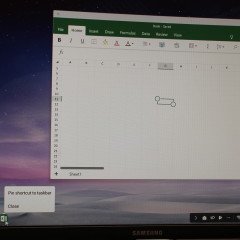















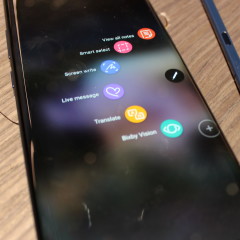
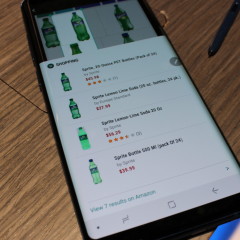










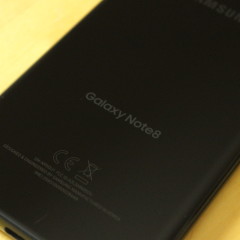









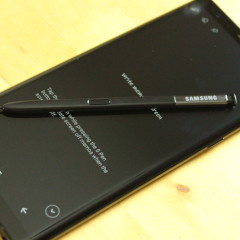












31 Comments - Add comment