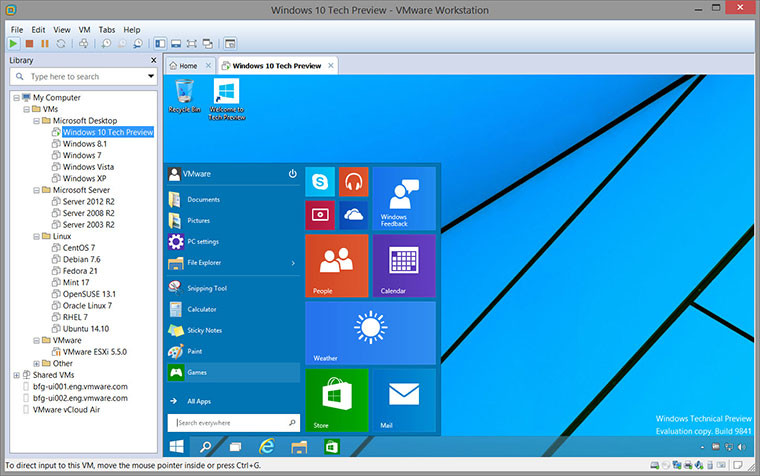
VMware Workstation provides a seamless way to access all of the virtual machines you need, regardless of where they are running. Remotely connect to virtual machines running on VMware vSphere, ESXi or another copy of VMware Workstation. Workstation’s web interface lets you access local and server hosted virtual machines from your PC, smart phone, tablet or any device with a modern browser. Run applications on multiple operating systems including Linux, Windows and more at the same time on the same PC without rebooting. Evaluate and test new operating systems, applications and patches in an isolated environment.
Take Your Productivity to the Next Level
- Run applications on multiple operating systems including Linux, Windows and more at the same time on the same PC without rebooting.
- Evaluate and test new operating systems, applications and patches in an isolated environment.
- Demonstrate complex software applications on a single laptop in a repeatable, reliable manner.
- Consolidate multiple computers running web servers, database servers, etc. onto a single machine.
- Build reference architectures for evaluation before deploying into production.
- Simply drag and drop to move your virtual machines from your PC to vSphere, or the cloud.
Resolved issues in VMware Workstation Pro 12.5.1:
- Bridged networking not working. If you delete VMnet8 and VMnet1 in the Virtual Network Editor, then bridged networking is no longer available after the host is restarted. This issue could appear after upgrading to Workstation 12.5.
- vmrun commands fail on RHEL 6.8 and CentOS 6.8 hosts. Trying to execute vmrun commands on a RHEL 6.8 or CentOS 6.8 host machine, results in errors.
- hostd server does not start on RHEL 6.8 host. If you install Workstation 12.5 on a RHEL 6.8 host machine, vmware-hostd cannot start. As a result, shared virtual machines are not available.
- A virtual machine using EFI firmware sometimes crashes when it is powering on. When powering on a virtual machine that uses EFI firmware instead of BIOS, the virtual machine sometimes crashes witha 0xc0000374 (Heap Corruption) exception.
- Some driver files are not deleted after uninstalling VMware Workstation from a Windows host operating system
- After VMware Workstation is uninstalled, the following driver-related files remain on the Windows host operating system: In C:\Program Files\Common Files\VMware\Drivers\vmci\device: vmciver.dll
Download: VMware Workstation Pro 12.5.1 | 304.0 MB (Shareware)
View: VMware Website | Workstation Release Notes
















1 Comment - Add comment