
Today, HP announced its latest Z2 workstations, a new Tower and a new Small Form Factor model. The company was kind enough to send over the Z2 SFF G8, and to be clear, it's not actually the eighth-gen model. HP pointed out that it's changing up its branding to align everything in the Z-series on the same generation. Whenever there's a big branding change, I try to call it out immediately, because as a consumer, you might be thinking that you missed a few generations.
This is my first Z-series machine that I've received for review, and it's the first small form factor type of PC as well. To start with, I kind of love it. I have two monitors on my desk, and I ended up sliding the Z2 SFF underneath my secondary monitor, which is now kind of looking down at me. I don't know if I'll be keeping it in this location (I've only had it for a day at the time that I'm typing this), but I've never had a PC small enough to fit on my desk before. Usually I use a giant gaming tower that sits underneath my desk.

But that's the whole point of a small form factor PC. You can stick this thing just about anywhere, because it's small. And what's good about this machine is that you're not making a lot of compromises, depending on your work flow. Sure, if you want RTX A5000 graphics, you're going to have to go for the Tower, but this guy has a Quadro RTX 3000, which is probably the best I've seen in such a small chassis.
RTX graphics means that it supports things like real-time ray tracing. So if you're doing 3D modeling or something like that, you can do that here. And if the 6GB Quadro RTX 3000 isn't quite enough, you can use ZCentral Remote Boost to access the power from something like a Z2 Tower that's in another location. In fact, if you're on a laptop somewhere, you can use ZCentral Remote Boost to access the Z2 SFF at your desk.
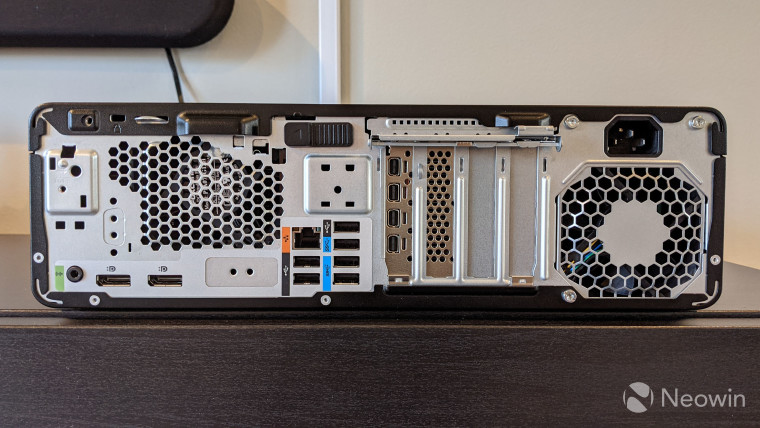
It has a fair amount of ports; as you can see from the labeling, not all ports are equal. Three of the USB Type-A ports are USB 2.0, which is a shame, but that's what I used for the keyboard and mouse. One of them is USB 3.2 Gen 1 for 5Gbps speeds, and the other two are USB 3.2 Gen 2 for 10Gbps speeds. There are also two DisplayPort ports tucked away in the corner, making it nice and easy to connect two monitors. You can also expand it with more ports using expansion cards.
Indeed, this PC comes with PCIe Gen 4, offering double the bandwidth of PCIe Gen 3. That means that when you open up the chassis, which is tool-less by the way as you can see from the switch on top, you can plug in accessories and they'll be faster.
This is made possible by the Core i7-11700K (and the corresponding Intel chipset and motherboard), an octa-core processor with 16 threads and a 125W TDP. Indeed, that CPU sucks down a lot of power, and combined with the Quadro RTX 3000 GPU, that's all powered by a 450W PSU.
This is a pre-production unit, but I still ran a few benchmarks. Note that you should take them with something of a grain of salt, as that's the nature of pre-production hardware.
| PCMark 8: Home | 3,863 |
|---|---|
| PCMark 8: Creative | 6,054 |
| PCMark 8: Work | 3,585 |
| PCMark 10 | 5,618 |
| 3DMark: Time Spy | 5,382 (CPU score: 11,149, GPU score: 4,932) |
| VRMark: Orange Room | 7,494 |
| VRMark: Blue Room | 1,544 |
| Geekbench | 1,714 / 10,175 |
| Cinebench | 1,574 / 12,195 |

There are also some ports on the front of the machine. Out of the four USB Type-A ports, the two on the left are USB 3.2 Gen 2 and the two on the right are USB 3.2 Gen 1. There's also a USB Type-C port that's marked as Thunderbolt, but it gets 20Gbps speeds. I do love how many ports are on the front of the machine, as it just makes it easier to plug things in on the fly, such as external storage, a headset, and more.

I also want to give a shout-out to the keyboard and mouse that come with this PC, because they're actually decent. Well, particularly the keyboard is decent. Typically, when it comes to desktops, the in-box keyboard and mouse are absolute trash. It's like companies just put together the absolute bare minimum.

Both the keyboard and mouse actually look pretty stylish, which is a good thing. The mouse does feel cheap when you use it though. It's one of those that's so uncomfortably light that a lot of times, when you take your hand off of it, it will still move a bit. It's not great.

I'm really looking forward to spending some more time with the Z2 SFF, as it seems like a really great machine so far. I don't think that I'll be doing a full review of this machine, since it's a pre-production unit for hands-on and first impressions purposes only. Still, I'm going to play around with it for a while.




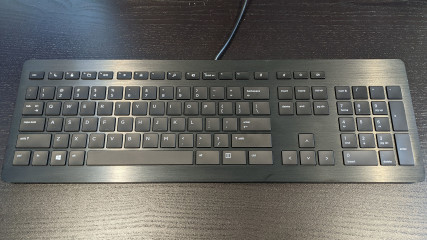
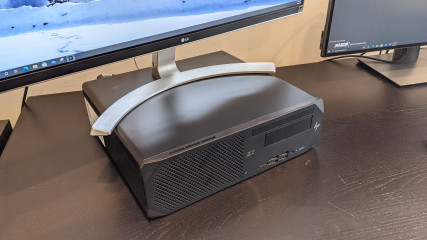


















3 Comments - Add comment