
Microsoft made the Windows 10 May 2021 update (previously known as 21H1) available in the Release Preview Channel earlier this week, as well as releasing it on ISO for clean installs. However, to get it right now, you must be enrolled in the Windows Insider program.
If you want to find out what's new in the May 2021 Update, our very own João Carrasqueira put together an article detailing the changes here. In this article, we are going temporarily enroll in the Windows Insider program to get it by following the steps below.

First of all, to even be able to enroll in the Windows Insider program you must first ensure that the "Optional diagnostic data" option is selected. To find it go to:
- Start > Settings > Privacy > Diagnostic & feedback
- Select Optional diagnostic data

Now you can enroll, from the Settings window, go to:
- Home > Update & Security > Windows Insider Program
- Windows Insider > Get Started
- Link Microsoft Account
- Choose Release Preview Channel
- Click Confirm, and confirm again
- Restart Windows
Next you may find that Windows finds a Cumulative Update or other pending updates, let those install before you install the Feature Update. In that process you may run into a blank Windows Update page, if you do and Windows Update will not load, you can try and run the Windows Update Diagnostic Tool from Microsoft, which you can download here. In my case, the tool never stopped loading and I opted to just restart my PC which seemed to then confirm a Windows update was underway. After rebooting I was able to select the Feature Update to Windows 10 21H1 to install.

Once you have installed the Feature update, which only takes between 5 and 10 minutes, restart Windows when prompted. Once you have booted back into Windows, you can check your version by right clicking on the Start button, selecting System, and viewing the Windows specifications for confirmation of Version 21H1, as shown above.
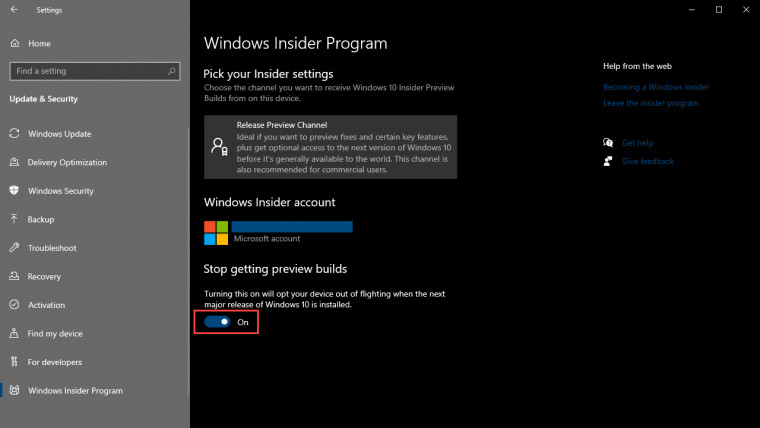
Now you can decide to opt out of receiving Release Preview builds, which include Cumulative Updates before they are made generally available to the public, but also to reset collection of your diagnostic data should you so wish it. To opt out go to:
- Start menu > Settings
- Update & Security > Windows Insider
- Toggle "Stop getting preview builds"
- Click Home > Privacy > Diagnostic & feedback
- Set the options to your liking
You can also decide to wait until Microsoft rolls out the update at the end of May, or possibly the start of June if any major blocking issues crop up before then. Windows updates have never really been all that smooth and just because it is called the May 2021 Update does not mean it will be released in May if experience is anything to go by.
Let us know in the comments if you decided to jump the gun and install the update already.





















52 Comments - Add comment