Lenovo's ThinkPad P72 is for people that want just one thing: power. You can just throw out the idea of thinness, lightness, and battery life. This machine sacrifices it all in the name of power, and that's the nature of a mobile workstation.
Last year, I reviewed the ThinkPad P71 and I loved it, mainly because I fit in the above-described use case. I'd much rather be able to handle the most powerful tasks that have longer battery life or a thin and light PC.
The P72 packs an Intel Xeon E-2186M CPU and an Nvidia Quadro P5200 GPU, which is pretty much the best you can get on a PC like this. There's only one problem though, which is that Nvidia's Quadro RTX graphics cards are coming, sooner rather than later. Quadro RTX is already available for desktops, and GeForce RTX is available for both desktops and laptops.
But disregarding what might be coming soon, the P72 is awesome. Here's our review.
Specs
| CPU | 8th-Gen Intel Xeon E-2186M CPU(2.9Ghz) |
|---|---|
| GPU | NVIDIA Quadro P5200 + Intel UHD P630 |
| Body | 16.38x11.06x0.96-1.16"; 416x281x24.5-29.4mm Starting at 7.5 lbs. |
| Display | 17.3” UHD (3840x2160), non-touch |
| RAM | 16GB (DDR4-2667) |
| Storage | 512GB (Lenovo NVMe v1.2.0 LENSE30512GMSP34MEAT3TA),1000GB (2.5 RPM) |
| Ports | (2) Thunderbolt 3 (4) USB 3.1 Gen 1 (Type-A), one always-on (1) Ethernet (RJ45) (1) HDMI 2.0 (1) Mini-DisplayPort (1) 4-in-1 Card Reader (MMC, SD, SDHC, SDXC) (1) Microphone / Headphone Combo Jack |
| Battery | 99Wh |
| Windows Hello | IR camera, fingerprint sensor |
| Material | Display cover: GFRP + PPS Bottom: Magnesium/Aluminum |
| OS | Windows 10 Pro for Workstations |
| Price | $4,502.05 |
Obviously, there are loads of configurations, and the P72 maxes out at $6,930.94. That price includes 128GB RAM, dual 2TB SSDs, and a 2TB HDD. You can have it configured with a lesser Xeon processor, or you can also go with a Core CPU. Note that the Core i7 configurations are only available with up to a 6GB Quadro P3200 GPU, rather than the 16GB GPU that's in the model that was sent to me.
Day one
Design
The Lenovo ThinkPad P72 is big and it's heavy, and that's the price of power. It comes in at over an inch thick at its thickest point, and it starts at 7.5 pounds. That means that if you put it in a bag, you're going to feel it when you're carrying it. Another thing to note is that it's over 11 inches wide and over 16 inches tall, and many bags aren't designed to fit a laptop that's this big, although that's an issue with all 17-inch PCs.

As is the case with most ThinkPads, it comes in black. It's not the darker shade of black that we're seeing on the newer X1 and P1 models. In fact, it's all very similar to the P71 that I reviewed last year. The top portion is made up of glass fiber reinforced polymer, and the bottom is made of magnesium and aluminum. Like all ThinkPads, it's meant to be tough and it's MIL-STD-810G tested to be able to stand up to shocks, extreme temperatures, dust, moisture, and more.
It's also easy to repair and upgrade. There's a single panel on the bottom that can be removed with seven Philips-head screws. Removing that panel will reveal two M.2 PCIe slots, a 2.5-inch SATA 6.0Gb/s slot, and four DDR4 SO-DIMM sockets that can support up to 128GB of RAM.

As far as ports go, there are, of course, many. On the left side of the device, there's a USB 3.1 Gen 1 Type-A port, and that's also where you'll find a smart card reader if you opted for it. Note that one thing removed this year is the optical drive.

On the right side, there are two more USB 3.1 Gen 1 Type-A ports, a 4-in-1 card reader, a Mini DisplayPort, Ethernet, and a 3.5mm combo audio jack. And finally, on the back of the machine, there's yet another USB 3.1 Gen 1 Type-A port, HDMI 2.0, two Thunderbolt 3 ports, and the power port. Lenovo uses its proprietary 230W charger, because that wattage goes well beyond what USB Type-C is capable of.

For Windows Hello, there's both an IR camera for facial recognition above the display, and there's a fingerprint sensor below the keyboard. While I personally prefer facial recognition, it's nice to be offered a choice.

The trackpad is not clickable, and it's aligned more to the left than you'd find on other laptops. This is because the keyboard is so large, including a number pad. The trackpad is aligned with the main keyboard, rather than the full set.
4K Display and Dolby Audio
The Lenovo ThinkPad P72 sports a 17.3-inch 4K display, although you can have it configured with a 1080p screen if you're looking for better battery life. After all, with powerful internals and a high-resolution screen, battery life is one thing you're not getting from this PC.

The screen supports 100% Adobe RGB color gamut with 10-bit color depth. Unfortunately, it does not support Dolby Vision, something that Lenovo has been pushing on its high-end ThinkPads. Still, one thing I can say for it is that it's an accurate display, and while it's not the prettiest like you'd get from HDR or OLED, it looks good, and it's great for getting work done.
It's a matte, anti-glare screen that does not support touch. That's no surprise, as last year's P71 was the same case. If you do want touch, you can look toward the smaller ThinkPad P52 workstation.
Around the display, there are some rather large bezels, making the footprint of this PC even larger. Presumably, that's not an issue for the use case that the P72 serves.
This year's model supports Dolby Audio though, and you can see from the images that the speakers are right above the keyboard, so they fire right up at you. While the sound quality could be a bit better, it does get loud enough.
Keyboard, trackpad, and TrackPoint
Obviously, the keyboard is awesome. Lenovo's ThinkPad keyboards are renowned for being great, and the P72 is no exception. It remains right up there with the rest as being one of the most precise yet comfortable keyboards I've ever used.

One thing I'm finding is that my personal tastes are changing though. As shallower keys become more popular, I'm getting used to them. ThinkPad clamshells like this one do not have shallow keys at all, and they seem to be even deeper than on ThinkPad convertibles. That's all a matter of preference, so it's something to be aware of.
As always, there's a TrackPoint in-between the G, H, and B keys. This has been a staple of ThinkPads since the beginning, and if you don't like it, you should just ignore it. I use it occasionally, and I like to have it around on those occasions.
As noted earlier, the trackpad is not clickable, which is something I do not care for. There are also two sets of physical buttons, one above the trackpad and one below. They do the exact same thing. Presumably, the top set is for TrackPoint users and the bottom set is for trackpad users. It seems to me though that it would just be better to have a clickable trackpad than to have two sets of physical buttons.
Also, as I noted above, the keyboard includes a number pad, which can be common among large PCs like this. For me, it means I have to shift my body to the left while typing, with the main keyboard in the center. The trackpad is also placed to the left for this reason.
The keyboard is the most important feature to me in a laptop because I type for a living. Fortunately, Lenovo never fails me in this regard.
Performance and battery life
As far as battery life goes, just forget about it. The ThinkPad P72 includes an Intel Xeon E-2186M CPU, which is a 45W hexa-core chip that's built for mobile workstations. It's not designed to be power-efficient, nor is the 16GB Nvidia Quadro P5200 GPU. It also has a 4K display, which uses a lot more power than a 1080p screen.
The fact is that even with a 99Wh battery, you're looking at about two hours of battery life. If you take this machine on the go, you're going to want to carry the massive 230W power adapter with you, or at least have multiple power adapters. Sadly, unlike the ThinkPad P52, the battery isn't easily swappable.
And of course, as far as performance goes, this thing is a beast. I used it for video editing with Adobe Premiere Pro quite a bit, and compiled videos with Media Encoder while editing more videos. The P72 didn't miss a beat, even though the model that was sent to me has only 16GB RAM.
There's just one issue though, which is that there is much better hardware on the way, and I'm talking about Nvidia's new RTX graphics cards. It started out with GeForce, but there are Quadro RTX cards now too, although they're currently only available for desktops. With GeForce RTX GPUs available for mobile now, it won't be long until Quadro RTX graphics cards show up for mobile workstations as well. Quadro RTX is already in Lenovo's ThinkStation P-series desktops.
The big features of RTX are ray tracing and deep learning super sampling (DLSS), and these things can come in handy for workstations, especially if you do a lot of 3D work. For $4,500, you probably want your PC to be future-proofed.
For benchmarks, I used PCMark 8, which provides three tests: Home, Creative, and Work. First up is the Home test, which checks common tasks like web browsing, video chat, and so on.


As you can see, this PC is pretty powerful. Next up is the Creative test, which checks GPU-intensive tasks like video editing, mainstream gaming, and so on.


The Creative test is where the ThinkPad P72 really shines, since that's the type of thing this was engineered for. Next up is the Work test, which checks productivity-related tasks like writing and spreadsheets.


While the P72 performs well on the Work test, it's not as good as the other tests. You'll actually find that an ultrabook with a U-series processor will probably perform better on that test.
I also ran a test in PCMark 10, which is more of an all-in-one test.



Once again, the ThinkPad P72 scores about where you'd expect.
Conclusion
All things considered, the Lenovo ThinkPad P72 is a great mobile workstation with a lot of power, and that's why I gave it an 8.5. Sure, it's thick, heavy, and it gets terrible battery life, but those are the sacrifices you can expect to make in the name of power, which is presumably what you want if you're even reading this review.

But the biggest issue is that you're not exactly future-proofing yourself if you buy this machine. When I reviewed a gaming PC with GeForce RTX graphics, I described it as one of the few times in a mature market in technology when it's worth upgrading from one generation to the next. It's likely going to be the same case when mobile Quadro RTX GPUs start shipping in products.
But standing on its own and against other devices in its class on the market right now, the ThinkPad P72 is probably the best you can get. ThinkPads are well-crafted hardware, and they never disappoint. The P72 is powerful, and it hits the right marks with a proper display and a great keyboard.
If you need a mobile workstation now, check out the ThinkPad P72. If you can wait a bit, wait for one with Quadro RTX graphics.
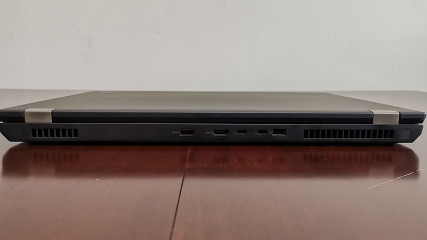
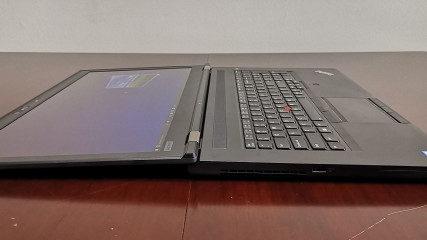
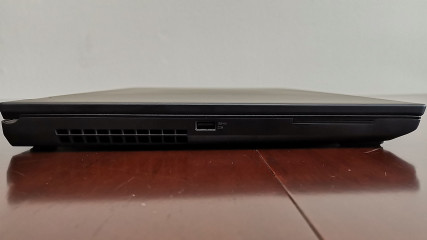

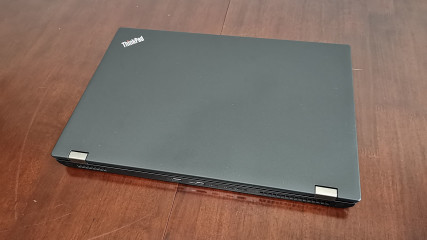
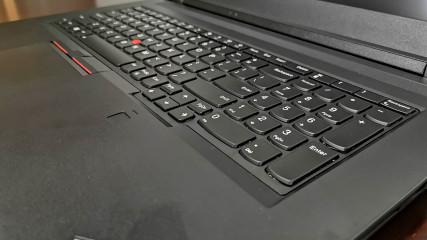













7 Comments - Add comment