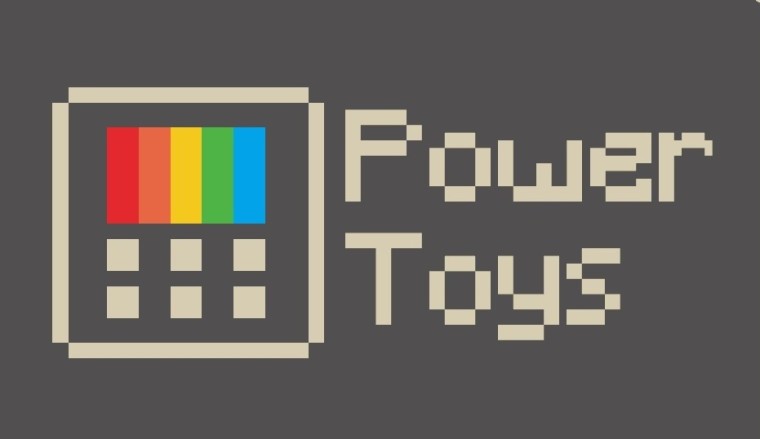
Microsoft's revival of PowerToys has been evolving at a rapid pace since its initial release, and today, the company has released yet another new update for the tool, bringing it to version 0.16. This release actually includes a handful of new features.
First, there's an image resizer utility, which lets you resize multiple images at a time with a right-click in the Windows File Explorer. The tool offers a few preset resizing options, but you can also set a custom maximum size for the pictures.
Then there's the window walker, an alternative to the Alt-Tab shortcut for switching apps. Instead of going through all your open apps one by one, window walker lets users run a text search through all of the open apps to find what they're looking for.
Finally, there are a couple of extensions for the File Explorer Preview pane. These extensions let users preview files with both .md and .svg extensions in the File Explorer.
In addition to the new utilities, there's a handful of improvements and fixes in this release:
- FancyZone improvements:
- Multi-Monitor improvement: Zone flipping switching now works between monitors!
- Simplified UX: Removed layout hot-swap and flashing due to multi-monitor lacking
- Fixed over 100 issues!
- Testing improvements
- 54 UX Functional tests
- 161 new Unit tests
You can download the latest version of PowerToys from the GitHub releases page. If you're interested, you can go through all the commits made in preparation for this release here.



















9 Comments - Add comment