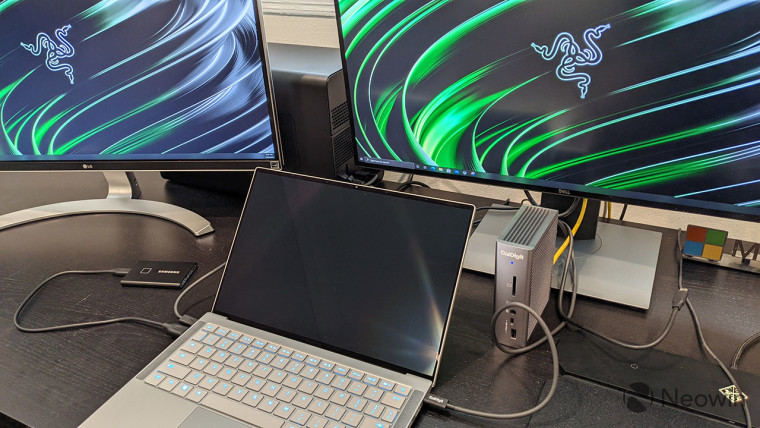
This is the fourth part of our Intel Evo vs Apple Silicon series, where we're taking a look at what each side can do better than the other. The MacBook Pro 13, Razer Book 13, Razer Core X, Nvidia GeForce RTX 2080 Ti, Samsung T7 Touch SSD, and CalDigit Thunderbolt 3 dock were provided by Intel. All opinions expressed are a result of our own testing and experience.
I've reviewed PCs that have chips inside them from Intel, AMD, Qualcomm, and MediaTek, and I enjoy the old phrase, "Nobody ever got fired for buying IBM". There was a time that IBM was the standard for PCs, and while there were options, IBM was the safe bet. The similar situation in the modern computing market is that nobody ever got fired for buying Intel.
The entire personal computing industry is built around Intel, because while Microsoft has standardized around Intel since the 80s, even Apple signed on-board in 2006 after decades using PowerPC. Now, Apple is moving to its own custom ARM chips, so just as we've discussed in reviews of Qualcomm-powered PCs, and yes, even AMD-powered PC, there are things that just don't work. There are things that still work best with Intel.
This article is focusing on hardware. Like I said, Intel sent me a bunch of cool items, mostly to show that they don't work on Apple's MacBook Pro. And most of the time, they were right. Naturally, I tested a bunch of other stuff too.
Multiple monitors

Like I said, Intel briefed me on its findings before sending me the products, and the thing I found most shocking is that the Apple M1 doesn't support multiple monitors, not even if you use a Thunderbolt dock or both Thunderbolt ports. Sure, maybe that's OK for the MacBook Air, but with the Pro, that's just crazy (note that the M1 Mac mini supports dual monitors by using the HDMI port). This is not a niche use case.
The way I see it, if you're spending a minimum of $1,299 on a laptop (especially one with 8GB RAM and a 256GB SSD), you probably want it to last between three and five years, depending on how often you upgrade. As a reviewer, that's how I view things. In that period of five years, the PC you buy has to do everything that you need it to, and life can be unpredictable. For example, there could be a global pandemic that forces you to work from home and use a dual monitor setup with your laptop, since you can't get to your work desktop.
That's why I don't buy into excuses like, "Well, people buying this probably don't need that." You don't know that, because they might not need it right now, but if they do in two years, then their PC doesn't so something they need it to because they made a bad choice.
There are workarounds, of course. A few people have sent me tips about specific docks that you can buy to set up dual monitors, but you'll need to do some research on these products, because even according to Apple's documentation, this shouldn't work.
If you look at an Intel Evo PC with 11th-gen processors and Thunderbolt 4, not only can you connect dual 4K monitors, you can do it on a single port. You can even add a third 4K monitor on another port.
Honestly, I don't see how Apple can sell a product branded as Pro and not have support for multiple external monitors. I do, however, suspect that this will be fixed with the next iteration of its custom processors.
External GPU

This one is pretty straightforward. An external GPU will not work with an Apple Silicon Mac in any way. Apple is clear about this in its documentation. Apple doesn't use phrasing like, "at this time", so I assume it's never going to work, at least with this generation.
As you can see in the image above, the Razer Book 13 is connected to an external GPU, which was surprisingly easy to set up. All I had to do was slide out the drawer in the Core X, pop in the Nvidia GeForce RTX 2080 Ti, connect the power cables, slide the drawer back in, and use a Thunderbolt cable to connect the Core X to the Razer Book.

I'm going to talk more about performance in future installments of this series, but I have to say, it's pretty cool when you're using an ultrabook that weighs three pounds, for a game to suggest Ultra settings.
Let's be clear though. Unlike the multiple monitor scenario, this is much more of a niche use case. Don't get me wrong. An external GPU is a great way to add some power to your PC. It turns your ultrabook into what adds up to a pretty solid gaming rig if you want it to, and you still get that single-cable solution where you can just unplug it and take it on the go.
But it's not for everyone. For one thing, it's expensive. Just the Razer Core X GPU enclosure is $299.99, and then you have to pay for the GPU too. If you want something good, you're looking at a total of over a thousand dollars.
Xbox controller

When Intel briefed me on what each product can and can't do, it used the Xbox Wireless Controller as something that works on an Intel-powered Windows PC, but not on the M1 MacBook Pro. This turned out to be untrue; well, mostly untrue.
For one thing, you have to pair the controller over Bluetooth, so older Xbox controllers that don't support Bluetooth don't work, and as far as I know, there's no first-party driver to support a wired connection. The other thing is that it has to be an Xbox One controller. The first controller that I tried was actually the new one, which is made for the Xbox Series X|S. That's the one that's not supported.
This is noted in Apple's documentation though. Support is coming soon, and it's already in beta for iOS, so it's not far off for macOS either.
Logitech Brio

The Logitech Brio is an awesome webcam, and it's one of those things that just works out of the box. Indeed, just plugging it into any Windows or macOS PC will get the camera to work, although that's not quite the case with the IR camera.
Apple has stuck with Touch ID on its MacBooks while moving to Face ID on iOS. This move is always surprising to me, because I feel like facial recognition is a lot more natural on a PC. After all, we're touching our phones to pick them up, so a fingerprint sensor makes sense there. With a laptop, it makes sense that the webcam can just see it's you and unlock.
But sadly, there's no way to make the Brio do that on macOS. It's just not there, and this isn't an M1 thing. It's just a macOS thing, as was the case with the Xbox controller limitations.
Naturally, on Windows, you can use any variety of third-party peripherals for Windows Hello, and that includes both IR cameras for facial recognition and fingerprint sensors. In other words, you just get more choice when it comes to biometric authentication.
Samsung Touch T7

Like the Xbox controller, this is one that Intel said wouldn't work but seemed to work fine. The Samsung Touch T7 is an SSD that has a fingerprint sensor on it to protect your data, and it's the fingerprint sensor that Intel said wouldn't work. If you use it without any protection, it would work fine.
It actually worked fine anyway. When you connect the Touch T7 to a Windows PC or a Mac, you'll be greeted by a selection of files to install its software, and that software is available on both platforms. Once you scan your fingerprint, the drive disappears for a moment, and reappears with your sensitive files.

The only difference that I could find between the two platforms was that I couldn't actually get the software itself to work on the Mac. It just said that there was no SSD connected, even though the SSD was clearly working. So on the Mac, I couldn't use those more advanced features like turning security on and off on the SSD, or changing the password.
To be clear though, every external storage device that I plugged in just worked.
Conclusion
It's pretty clear that when it comes to the ecosystem, Intel has a leg up on ARM. Like I said from the beginning, the whole PC industry is built around Intel, so everything works with Intel. Plus, Intel has Thunderbolt, and while companies can put Thunderbolt controllers in their PCs, few do.
Personally, I think it's awesome that I can take a super-portable Intel Evo PC with 11th-gen processors on-the-go, and it's still got enough power for 1080p gaming and such, and then get home and plug it into a Thunderbolt dock and external GPU for a powerful gaming station. You can't do that with Apple Silicon.
To be clear, Apple is going to work this stuff out at some point. It boggles my mind that it built a custom ARM processor from the ground up and still didn't consider adding support for more than one monitor, but you can bet that the next-gen chip will likely be able to handle two external screens. External GPU support might come later though, since now we're talking about hardware drivers and such.
I know that some of these are niche use cases, but something that reviewers often forget is that everyone is a niche use case. No two use cases are the same. You might need dual monitors, or external GPU support, or something else. You might be brand-new to Xbox and your only controller is one of the new ones, and now that you're into gaming, you want to be able to use that controller with your PC.
Focusing on hardware compatibility, or any kind of compatibility, Intel Evo obviously wins, and the whole Windows ecosystem wins. That might not be the case forever, but it certainly is right now.
Check out the rest of the series:
















48 Comments - Add comment