
Mozilla’s Firefox 89 releases to the general public today complete with the new Proton interface which simplifies the browser’s menus and alters the tabs bar beyond anything we’ve seen from previous Firefox releases or other web browsers. This update also improves macOS integration and includes further privacy enhancements.
The first thing that people will notice in this update is the Proton interface, the browser chrome and toolbar have been simplified so that redundant and less frequently used features have been removed, menus have been altered so that the most used features are prominent and visual noise has been reduced.
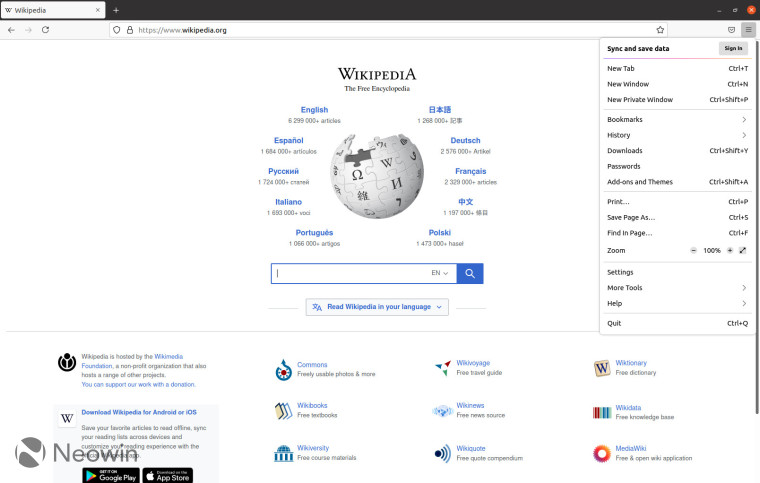
Proton also updates prompts so they have a cleaner appearance and unnecessary alerts and messages have been removed. The attached tabs have also been supplanted by floating tabs; Mozilla says the rounded design of the active tab “signals the ability to easily move the tab as needed.” While almost everyone will support cleaner menus, the new tabs are drawing the ire of some who are not pleased with the radical departure from the traditional look and feel of tabs.

For those on macOS, Firefox 89 will be better integrated with the operating system by including support for the elastic overscroll effect that’s featured in other applications. The gentle bouncing animation serves as an indicator to users that they have reached the end of the page. Additionally, Firefox 89 supports smart zoom; to use this, double-tap with two fingers on the trackpad or with a single finger on the Magic Mouse to zoom the content below your cursor into focus.
Private Browser mode is now more private in Firefox 89 with the enablement of Total Cookie Protection which confines cookies to the site where they were created. This stops companies from tracking you from site to site. If you’ve heard of Total Cookie Protection before, that’s because Firefox 86 introduced it but it was only enabled when Enhanced Tracking Protection was toggled to Strict Mode. Firefox 89 also introduces the second version of SmartBlock which enables seamless browsing when trackers are blocked.
To download the latest version of Firefox head to the bottom of this article. If you already use Firefox, you should get the update automatically in the coming days.
















83 Comments - Add comment