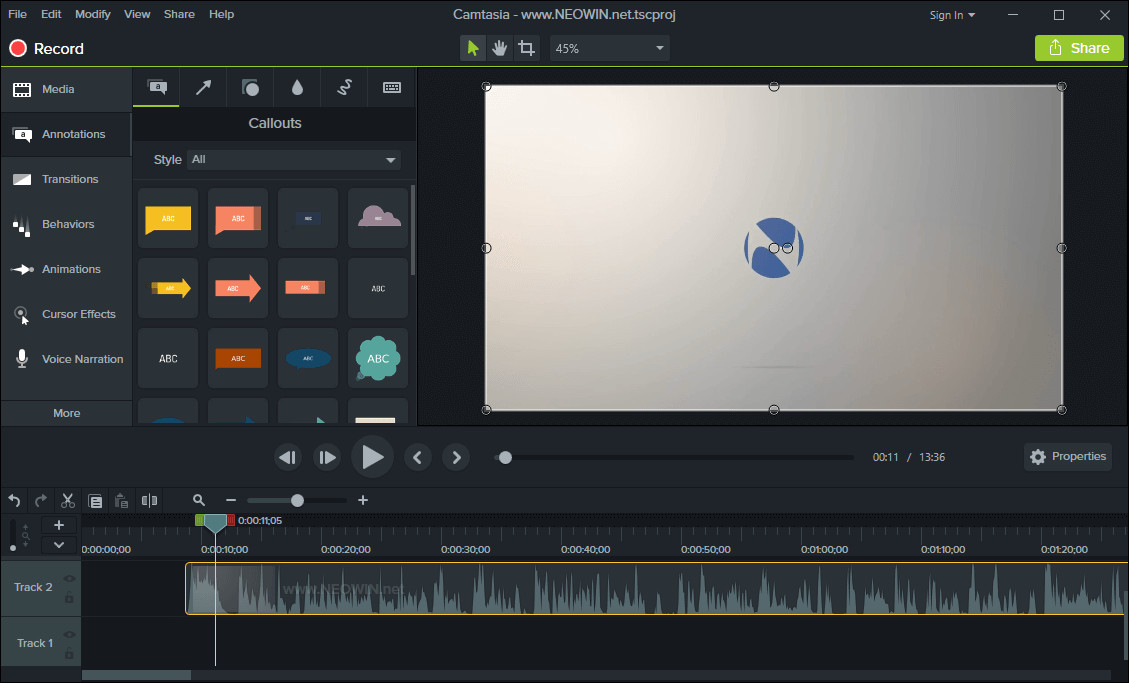
TechSmith Camtasia is the complete professional solution for high-quality screen recording, video editing and sharing. Camtasia 2022 makes editing your videos easier, and faster than ever. The new editor is packed with enhanced video processing, all-new production technology, an innovative library, and stock videos and other creative assets to help you create more polished, professional videos. No video experience needed. Anyone can create informative, engaging videos.
Create professional, eye-catching videos:
- Add special video effects - Apply Behaviors that are perfectly designed to animate your text, images, or icons. Get a crisp, polished look without being a professional video editor.
- Drag-and-drop your edits - What you see is what you get. Every effect and element in your video can be dropped and edited directly in the preview window. And you can edit at resolutions up to beautiful 4K, for clear video at any size.
- Get exceptional performance - Camtasia takes full advantage of your computer’s processor with 64-bit performance. You’ll get fast rendering times and enhanced stability—even on your most complex projects.
Camtasia 2022.1.0 new features:
Reverse Video
- Added ability to reverse video clips in the Media Bin.
Blur Region Effect
- Added Blur Region visual effect with configurable blur amount and tint color. Enjoy frosted glass in any shade your heart desires.
Freeze Region Effect
- Added Freeze Region visual effect. Select any region of the screen and freeze the selected area, or inverted selection, in place for the duration of the effect. Get rid of those annoying / embarrassing pop-ups with a simple drag and drop effect.
Feature updates
Favorites
- Added labeled expanders to the Favorites Tool.
Cursors
- Improved user interface for cursor paths on the timeline.
- Added tooltips to the cursor tab in the Properties panel.
- Cursor Path Editing state is now remembered when re-selecting a media.
Exporter
- The last-used folder is now remembered when using the modern export experience.
- Updated the YouTube exporter.
Transitions
- Added customizable properties for some transitions.
Installation
- Improved error messaging when installation fails.
Licensing
- Improved customer experience while using the licensing support tool.
Bug fixes
- Fixed a crash that could occur when selecting an image with a Cursor Path Creator applied.
- Fixed a crash that could occur when undoing and redoing a Cursor Path Creator effect.
- Fixed a bug that could cause unexpected changes in canvas objects' position when ungrouping.
- Fixed a bug that could allow invalid characters when renaming a Theme.
- Fixed a bug that could cause an incorrect maintenance expiration date to be shown based on the user's time zone.
- Fixed a bug that could leave obsolete files in the user's Temp folder in the event of a crash.
- Fixed a bug that could cause the Zoom-n-Pan view to be drawn incorrectly when displaying nested groups.
- Fixed a bug in drag selection logic when using a magnetic track.
- Fixed a bug that could allow placeholder properties to be edited on non-placeholder media.
- Fixed a bug that could allow invalid Ease Out values to be entered.
- Fixed a bug that could mark a project as modified after opening the Project Settings dialog.
- Fixed a bug that could prevent reverting a media's scale.
Download: Camtasia 2022.1.0 (64-bit) | 318 MB (Shareware)
View: Camtasia Homepage | Tutorials
![]() Get alerted to all of our Software updates on Twitter at @NeowinSoftware
Get alerted to all of our Software updates on Twitter at @NeowinSoftware
















0 Comments - Add comment