.jpg)
Later today, the first major overhaul of the Xbox One’s operating system will go live to the public, bringing a range of improvements and features alongside it. The update has been built out from the Windows 10 kernel, and as a result allows the console to take advantage of many previously unexplored technologies.
One of the primary additions in this update is the long awaited Xbox 360 ‘Backwards Compatibility’, feature, which introduces the ability to play select Xbox 360 games on Xbox One hardware. Thanks to new capabilities introduced alongside Windows 10, it has been possible to emulate the Xbox 360's PowerPC architecture on an x86 device.
For a game to be enrolled in the program, the developer and publisher must meet an agreement and sort out any legalities regarding licenses and rights to certain assets. With little effort the Xbox 360 game can then be transferred to the Xbox One. Currently 104 games are supported by the feature, however the list is set to continue expanding monthly, into the foreseeable future.
All Xbox 360 games played on the Xbox One must be installed to a hard drive, whether playing from a disc-based version of game or a digital install. Unlike the Xbox 360, where games could be played directly from the disc, the emulation process on the Xbox One requires content to be installed onto the console’s internal hard drive or a connected external drive.
To install a game from a physical disc, follow the below steps:
1. When on the Xbox One Home menu, insert the Xbox 360 disc into your Xbox One’s disc drive.
2. Wait for the disc to be recognized, followed with a notification, offering to install the game and any additional updates. Accept these, and your game will begin installing.

3. While the disc is required to play the game, the game is downloaded over Xbox Live, rather than taking content directly from the game disc. The install time for the game is dependent on your internet download speed.

4. Once the game is installed, you are able to open the application like a regular Xbox One game. As stated above, the disc must be currently in the optical drive for the game to successfully boot. Rather than playing from the disc, the console uses it as a license for the digital version of the game.
Digital games are installed in a similar simple manner and can be easily accessed via your Games library.
1. Firstly, open the 'My Games & Apps' application, and switch to the 'Games' tab, found on the left-hand side.

2. Scroll to the far right of your installed games, to the ‘Ready to Install’ section.
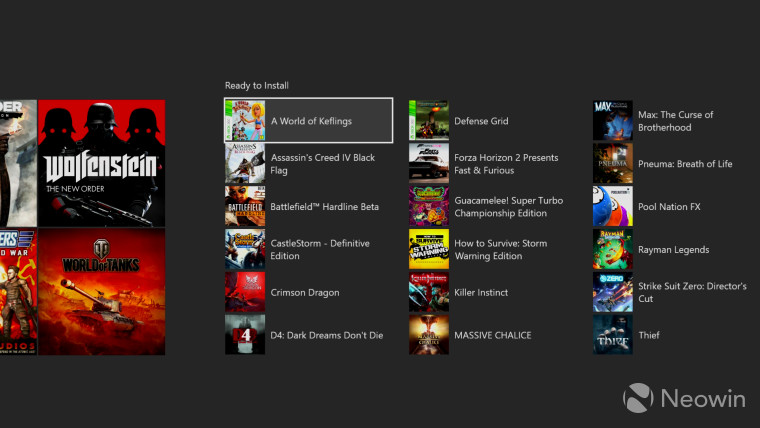
3. From here, you are able to install any Xbox One or Xbox 360 games linked to your Xbox Live account. Any backwards compatible titles that you currently own will be listed on this menu, however as more games support the feature, they will appear on this list.

Once you start the game, your Xbox 360 profile will be downloaded from Xbox Live, and any preferences will be transferred. Within the game, you are able to open the original Xbox 360 guide by pressing the ‘Menu’ and ‘View’ buttons simultaneously. This Guide offers all the core features of the Xbox 360, including access to Xbox 360 social and gaming tools.

















22 Comments - Add comment