
It is probably not unfair to say that Microsoft really wants people to use its Edge web browser. The company has often adopted somewhat desperate means to coax more users into trying Edge and choosing it as their default browser, or at least just getting more people to use it, as well as Bing.
Just considering the Windows 11 era, the company first came under fire due to the way it set up the default app options as it was seemingly quite tedious to go through the process. There have been aggressive ads and promotions as well, like the time Microsoft called Google Chrome "so 2008" and suggested that Edge was more secure than Chrome.
And of course, from time to time Edge also wants you to choose it as the default browser. More recently, via Patch Tuesday, Microsoft made a weird change that was bringing up the Default Settings page every time a user opened Google Chrome.
Aside from those, Microsoft is also simultaneously adding more and more Edge elements to Windows desktop gradually. The company added a desktop search, first in the Windows 11 Dev Channel; and then just a couple of months ago in March, an Edge update brought the desktop search to Windows 10 as well via an option in the Settings.
Soon, Microsoft Edge will also gain the ability to attach the sidebar to the Windows desktop. There will be a "popout" icon at the base of the sidebar which will allow for this. The feature is already present in one of the recent Edge Canary builds.
A new entry on the Microsoft 365 roadmap under feature ID 124911 provides more details on it and reveals Microsoft's intentions behind the change:
Microsoft Edge: Option to attach the Edge sidebar to the Windows desktop
Users of the Microsoft Edge sidebar will soon have the option to access their apps and sites directly from their Windows desktop. As an opt-in experience, users can attach the sidebar to their Windows desktop by clicking a "popout" icon near the base of the sidebar in the browser. This enables a side-by-side experience that works with any Windows app—including Microsoft Edge itself. Users enjoy streamlined access to the same set of powerful AI tools and web-based services, including Bing Chat, without launching a browser window, enhancing productivity regardless of where they are in Windows. Administrators can control the availability using the StandaloneHubsSidebarEnabled.
As per the roadmap, Microsoft is expecting the feature to be generally available (GA) from next month, i.e., June 2023.
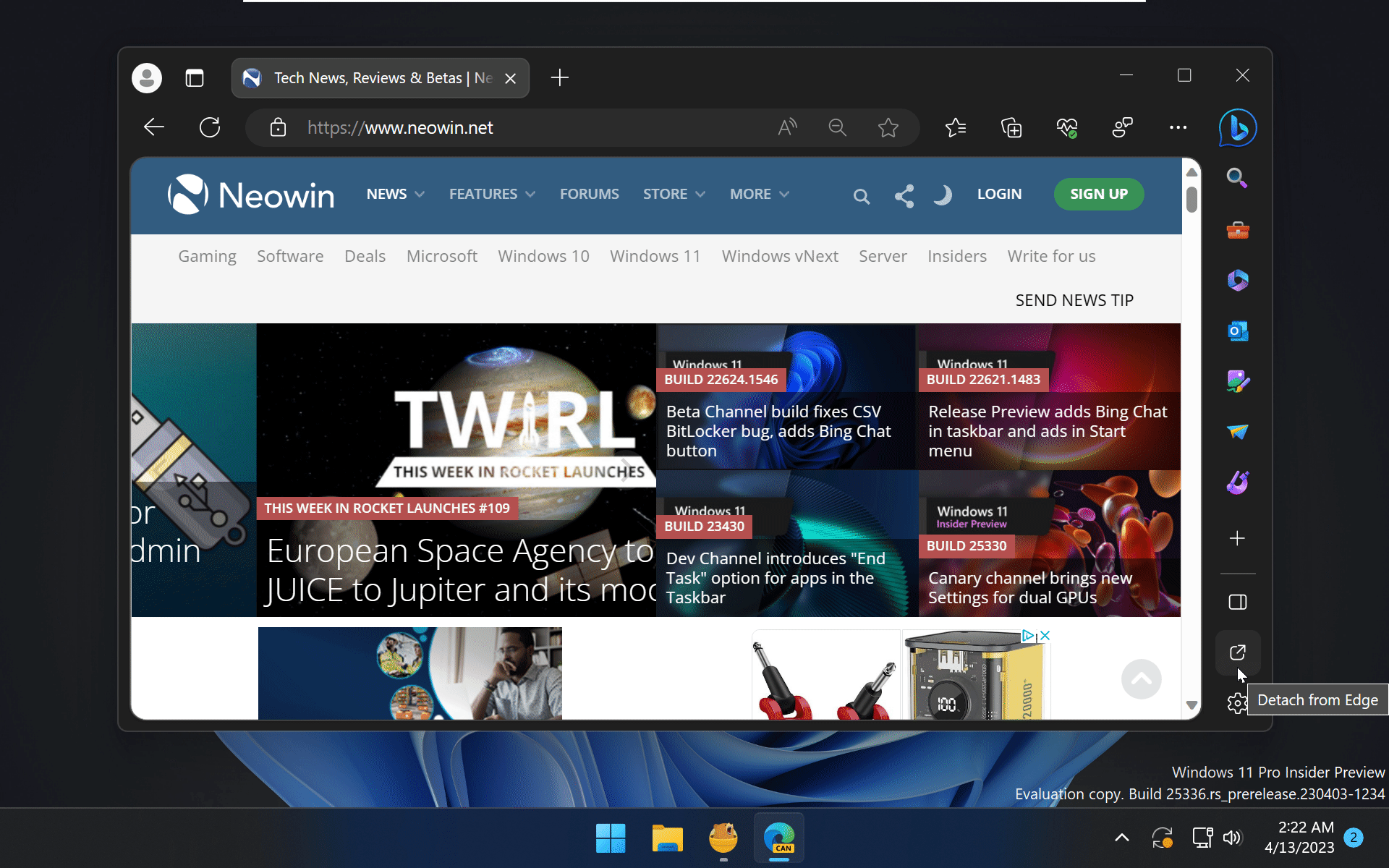

_small.jpg)















53 Comments - Add comment