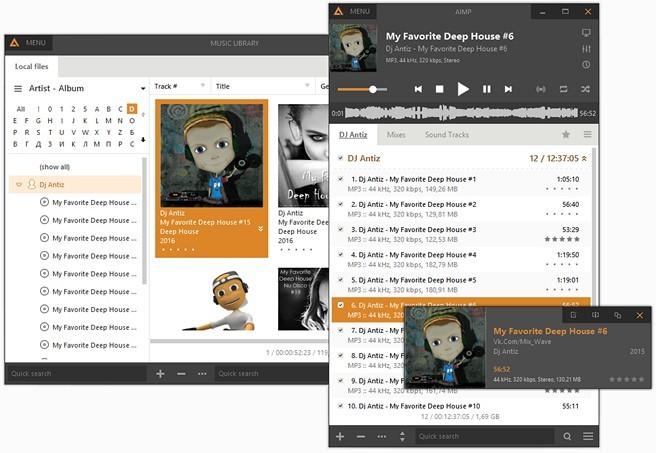
AIMP is a powerful audio player that allows you to listen to your favorite music with an outstanding sound quality. Its appearance resembles that of another classical audio player (Winamp).
The program includes a 18-band equalizer, a visualization window to display rhythmic visual effects and a playlist editor to organize your audio files. A nice fading effect makes your list of songs look like an endless music loop and a handy volume normalizing feature avoids drastic volume changes between tracks. Also, the players main functions can be conveniently controlled by global hotkeys.
Besides playing music, AIMP features three extra utilities which also enable you to record any sound on your computer, convert audio files from one format to another and view or edit tags. AIMP is based on the well-known audio engine BASS, so its easy to connect new plug-ins (from the plug-in library included in the program) and expand the players functionality.
AIMP 4.60 Beta 2 Build 2115 changelog:
- Common: localizations have been updated
- Common: BASS libraries have been updated
- Sound Engine: an ability to disable samples interpolation for tracker music
- Tag Editor: the copy / cut / paste buttons has been added near the lyrics editor
- Tag Editor: ID3v2.4 - support for tag fields with multiple values
- Skin Engine: scripts - performance of objects binding procedure has been improved
- Skin Engine: TASETextDisplayEx - word wrap performance has been improved
- Plugins: MyClouds - OneDrive API has been updated
- Fixed: smart-playlists - filter by file type does not work for audio files with CUE
- Fixed: Tag Editor - auto-filing function based on the Discord and MusicBrainz services put the data to ISRC tag field instead of the Catalog tag field.
- Fixed: Tag Editor - BPM calculation - preview dialog uses different rounding algorithm than used for save the data to tags
- Fixed: Tag Editor - removing album art for internet radio station in the dialog does not remove it from local database
- Fixed: Music Library - view point position was not restored after restart the app if the "group details" or "thumbnails" view is used
- Fixed: Skin Engine - edit field - text position calculates incorrectly if text shadow is displayed
- Fixed: Plugins - last.fm - showing the "Information About the Track" dialog leads to app hangs if description for the track is too long
- Small bugs were fixed
AIMP 4.60 Beta 3 Build 2120 changelog:
- Common: the libVorbis and libOgg libraries were updated to latest versions (v1.3.6 and v1.3.3)
- Player: internet-radio - support for JSON-based metadata
- Smart-playlists: folders - now content will be sorted by file name if sort template is not specified
- Music Library: drawing performance has been increased for the "group details" and "album thumbnails" views
- Fixed: Skin Engine - the %time(..) macro does not accept localizable arguments
- Fixed: Skin Engine - edit field - text position calculates incorrectly if text shadow is displayed
- Fixed: Skin Engine - the TASEPanel.OnMouseUp event does not fired
- Fixed: plugins - FFmpeg - the album gain value initializes incorrectly for files in OPUS file format if track gain is not specified in file header
- Fixed: plugins - FFmpeg - player ignores some tag fields for known file formats if the plugin is loaded
- Small bugs were fixed
Download page: AIMP 4.60 Beta 3 Build 2120 | 13.1 MB (Freeware)
View: AIMP Website
![]() Get alerted to all of our Software updates on Twitter at @NeowinSoftware
Get alerted to all of our Software updates on Twitter at @NeowinSoftware
















0 Comments - Add comment