
If you're still rocking a first generation HTC One M7 and are feeling both a little left behind, but at the same time confident enough to root your device then we have some good news. Android Lollipop 5.0.2 has been ported for the M7.
It should be noted that the last generation HTC One M7 is on the cards to receive the Android 5.0 Lollipop update, so you should definitely check if your handset is supported before attempting this custom ROM update.
Recognised XDA developer LlabTooFeR has confirmed in a Tweet the availability of his heavily customised MaximusHD ROM (version 50.0.0) for HTC's first gen One series flagship smartphone, the M7. The updated version of the MaximusHD ROM is based on Android 5.0.2 Lollipop, and includes Sense version 6.0 and build number LRX22F.
Widely believed to be one of the best custom ROMs out there, MaximusHD is quite fast and stable with noticeable battery performance. The ROM has also been tweaked to offer optimum performance. After installing the custom firmware, users will not have to root it as it is already rooted. Apart from this, it brings Google Material Design and several improvements for the camera and battery.
Maximus HD system information
- Based on HTC One 7.15.401.1
- Android 5.0.2 (LRX22F)
- Sense 6.0
- Amazing battery life
- Fast and Stable
- Tweaked for Best Performance
- OTA Updates
- APM
- Auto-Kernel Flash
- OpenGL ES 3.0
- Deodexed
- Zippaligned
- Rooted
- Aroma Multi-Language Setup (Supports 24languages now)
- Option to remove unneeded apps
- Option to install additional mods
- Support of init.d
- Always newest ROM bases
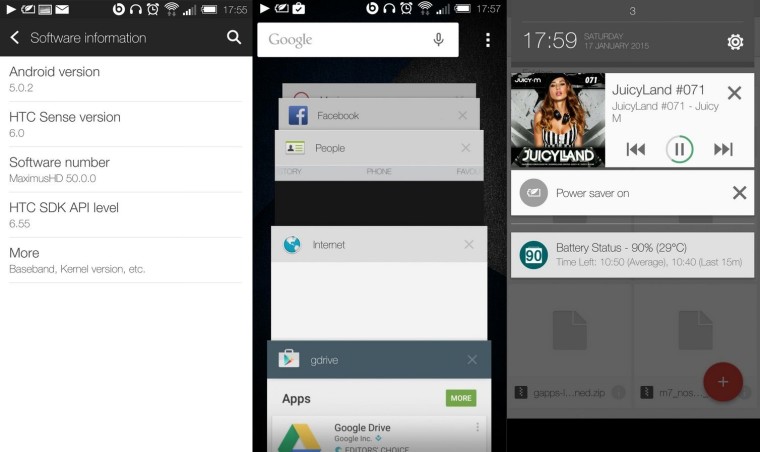
Android 5.0.2 Lollipop on the HTC One M7.
Maximus HD version 50.0.0 changelog
- Based on 7.15.401.1
- Android 5.0.2 Lollipop
- Updated Kernel
- Updated OEM Apps
- Material Design
- Project "Volta"
- Added New Camera Modes
- Added Settings Search
- Added Easy Mode
- Replaced HTC Notes with HTC Scribble
- Recent apps: Multiple Pages Support
- Reworked Installation Scripts
- Overall Performance Improvements
- Audio improvements
- Camera improvements
- Battery improvements
- Reworked Aroma Scripts
If you want to update your HTC One M7 with the MaximusHD ROM featuring Android 5.0.2 and Sense 6, head over to XDA for the installation guide and feedback from other users.
Points to remember
- Ensure that the bootloader of HTC One M7 should be unlocked or, have S-Off.
- The phone should be rooted and have latest custom recovery installed. It is recommended to flash TWRP recovery version 2.8.4.0 or, higher is required for a hassle-free installation process.
- Your HTC One M7 should be running firmware version 7.15.401.1 (S-Off only).
- The Android devices should have above 80% of battery charge.
- Create a Nandroid backup in recovery, which will help restoring the current set up if the Lollipop ROM does not work.
- Maximus HD ROM works only with HTC One M7. Installing this on any other variant might brick the device. Therefore, verify the model number of your HTC One M7 before installing the custom ROM.
- As the custom ROM is under development, the device might get bug issues with the installation of the custom firmware.
- Neowin will not be held liable for any mishap with the device and the installation will be at your own risk.
How to install Android 5.0.2 and Sense 6.0 on HTC One M7 with MaximusHD ROM
- Download MaximusHD 50.0.0 custom ROM [Mirror] for your HTC One M7 on your PC
- Connect your One M7 to the PC using USB cable. Move the download file to the internal storage of the phone and remember the location
- Disconnect the phone from the computer. Enter it into bootloader mode by pressing and holding Power and Volume Down buttons together
- In recovery mode first perform a complete clean up, which is obligatory to install the ROM. Click wipe data/factory reset and also perform wipe system/data/cache/dalvik
- Once the process is completed, return to the recovery menu. Select install zip from sdcard>> choose zip from sdcard then browse to the location where you have copied the Maximus HD ROM to. Select it and confirm installation
- Go through the steps that Aroma installer gives
- After the installation process is completed, reboot the phone
Your HTC One M7 should now be updated with the MaximusHD ROM. Head to Settings > About phone to verify the new Android software version.
















28 Comments - Add comment