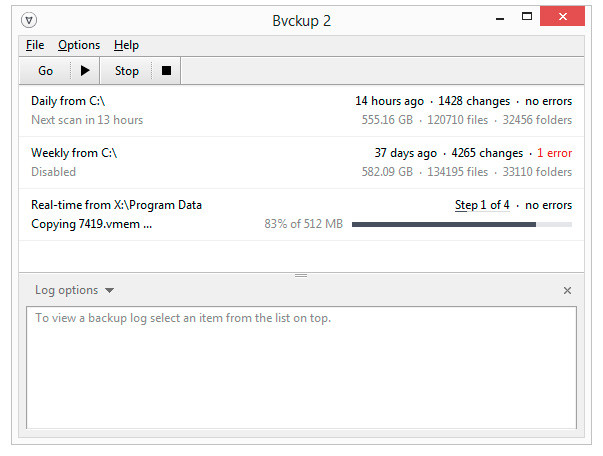
Bvckup 2 is a mirroring data backup software notable for its use of delta copying, speed of operation, small resource footprint and a "beautifully functional" user interface. The software replicates files from one location to another in their original format and purposefully does not include options for compressing or encrypting them. It does however include a comprehensive list of supporting features including periodic and real-time backup scheduling, removable device tracking and shadow copying support. Ideal for making local backups, backups going to external and removable drives as well as to NAS devices.
Bvckup 2 features:
- Real-time, scheduled and manual backups
- Very fast, delta file copying
- Excellent user interface
- Backup of locked files with shadow copying
- Removable device tracking
- Move/rename detection
- Windows XP and newer
- Full 64-bit support
- Run-as-a-service mode
- Symlink and junction support
- Ownership, group and DACL copying
- Fully asynchronous I/O
- Multi-core processing where required
- Optimized throughout for no run-time bloat
- Software update notifications
Bvckup 2 Release 79.8 changes:
- Fixed an XP/WS2003 issue with handling copying aborted due to a certain errors. The issue was due to the need to emulate newer API for IOCP (IO completion ports) on these Windows versions and the emulation code was incorrectly handling the case of a device abruptly going away.
- Patched "Backup everything" option from the systray menu to queue jobs in the order they appear in the UI. As per this report - https://bvckup2.com/support/forum/topic/1108
Download: Bvckup 2 Release 79.8 | 2.2 MB (Free trial, $19.95)
View: Bvckup 2 Home Page | Discounts
![]() Get alerted to all of our Software updates on Twitter at @NeowinSoftware
Get alerted to all of our Software updates on Twitter at @NeowinSoftware















3 Comments - Add comment