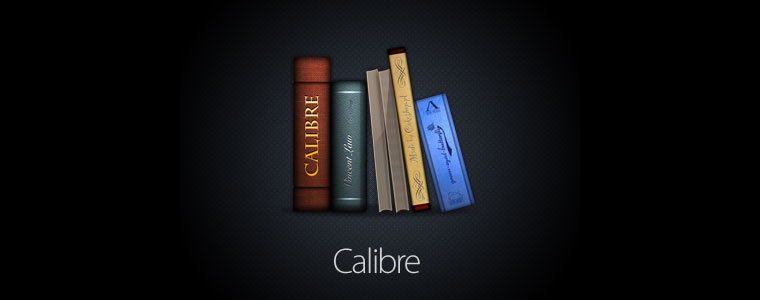
Calibre is an open source e-book library management application that enables you to manage your e-book collection, convert e-books between different formats, synchronize with popular e-book reader devices, and read your e-books with the included viewer.
It acts as an e-library and also allows for format conversion, news feeds to e-book conversion, as well as e-book reader sync features and an integrated e-book viewer.
Calibre's features include: library management; format conversion (all major ebook formats); syncing to e-book reader devices; fetching news from the Web and converting it into ebook form; viewing many different e-book formats, giving you access to your book collection over the internet using just a browser.
New features in Calibre 3.32.0:
- Edit book: Insert image dialog: Add buttons to change the image thumbnail size. Closes tickets: 1791428
- Book details panel: Allow right clicking on a format to open it in the calibre editor
- Edit metadata dialog: Allow viewing or editing specific formats by right clicking the format in the formats list
- When creating a metadata jacket allow HTML in custom long text columns
- Content server: When editing metadata add a button to remove the existing cover. Note that after removing the cover a auto-generated cover is displayed instead. You might need to hit refresh in your browser to see the change. Closes tickets: 1794123
- Content server: Date edit: Add buttons to clear the date or set it to today's date
Bug fixes
-
When showing books on the device, disable keyboard shortcuts for actions that operate on library books
-
Content server: Custom List: Fix a zero series index being displayed as one
-
Content server: Fix covers not being updated in downloaded copies of some books. Closes tickets: 1699932
-
PDF Output: Fix an error that could occur in rare circumstances when using the option to read page margins from the input document. Closes tickets: 1792616
-
Edit book: Check book: Fix an error if a filename contains a % character
-
PDF Output: Fix CSS opacity property causing text to not be rendered. Now opacity is ignored, as it is unsupported by Qt WebKit. Closes tickets: 1792048
-
Create custom column dialog: Ensure that the format numbers field is always visible
Improved news sources
- Washington Post
Download: Calibre 3.32.0 for Windows | Portable | Windows 64-bit | ~60.0 MB (Open Source)
Download: Calibre 3.32.0 for MacOS | 76.8 MB
Download: Calibre 3.32.0 for Linux
View: Calibre Home Page | Calibre Screenshot
![]() Get alerted to all of our Software updates on Twitter at @NeowinSoftware
Get alerted to all of our Software updates on Twitter at @NeowinSoftware
















0 Comments - Add comment