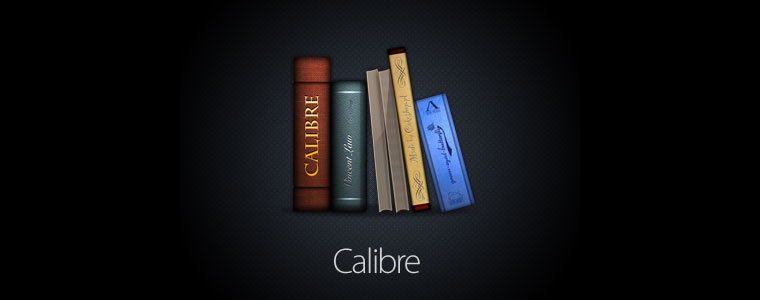
Calibre is an open source e-book library management application that enables you to manage your e-book collection, convert e-books between different formats, synchronize with popular e-book reader devices, and read your e-books with the included viewer.
It acts as an e-library and also allows for format conversion, news feeds to e-book conversion, as well as e-book reader sync features and an integrated e-book viewer.
Calibre's features include: library management; format conversion (all major ebook formats); syncing to e-book reader devices; fetching news from the Web and converting it into ebook form; viewing many different e-book formats, giving you access to your book collection over the internet using just a browser.
Calibre 4.6.0 new features:
Windows 10: Add support for the dark mode.
- If you turn on dark mode under the Windows Settings->Personalisation->Colors and restart calibre it will use dark colors. Can also be enabled by setting the CALIBRE_USE_DARK_PALETTE environment variable.
-
Polish books tool: Add a setting to add or remove soft hyphens from the book text
-
Viewer: Re-enable the old reference mode from calibre 3.x
Bug fixes
- PDF Output: Fix the option to break long words at the end of lines not working since calibre 4.
- DOCX Input: Fix incorrect font sizes for footnote references in paragraphs that have text with multiple font sizes.
- DOCX Input: Avoid nested tags for footnote references
- Viewer: Fix max text width/height settings not being applied correctly on window resize.
- Viewer: Auto-expand entries in the Table of Contents when viewing the corresponding location in the book.
- Viewer: When creating a new bookmark, if there is selected text use it as the default bookmark title.
Download: Calibre 4.6.0 for Windows | Portable | Windows 64-bit | ~100.0 MB (Open Source)
Download: Calibre 4.6.0 for MacOS | 154.0 MB
Download: Calibre 4.6.0 for Linux
View: Calibre Home Page | Calibre Screenshot
![]() Get alerted to all of our Software updates on Twitter at @NeowinSoftware
Get alerted to all of our Software updates on Twitter at @NeowinSoftware
















0 Comments - Add comment