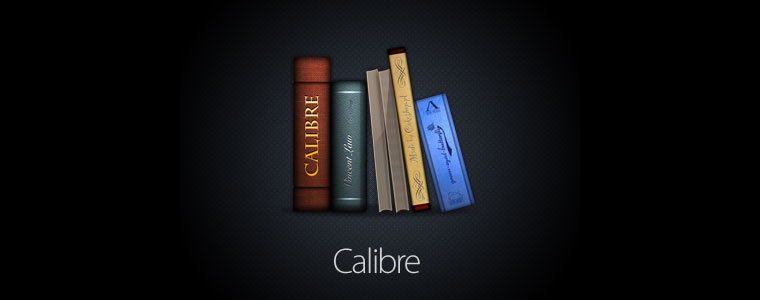
Calibre is an open source e-book library management application that enables you to manage your e-book collection, convert e-books between different formats, synchronize with popular e-book reader devices, and read your e-books with the included viewer.
It acts as an e-library and also allows for format conversion, news feeds to e-book conversion, as well as e-book reader sync features and an integrated e-book viewer.
Calibre's features include: library management; format conversion (all major ebook formats); syncing to e-book reader devices; fetching news from the Web and converting it into ebook form; viewing many different e-book formats, giving you access to your book collection over the internet using just a browser.
Calibre 5.11.0 new features:
-
Edit book: Add a tool to split the tag at the current cursor position, creating a new tag with the same style and class attributes. To add the tool go to the Toolbars section in the editor preferences. Closes tickets: 1912958
-
E-book viewer: Show the URL when hovering over external links. Closes tickets: 1911107
-
E-book viewer: Redesign the reference mode to also work on touch screens without a mouse. Now in reference mode paragraph numbers are displayed for all paragraphs
-
Edit book: Allow Ctrl-clicking on class names to jump to the first style rule that matches the tag and class
-
Content server: When browsing highlights for a book allow selecting multiple highlights to delete or export quickly
-
Allow creating keyboard shortcuts to copy show and view URLs for selected books to clipboard. Closes tickets: 1912954
-
calibredb: Add a timeout option to control the timeout when connecting to the calibre server
Bug fixes:
-
Content server: Fix dragging selection handles not working in Safari. Closes tickets: 1913854
-
E-book viewer: Fix links with a href of "#" not working. Closes tickets: 1915303
-
E-book viewer: Hide the controls when clicking the back or forward buttons
-
E-book viewer: When jumping to a highlight using the highlights panel, the back button should return to position before jump. Closes tickets: 1914921
-
E-book viewer: Fix incorrect tooltip when hovering over a section title in the search results list. Closes tickets: 1914157
-
HTMLZ Output: Fix a regression in calibre 5 that broke creating HTMLZ documents when using the option to place CSS inline
Improved news sources:
- Endgadget
Download: Calibre 5.11.0 for Windows | Portable | Windows 64-bit | ~100.0 MB (Open Source)
Download: Calibre 5.11.0 for MacOS | 145.0 MB
Download: Calibre 5.11.0 for Linux
View: Calibre Home Page | Calibre Screenshot
![]() Get alerted to all of our Software updates on Twitter at @NeowinSoftware
Get alerted to all of our Software updates on Twitter at @NeowinSoftware
















0 Comments - Add comment