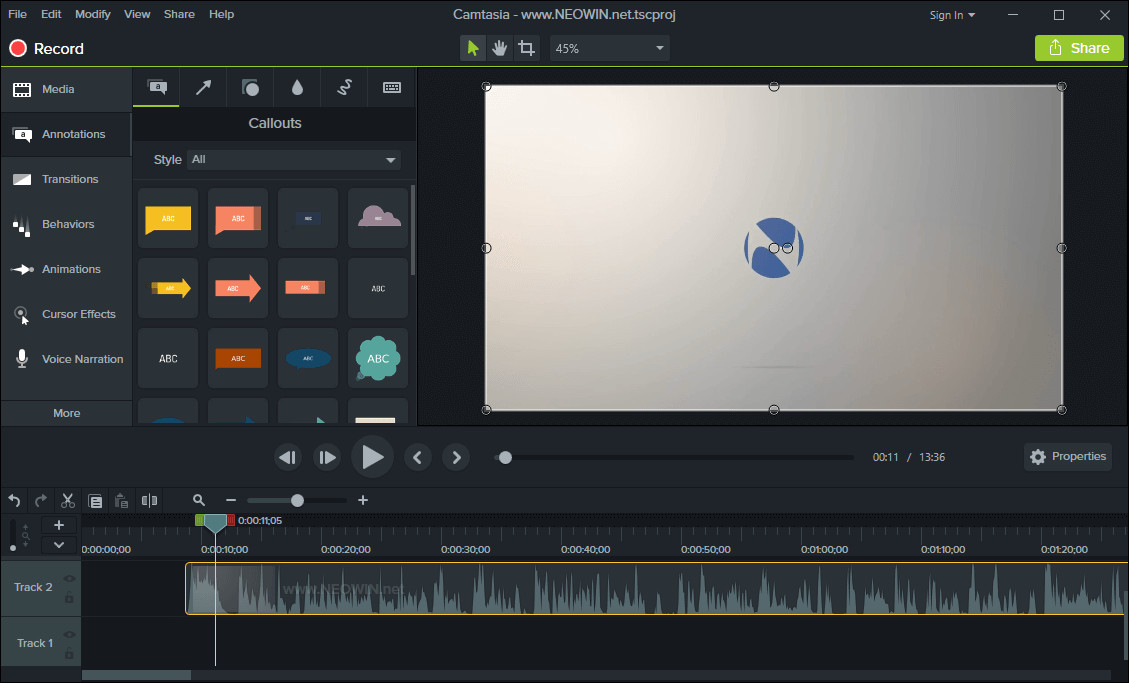
TechSmith Camtasia is the complete professional solution for high-quality screen recording, video editing and sharing. Camtasia 2020 makes editing your videos easier, and faster than ever. The new editor is packed with enhanced video processing, all-new production technology, an innovative library, and stock videos and other creative assets to help you create more polished, professional videos. No video experience needed. Anyone can create informative, engaging videos.
Create professional, eye-catching videos:
- Add special video effects - Apply Behaviors that are perfectly designed to animate your text, images, or icons. Get a crisp, polished look without being a professional video editor.
- Drag-and-drop your edits - What you see is what you get. Every effect and element in your video can be dropped and edited directly in the preview window. And you can edit at resolutions up to beautiful 4K, for clear video at any size.
- Get exceptional performance - Camtasia takes full advantage of your computer’s processor with 64-bit performance. You’ll get fast rendering times and enhanced stability—even on your most complex projects.
Camtasia 2020.0 changelog:
- Added ability to replace timeline media via drag and drop from the Media Bin or Library.
- Added placeholder media type.
- Added Template projects.
- Added Template Manager.
- Added ability to favorite most frequently used tools and annotations.
- Added ability to configure and save tool and annotation presets.
- Added ability to export and share themes individually.
- Added ability to export and share keyboard shortcuts individually.
- Added ability to export multiple templates, libraries, themes, shortcuts, presets and favorites as a package.
- Added Magnetic Track option to Editor.
- Added Ripple Insert from Media Bin or Library options.
- Added ability to Ripple Move media on the timeline.
- Added Ripple Trim option to timeline editing.
- Added callout styles theme support to Annotations.
- Added Auto-resize Text toggle button to Properties panel.
- Added Media Bin layout, filtering, and sorting enhancements.
- Added Select/Delete Unused Media option to Media Bin.
- Added Select on Timeline option to Media Bin.
- Added ability to find and select media in Media Bin to timeline.
- Added ability to double-click empty space in Media Bin to open media files.
- Added ability to move playhead on empty timeline.
- Added ability to detach timeline from Editor.
- Added Track Matte feature supporting four modes: Alpha, Alpha Invert, Luminosity, and Luminosity Invert.
- Added high frame rate recording mode to Recorder preferences.
- Added Reverse Transition toggle button to Properties panel.
- Added ability to set GIF loop count when exporting animated GIF.
- Added automatic Group size support.
- Added ability to set specific Group size.
- Added ability to set specific Library asset size.
- Added clipping mask to Group boundary.
- Refreshed fonts shipped with Camtasia.
- Added ProRes decoding support.
- Added support for pitch normalization when Clip Speed is added to media with audio.
- Added ability to apply multiple visual effects to Groups.
- Added ability to edit project videos at 25 and 50 frames per second.
- Added both free and premium templates, themes, and assets to the TechSmith Asset store.
- Retired support for .camrec recording format.
- Retired legacy callout display support.
- Added single stream recording capabilities (audio only, webcam only, screen only) to Recorder.
- Added system audio VU meter to Recorder.
- Added ability to record webcams at higher resolutions and frame rates.
- Added ability to record h.264 video in .TREC container.
- Added preference to set default animation easing.
- Retired support for Windows 7.
- Retired support for Windows 8.
- Retired converting SWF format to AVI format.
- Retired support for Camtasia 8 projects.
- Retired legacy Device Frames.
- Retired AVI recording support.
Download: Camtasia 2020.0 Build 20874 (64-bit) | 498 MB (Shareware)
View: Camtasia Homepage | Tutorials
![]() Get alerted to all of our Software updates on Twitter at @NeowinSoftware
Get alerted to all of our Software updates on Twitter at @NeowinSoftware
















0 Comments - Add comment