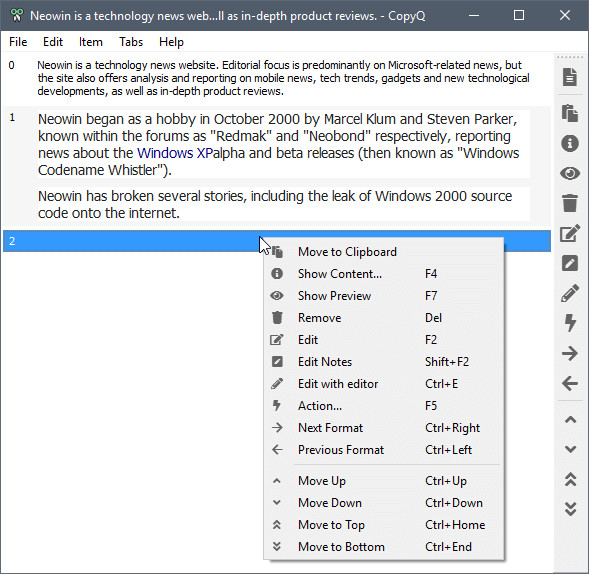
CopyQ is an advanced clipboard manager with editing and scripting features. CopyQ monitors system clipboard and saves its content in customized tabs. Saved clipboard can be later copied and pasted directly into any application.
Items can be:
- edited with internal editor or with preferred text editor,
- moved to other tabs,
- drag’n’dropped to applications,
- marked with tag or a note,
- passed to or changed by custom commands,
- or simply removed.
Features:
- Support for Linux, Windows and OS X 10.9+
- Store text, HTML, images or any other custom formats
- Quickly browse and filter items in clipboard history
- Sort, create, edit, remove, copy/paste, drag’n’drop items in tabs
- Add notes or tags to items
- System-wide shortcuts with customizable commands
- Paste items with shortcut or from tray or main window
- Fully customizable appearance
- Advanced command-line interface and scripting
- Ignore clipboard copied from some windows or containing some text
- Support for simple Vim-like editor and shortcuts
- Many more features
CopyQ 3.2.0 changelog:
- Add option to close main window when unfocused
- Add script command type for enhancing scripting API and CLI
- Add display command type for overriding item display data
- Add documentation for plugins scripting API
- Add script function afterMilliseconds()
- Add isGlobalShortcut property to commands
- Allow to set global and menu command shortcuts in preferences
- New icon appearance (Font Awesome 5)
- Search in icon dialog (just start typing text)
- Improve scripting API for plugins
- Show command type with icon in command dialog
- Allow to set tray and window icon tag
- Allow to store MIME types with spaces
- Allow to set negative offsets for notifications
- Allow to override clipboard handling with script commands
- Script functions add() and insert() can add multiple items
- Hide vertical scroll bar in text items if not needed
- Hide main tool bar when internal editor is visible
- Run scripts safely in client process [full release notes]
Download: CopyQ 3.2.0 | 10.2 MB (Open Source)
Download: CopyQ Portable | 13.7 MB
Links: CopyQ Home Page | Other Operating Systems
![]() Get alerted to all of our Software updates on Twitter at @NeowinSoftware
Get alerted to all of our Software updates on Twitter at @NeowinSoftware
















0 Comments - Add comment