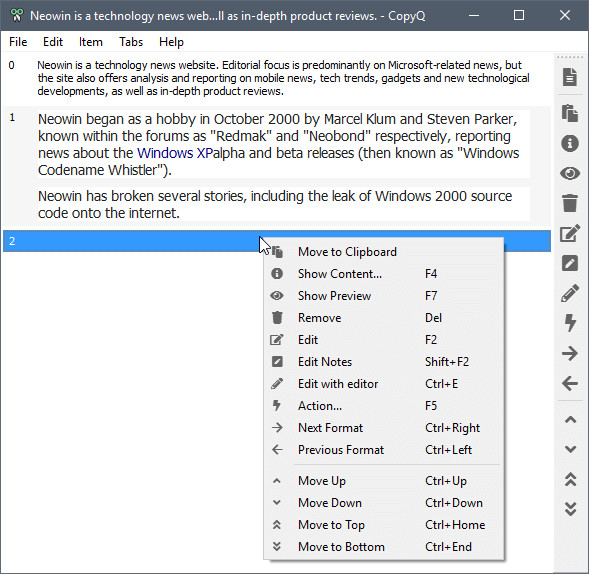
CopyQ is an advanced clipboard manager with editing and scripting features. CopyQ monitors system clipboard and saves its content in customized tabs. Saved clipboard can be later copied and pasted directly into any application.
Items can be:
- edited with internal editor or with preferred text editor,
- moved to other tabs,
- drag’n’dropped to applications,
- marked with tag or a note,
- passed to or changed by custom commands,
- or simply removed.
Features:
- Support for Linux, Windows and OS X 10.9+
- Store text, HTML, images or any other custom formats
- Quickly browse and filter items in clipboard history
- Sort, create, edit, remove, copy/paste, drag’n’drop items in tabs
- Add notes or tags to items
- System-wide shortcuts with customizable commands
- Paste items with shortcut or from tray or main window
- Fully customizable appearance
- Advanced command-line interface and scripting
- Ignore clipboard copied from some windows or containing some text
- Support for simple Vim-like editor and shortcuts
- Many more features
CopyQ 3.9.3 changelog:
- New loadTheme() script function loads theme from INI file.
- Currently selected item stays on top on PageUp/Down (less jittery list view
- scrolling)
- Performance improvements: Updates GUI only when necessary; dedicated
- processes to run menu filters and display commands; reloads configuration
- once when setting multiple options with config()
- Skips using a command from a disabled plugin
- Logs information on slow menu filters and display commands
- Fix hiding item preview when disabled (caused an empty window to be shown)
- and when no items are selected
- Fix taking screenshots on multiple monitors
- Fix duplicate show/hide tray menu items
- Fix moving synchronized items to top when activated
- Fix calling onExit() second time when on shutdown
- Fix removing empty actions from history in Action dialog
- Fix updating version from Git when rebuilding
- OSX: Fix refocusing correct main window widget
- Windows: Use Qt 5.12.5 builds (MinGW 7.3.0 32-bit, msvc2017 64-bit)
Download: CopyQ 3.9.3 | 11.5 MB (Open Source)
Download: CopyQ Portable | 15.6 MB
Links: CopyQ Home Page | Other Operating Systems
![]() Get alerted to all of our Software updates on Twitter at @NeowinSoftware
Get alerted to all of our Software updates on Twitter at @NeowinSoftware
















0 Comments - Add comment