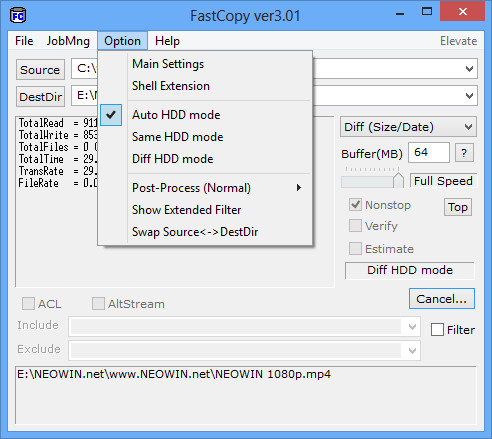
FastCopy is an advanced file management tool that can copy and delete files faster than Windows Explorer alone. FastCopy automatically selects an optimized method depending on whether the Source and Destination directory are on the same or different hard drives, and performs read/write operations without using the O/S cache.
In addition to simple copy and delete operations, FastCopy also supports advanced methods that allow you to synchronize files based on their date and size. FastCopy features include customizable buffer size, preview of file actions, adjustable speed control, command-line support, file verification and advanced file filtering. FastCopy supports Unicode and long file names.
FastCopy 3.20 changes:
- Support UserMode(not Admin) Shell Extension.
- Add "Prevent auto-sleep during copying" option.
- Improve speed for listing directory entries. (using FIND_FIRST_EX_LARGE_FETCH for high-latency environment or huge number of directory entries)
- Add "Min Sector size is regareded as 4096" settings. (for using a Junction and that points big sector HDD in DestDir drive)
- Disable estimate if NoUI mode is enabled. (to prevent this behavior, /estimate=TRUE)
- Add SHA-256 hash mode for verify. (fastcopy2.ini [main] hash_mode=2)
- Add /balloon option. (to prevent, /balloon=FALSE)
- Expand /force_start option. (/force_start=2-N ... specify number of max parallel process)
- Expand /from_date(to_date) option for hours/minutes/seconds. (/from_date="YYYYMMDD[hhmmss]" or "YYYY/MM/DD [hh:mm:ss]")
Download: FastCopy 3.20 32-bit | 521 KB (Open Source)
Download: FastCopy 3.20 64-bit | 570 KB
View: FastCopy Home Page
















0 Comments - Add comment