
Google recently announced that it was resuming updates to Chrome and Chrome OS with a new schedule after pausing the updates earlier in March. As promised, the search giant is beginning to roll out Chrome OS 81 today that brings some notable features to the tablet mode experience on Chrome OS. The improvements include new gesture navigation features, updates to the shelf, and improvements to the Chrome browser that makes it more touch-friendly.
Tablet mode on Chromebook devices is receiving new gesture navigation features like the ones currently present in Android. Users can now swipe from the bottom of the screen to navigate to the home screen. A swipe up and hold gesture brings up an overview screen with the windows and apps currently running displayed, much like the task switcher on Android. In addition to the swipe-up feature, the OS is also adding a new back gesture that works by swiping from the left side of a device. This action can be used in the browser to go back to the previous page or in other apps to return to the app list.
The shelf is also receiving some improvements to help improve usability. It is now possible to access pinned or open apps in tablet mode from the shelf from the Quick shelf function. A small swipe from the bottom of the screen brings up the Quick shelf. In addition to the tool’s improvements in tablet mode, it is now more compact even in laptop mode. Another announcement that the firm includes in the blog is that picture-in-picture is now supported for all Play Store apps and will work even in Tablet mode.
The browser experience on Chrome OS has also been updated, with it now being more tablet friendly. Hitting the new tab count next to the URL now brings up an updated tab switcher UI, similar to the one on Android. The tabs can be reordered by dragging them around and can be closed with a swipe up gesture. This feature will first make it to Lenovo’s IdeaPad Duet Chromebook, which Google says will be available in the next couple of months.

In all, the touch-friendly features in Chrome OS are a welcome addition. OEMs are releasing convertibles running Google’s OS across price ranges, so it makes sense for the Mountain View giant to introduce features and capabilities that leverage the hardware and increase usability.

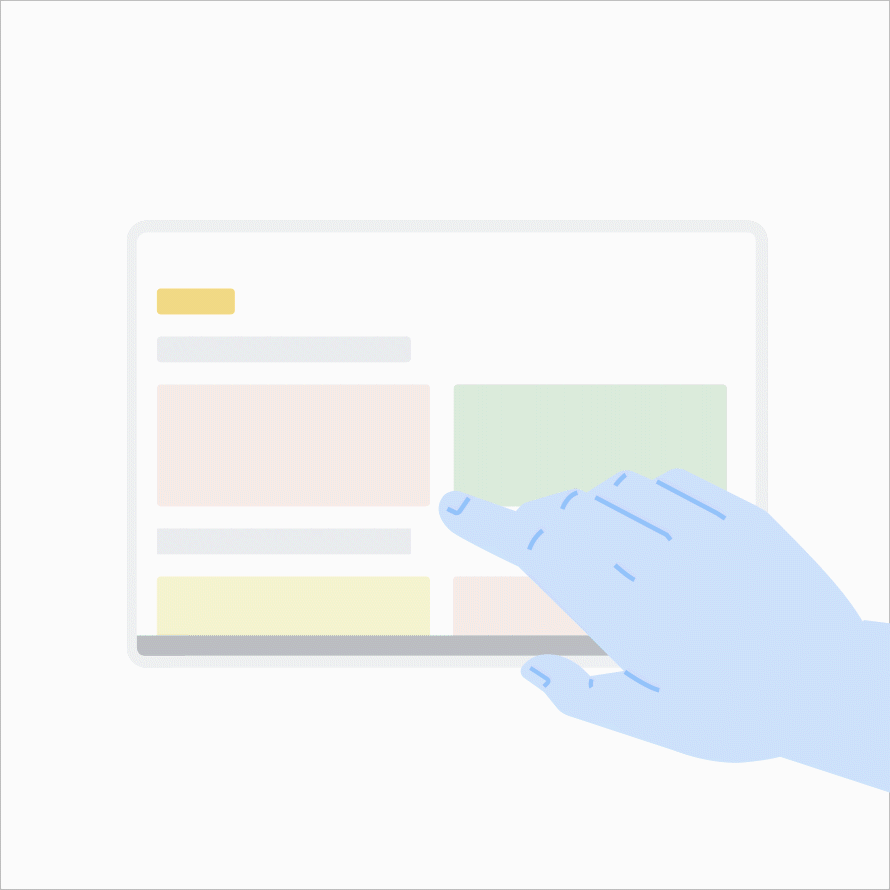


















3 Comments - Add comment