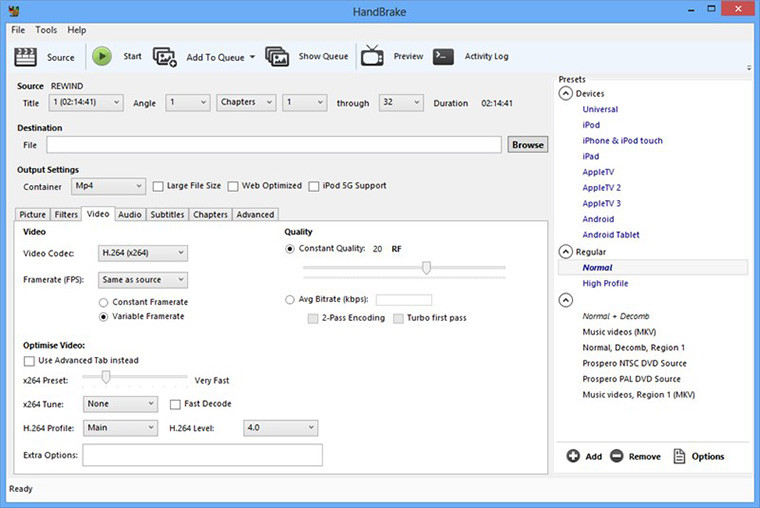
HandBrake is an open-source, GPL-licensed, multiplatform, multithreaded video transcoder, available for MacOS X, Linux and Windows. Handbrake can process most common multimedia files and any DVD or BluRay sources that do not contain any kind of copy protection.
Here is a detailed breakdown of HandBrake’s features:
- Built-in Device Presets—Get started with HandBrake in seconds by choosing a profile optimized for your device, or choose a universal profile for standard or high quality conversions. Simple, easy, fast. For those that want more choice, tweak many basic and advanced options to improve your encodes.
- Supported Input Sources—Handbrake can process most common multimedia files and any DVD or Blu-ray sources that do not contain any kind of copy protection.
Outputs:
- File Containers: .MP4(.M4V) and .MKV
- Video Encoders: H.265 (x265 and QuickSync), H.264(x264 and QuickSync), H.265 MPEG-4 and MPEG-2, VP8 and Theora
- Audio Encoders: AAC / HE-AAC, MP3, Flac, AC3, or Vorbis
- Audio Pass-thru: AC-3, E-AC3, DTS, DTS-HD, TrueHD, AAC and MP3 tracks
Additional features:
- Title/ Chapter Selection
- Queue up Multiple Encodes
- Chapter Markers
- Subtitles (VobSub, Closed Captions CEA-608, SSA, SRT)
- Constant Quality or Average BitRate Video Encoding
- Support for VFR, CFR and VFR
- Video Filters—Deinterlacing, Decomb, Detelecine, Deblock, Grayscale, Cropping and Scaling
- Live Video Preview
HandBrake 1.0.0 changelog:
General
- New online documentation at https://handbrake.fr/docs
- Completely overhauled the official presets
- New general use presets for broad compatibility
- New device presets, now more up-to-date for common devices
- New web presets
- New Matroska (MKV) presets, including VP9 video with Opus audio
- Official presets from HandBrake 0.10.x are still available under Legacy
- New JSON-based preset system including command line support
- New JSON-based API for interacting with libhb
- Improvements to audio/video sync engine to better handle difficult sources
- Many miscellaneous bug fixes and improvements (over 1700 code commits!)
Video
- VP9 video encoding via libvpx
- Intel QuickSync Video H.265/HEVC encoder
- Requires Intel Skylake or newer CPU
- Ultra HD / 4K color pass through (support for BT.2020)
- Additional standard frame rate selections in the graphical interfaces
- New Auto anamorphic mode maximizes storage resolution, replaces Strict anamorphic mode
- New Pad filter (command line only for now)
- New Decomb/Deinterlace filter settings and improved defaults
- Rotate filter now available in all graphical interfaces
- New NLMeans filter tunes Tape and Sprite for analog tape recordings and vintage video games, respectively
- Assembly optimizations NLMeans filter improve performance up to 10%
- Assembly optimizations in x264 encoder improve performance for faster presets by 5-10%
- x265 encoder quality improvements, especially when using tune grain
- High bit depth encoding support via external shared libraries (video pipeline is still 8-bit 4:2:0)
- x264 10-bit
- x265 10-bit and 12-bit
Audio
- Opus audio encoding/decoding via libopus
- Passthru now supports E-AC-3, FLAC, and TrueHD audio formats
Subtitles
- Improved subtitles rendering for some languages via HarfBuzz
- Miscellaneous subtitles improvements [full release notes]
Download: HandBrake 1.0.0 (32-bit) | 9.7 MB (Open Source)
Download: HandBrake 1.0.0 (64-bit) | 10.1 MB
Links: HandBrake Website | Other Operating Systems
















5 Comments - Add comment