
Looking at the Lenovo ThinkBook Plus from the inside, it's just a regular old laptop. It's a great laptop, as the company's ThinkBooks tend to be, but what makes this PC different is that there's an E Ink display on the lid.

I know what you're thinking. You're wondering why you'd ever need an E Ink display in your laptop. Well, if you're like me and you're constantly searching for the one device that can do everything, this is a step toward that.

You can review your email and your calendar at a glance, although you can't actually open your emails. Naturally, that's not what this is meant for. And for the security-minded folks that are wondering, you can absolutely turn this feature off.

Another thing that you can do is read and review PDFs, and you can annotate them too, all without sucking down battery life. You can use it to read e-books, and while this unit does show an Amazon Kindle app, that's the currently available PC app that Lenovo loaded on there, not the touch-centric Windows 10 app that I dream about.

And yes, you can take notes. Frankly, that's what got me excited, because I take handwritten notes with a pen all the time. What makes it even better is that it automatically syncs with OneNote.

If this functionality sounds familiar, it's because Lenovo has done something similar before, with the Yoga Book C930. That device actually has an E Ink display as a keyboard though, so you had to be comfortable with typing on a flat surface. With the ThinkBook Plus, you're actually getting a full laptop, but with that added E Ink display on the outside.
What's also cool is that the ThinkBook Plus starts at only $1,199, so I'm going to look forward to reviewing this one when it comes out in March.
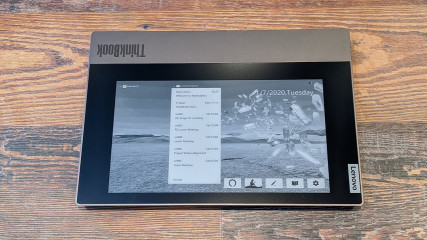
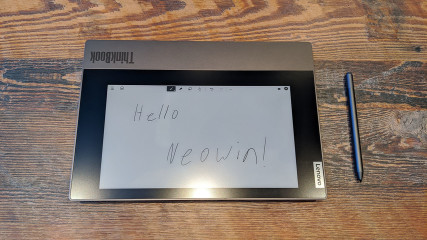
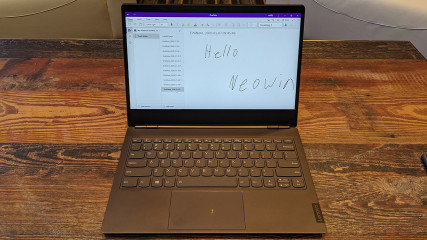
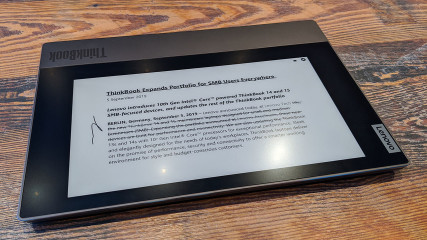
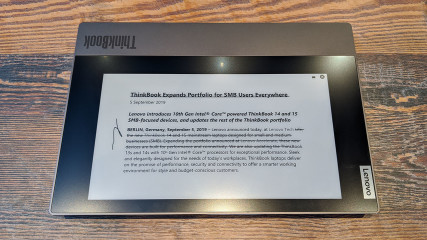

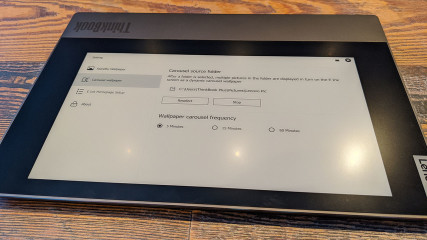
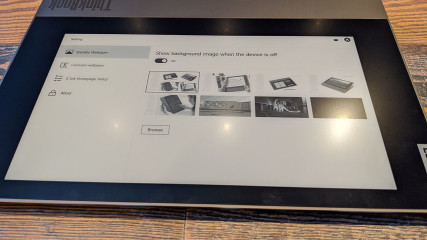





















1 Comment - Add comment