
Although Microsoft originally announced the Surface Hub 2 almost a year ago, it was last September that the firm announced the Surface Hub 2S and Surface Hub 2X. Coming in 2019, the 2S will have the same software features as the original Surface Hub, while the 2X will be available in 2020 with the fancy features that were originally announced, such as tiling and Dynamic Rotation.
Today, Microsoft announced the Surface Hub 2S in all of its glory, and it will begin shipping in June starting at $8,999. While the software hasn't changed, the hardware is very different from the original Surface Hub.
First of all, the key takeaway that I got from today's announcements was modularity. Pretty much everything about the Surface Hub 2 can be easily replaced.

The bottom portion of the unit you see above is the compute unit. When the Surface Hub 2X comes out next year, businesses will be able to easily swap that out and turn their Surface Hub 2S into a Surface Hub 2X.

The 4K webcam is easily replaceable as well, and the display has USB Type-C ports on all sides so you can easily move it or attach multiple webcams. And then of course, there's the battery.

Yes, this collaboration PC actually has a battery, and Microsoft says that it gets about two hours of battery life and takes about a half hour to charge. That means that you can move it between conference rooms without ever turning it off. You will not be able to replace the battery while the machine is plugged in, in case you were hoping for that.
The battery sits in a compartment in the Steelcase stand, so it's not actually in the Surface Hub. The power connects to the battery and the battery connects to the PC, which is why you can't swap them out.
That brings us to the processing power, because two hours of battery life with a 65W desktop processor seems unlikely. That's because this machine does not use a desktop CPU. As to which CPU is used, Microsoft simply wouldn't tell me, but here is what we do know.
The CPU is an eighth-generation, quad-core, Intel Core i5, and there's no dedicated GPU. While this isn't in any documentation I've been able to find, I was told that it's Kaby Lake. Since there's no dGPU, that leaves out Kaby Lake G, and all of the desktop eighth-gen chips are hexa-core. Sadly, that pretty much leaves the 15W U-series, as even the H-series is from the Coffee Lake family. If this is indeed correct, then that means that the CPU in the Surface Hub 2S is the same that you'd find in a Surface Pro 6 base model.

As mentioned earlier, only the Surface Hub 2X will support Dynamic Rotation. If you have the 2S compute unit installed, you can't rotate the display at all. Apparently, the 2S unit has something the size of a Tic Tac that prevents it from rotating, so if you want to use it in portrait orientation, you'll have to remove the compute unit, rotate the screen, and reinsert it.

One highlight of the demos was Microsoft Whiteboard, something that was also a highlight of the original Surface Hub. You can write text with the pen and it will be converted to searchable text, draw shapes and tables, and more. It's also great for collaborating.

Microsoft also made it a point to say that if you have a video call with four people, you can see each person in 1080p. Remember, the smaller version of the original Surface Hub was 1080p, while this one is 3840x2560, so you can easily fit four FHD boxes in there.
Also, as a sidenote, Microsoft actually had at least four people just sitting in front of a webcam so it could demo this feature. Shout-out to those guys, who had the most boring job ever.

And while Microsoft surprised everyone with an 85-inch model this morning, that one actually has a lower resolution at 3840x2160. The reason for that is simple: the 50.5-inch model is 3:2 and the 85-inch model is 16:9. The larger one will not support Dynamic Rotation, because it's simply too big. And since it doesn't get rotated into portrait orientation, a 3:2 aspect ratio isn't necessary.
Ultimately, I walked away from the event really impressed. I was a bit put off by the fact that it seemingly has a 15W U-series processor, but I have faith in Microsoft on this. The company has a good track record with these kind of specialty devices; remember, we were skeptical when the original HoloLens only had an Atom processor.
But the product is smart. It sheds pretty much all of the pain points from the original Surface Hub. That PC had to be mounted on a wall and nothing was replaceable. It had massive bezels, which have now been shed.
With the Surface Hub 2, you can do pretty much whatever you want with it. You can put it on a stand, mount it on the wall, upgrade it over time, replace the battery and the webcam, and more. As was the case with the HoloLens 2, the Surface Hub 2 is something where Microsoft has had the chance to learn from the first model, and I think the firm has done quite well.





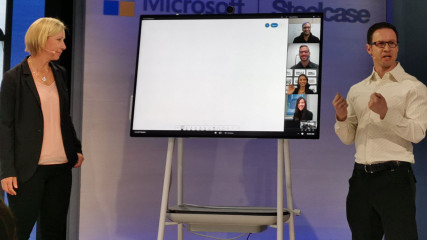



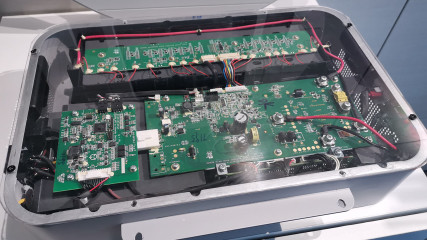

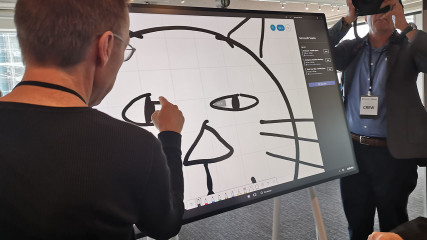
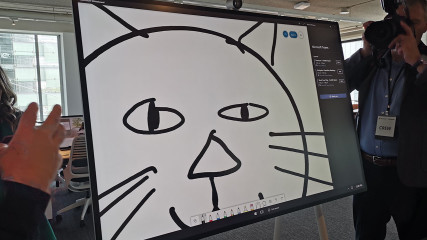

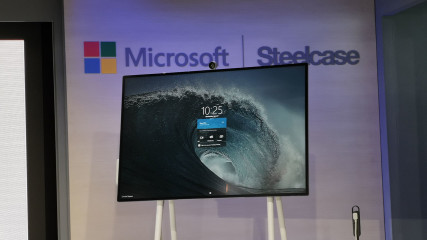



















9 Comments - Add comment