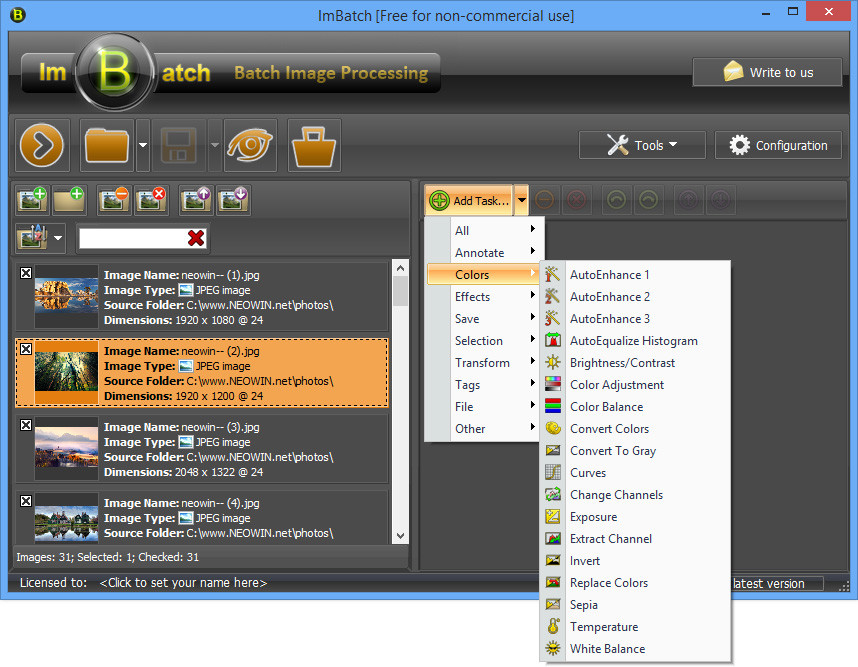
ImBatch is a free image processing tool for your Windows PC. With the help of ImBatch, users can perform a variety of complex image editing tasks; applying those changes to hundreds of images at once. Whether you’re looking to crop, resize, rotate, add/remove tags or convert image format, ImBatch provides users with dozens of editing tools.
ImBatch key features:
- Batch Resize Image
- Batch Image Rotate
- Batch Image Soft Shadow
- Batch Image Flip task
- Batch Image Round Corners
- Batch Image Convert Colors
- Batch Image Convert To Gray
- Batch Image Set EXIF Tag
- Batch Remove EXIF Tag
- Batch Image Shift Tim
- Batch Add To PDF task
- Batch Watermark Image
- Batch Resize Canvas
- Batch Color Adjustment
- Batch Gaussian Blur
- Batch Inner Shadow
- Batch Publish on Facebook
- Batch Inner Shadow
- Batch Reset To Original
- Batch Watermark Text
- Batch Frame task
- Batch Crop Image
- Batch Color Balance
- Batch Brightness and Contrast
- and much, much more....
What's new in ImBatch 5.0.0:
- Added multithreaded task list processing! In other words, ImBatch can work much faster now.
- Added Image Selection Tool.
- Added ability to sort images by all attributes.
- Added ability to save lossless transformations for JPEG (flips and rotations).
- Improved tooltip for images (more info plus large thumbnail).
- 'Watermark Text' task: improved text rendering with Anti-Grain Geometry library.
- 'Watermark Text' task: simplified access to font parameters.
- 'Watermark' task: fixed disabled state of task's interface.
- 'Rotate' task: fixed image sizes update for preview.
- Fixed script compiling.
Download: ImBatch 5.0.0 | 14.5 MB (Freeware)
View: ImBatch Home Page

















0 Comments - Add comment