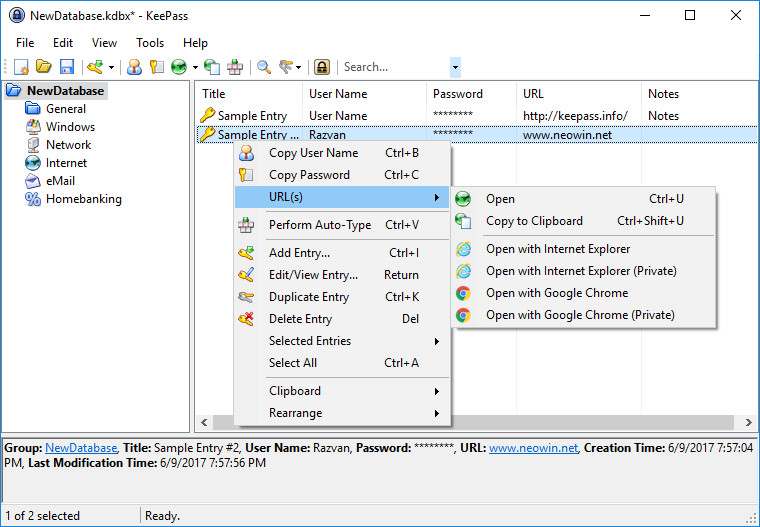
KeePass is a free open source password manager, which helps you to manage your passwords in a secure way. You can put all your passwords in one database, which is locked with one master key or a key file. So you only have to remember one single master password or select the key file to unlock the whole database. The databases are encrypted using the best and most secure encryption algorithms currently known (AES and Twofish).
KeePass is really free, and more than that: it is open source (OSI certified). You can have a look at its full source and check whether the encryption algorithms are implemented correctly.
KeePass features:
- Strong Security
- Multiple User Keys
- Portable and No Installation Required, Accessibility
- Export To TXT, HTML, XML and CSV Files
- Import From Many File Formats
- Easy Database Transfer
- Support of Password Groups
- Time Fields and Entry Attachments
- Auto-Type, Global Auto-Type Hot Key and Drag&Drop
- Intuitive and Secure Clipboard Handling
- Searching and Sorting
- Multi-Language Support
- Strong Random Password Generator
- Plugin Architecture
- Open Source!
Changes from 2.35 to 2.36:
New Features
- Added commands 'Find Duplicate Passwords' and 'Find Similar Passwords' (in 'Edit' -> 'Show Entries'), which show entries that are using the same or similar passwords.
- Added command 'Password Quality Report' (in 'Edit' -> 'Show Entries'), which shows all entries and the estimated quality of their passwords.
- Added option 'String name' in the 'Edit' -> 'Find' dialog (for searching entries that have a specific custom string field).
- Added option for using a gray tray icon.
- Added {CMD:/.../} placeholder, which runs a command line.
- Added {T-CONV:/.../Raw/} placeholder, which inserts a text without encoding it for the current context.
- Added optional 'Last Password Modification Time (Based on History)' entry list column.
- The internal text editor now supports editing PS1 files.
- The position and size of the internal data viewer is now remembered and restored.
- For various dialogs, the maximized state is now remembered and restored.
- Added configuration option for specifying an expiry date for master keys.
- Added configuration option for specifying disallowed auto-type target windows.
- Added workaround for Edge throwing away all keyboard input for a short time after its activation.
- Added workaround for Mono not properly rendering bold and italic text in rich text boxes.
- TrlUtil now performs a case-sensitive word validation.
Improvements
- The password input controls in the IO connection dialog and the proxy dialog now are secure edit controls.
- The icon of the 'Save' command in the main menu is now grayed out when there are no database changes (like the toolbar button).
- Auto-Type: improved support for target applications that redirect the focus immediately.
- Auto-Type: improved compatibility with VMware vSphere client.
- When an error occurs during auto-type, KeePass is now brought to the foreground before showing an error message box.
- Entries in groups where searching is disabled (e.g. the recycle bin group) are now ignored by the commands that show expired entries.
- Improved scrolling when moving entries while grouping in the entry list is on.
- Improved support for right-to-left writing systems.
- Improved application and system tray icon handling.
- Updated low resolution ICO files (for Mono development).
- Moved single-click tray icon action option from the 'Integration' tab to the 'Interface' tab of the options dialog.
- Synchronization file path comparisons are case-insensitive now.
- Improved workaround for Mono clipboard bug (improved performance and window detection; the workaround is now applied only if 'xsel' and 'xdotool' are installed).
- Enhanced PrepMonoDev.sh script.
- KPScript: times in group and entry lists now contain a time zone identifier (typically 'Z' for UTC).
- Various code optimizations.
- Minor other improvements.
Bugfixes
- The drop-down menu commands in the entry editing dialog for setting the expiry date now work as expected.
Download: KeePass 2.36 | MSI Setup | ~3.0MB (Open Source)
Download: Portable KeePass 2.36 | 2.8 MB
Link: KeePass Website

















1 Comment - Add comment