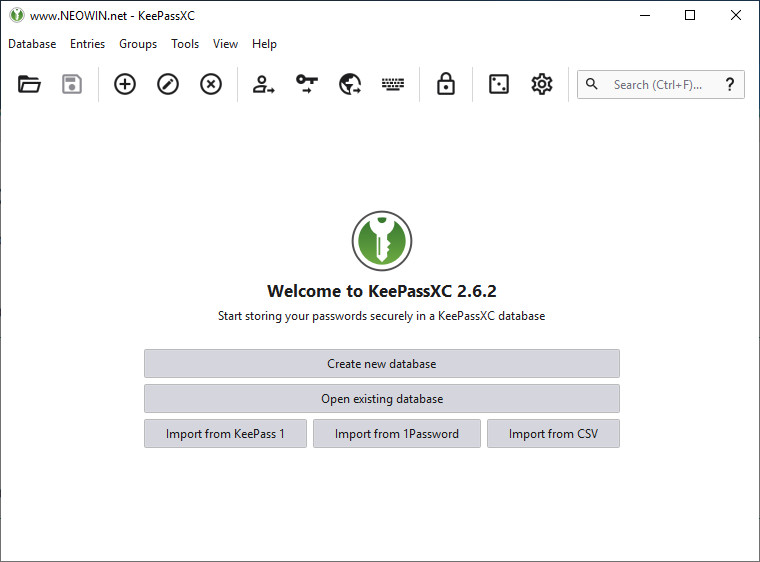
KeePassXC is a community fork of KeePassX, a native cross-platform port of KeePass Password Safe, with the goal to extend and improve it with new features and bugfixes to provide a feature-rich, fully cross-platform and modern open-source password manager.
KeePassXC currently uses the KeePass 2.x (.kdbx) password database format as its native file format in versions 3.1 and 4. Database files in version 2 can be opened, but will be upgraded to a newer format. KeePass 1.x (.kdb) databases can be imported into a .kdbx file, but this process is one-way.
Main Features
- Secure storage of passwords and other private data with AES, Twofish or ChaCha20 encryption
- Cross-platform, runs on Linux, Windows and macOS without modifications
- File format compatibility with KeePass2, KeePassX, MacPass, KeeWeb and many others (KDBX 3.1 and 4.0)
- SSH Agent integration
- Auto-Type on all supported platforms for automagically filling in login forms
- Key file and YubiKey challenge-response support for additional security
- TOTP generation (including Steam Guard)
- CSV import from other password managers (e.g., LastPass)
- Command line interface
- Stand-alone password and passphrase generator
- Password strength meter
- Custom icons for database entries and download of website favicons
- Database merge functionality
- Automatic reload when the database was changed externally
- Browser integration with KeePassXC-Browser for Google Chrome, Chromium, Vivaldi, and Mozilla Firefox.
KeePassXC 2.6.2 release notes:
Added
-
Add option to keep window always on top to view menu [#5542]
-
Move show/hide usernames and passwords to view menu [#5542]
-
Add command line options and environment variables for changing the config locations [#5452]
-
Include TOTP settings in CSV import/export and add support for ISO datetimes [#5346]
Changed
-
Mask sensitive information in command execution confirmation prompt [#5542]
-
SSH Agent: Avoid shortcut conflict on macOS by changing "Add key" to Ctrl+H on all platforms [#5484]
Fixed
- Prevent data loss with drag and drop between databases [#5536]
- Fix crash when toggling Capslock rapidly [#5545]
- Don't mark URL references as invalid URL [#5380]
- Reset entry preview after search [#5483]
- Set Qt::Dialog flag on database open dialog [#5356]
- Fix sorting of database report columns [#5426]
- Fix IfDevice matching logic [#5344]
- Fix layout issues and a stray scrollbar appearing on top of the entry edit screen [#5424]
- Fix tabbing into the notes field [#5424]
- Fix password generator ignoring settings on load [#5340]
- Restore natural entry sort order on application load [#5438]
- Fix paperclip and TOTP columns not saving state [#5327]
- Enforce fixed password font in entry preview [#5454]
- Add scrollbar when new database wizard exceeds screen size [#5560]
- Do not mark database as modified when viewing Auto-Type associations [#5542]
- CLI: Fix two heap-use-after-free crashes [#5368,#5470]
- Browser: Fix key exchange not working with multiple simultaneous users on Windows [#5485]
- Browser: Fix entry retrieval when "only best matching" is enabled [#5316]
- Browser: Ignore recycle bin on KeePassHTTP migration [#5481]
- KeeShare: Fix import crash [#5542]
- macOS: Fix toolbar theming and breadcrumb display issues [#5482]
- macOS: Fix file dialog randomly closing [#5479]
- macOS: Fix being unable to select OPVault files for import [#5341]
Download: KeePassXC 2.6.2 (32-bit) | Portable ~40.0 MB (Open Source)
Download: KeePassXC 2.6.2 (64-bit) | Portable
Links: KeePassXC Website | Other Operating Systems | Screenshots
![]() Get alerted to all of our Software updates on Twitter at @NeowinSoftware
Get alerted to all of our Software updates on Twitter at @NeowinSoftware

















0 Comments - Add comment