
About a year ago, a group of developers focused on Microsoft's UWP platform organized Launch, an event that served as a platform for the release of new apps on the Microsoft Store. The 2019 edition included apps such as the myTube 4.0 beta - a YouTube client - and Spotimo - a Spotify client.
This year, the community is back with a few more apps, and this time the list of new apps is significantly longer. Here are all the projects that came out of the event.
Files UWP

One of the new apps is Files UWP, which we've already talked about on Neowin. It's a modern take on the File Explorer for Windows 10. It features a design in line with Microsoft's Fluent UI, a tabbed interface, and "unrivalled file access performance". Indeed, the app is fairly fast and it feels surprisingly close to what you would get with the built-in File Explorer. It supports drag-and-drop, keyboard shortcuts, sorting, renaming, and more, though there are still some limitations in this preview version, and of course it is not a replacement for Windows Explorer.
You can download Files UWP from the Microsoft Store here.
Chaptifier

Then there's Chaptifier, which is a metadata editor for podcast audio files. It lets podcasters easily add chapters, images, titles, and comments to podcast files, and it adheres to ID3 MP3 standards for metadata, so they should be recognized on any platform you use to distribute the podcasts.
The app is paid, costing $14.99, but there's a free trial on the Microsoft Store if you want to see what it's all about before spending money.
Indirect
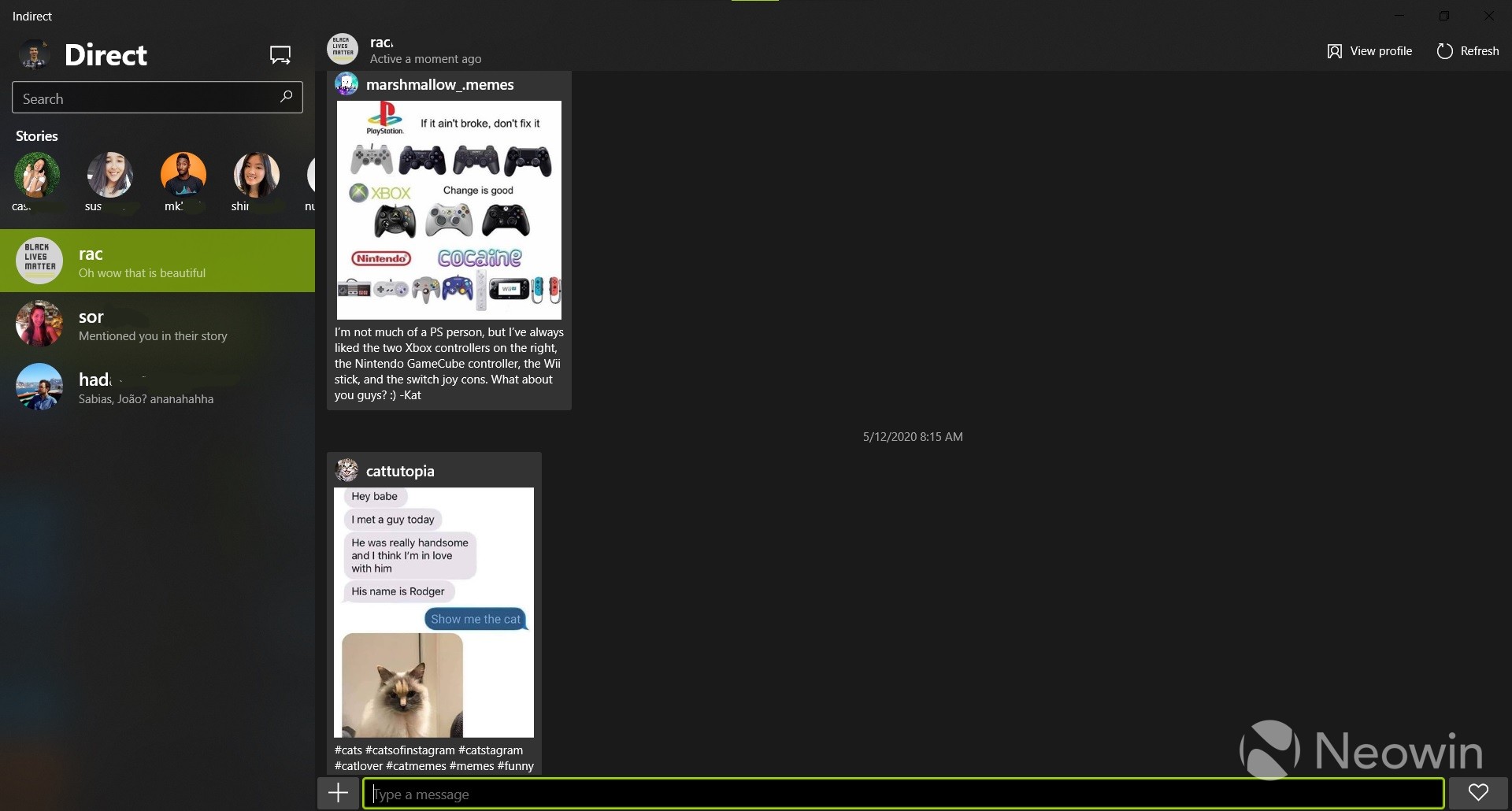
Next up is Indirect, which is a client for Instagram's Direct messaging platform. Sure, Instagram recently added Direct messaging to its desktop website, but if you want a fully native experience, or if you'd rather just focus on messaging, Indirect is a pretty solid offering. The UI adheres to Microsoft's Fluent guidelines, complete with Acrylic transparency on the chat list. It's possible to send both text and images, and the app also lets you view your contacts' stories and respond to them with a message. Online indicators also work as you'd expect.
There are some limitations, at least for now. It can display Instagram posts shared via Direct Messages, but only those that contain a single image, and those images can't be expanded into a larger view. If a post is a gallery, it will only show the text description and hashtags, but you can always click the post to view it on the Instagram website.
If you find it interesting, you can download Indirect for free, and you can also help develop the app by contributing to its GitHub project.
Aurora for GitHub
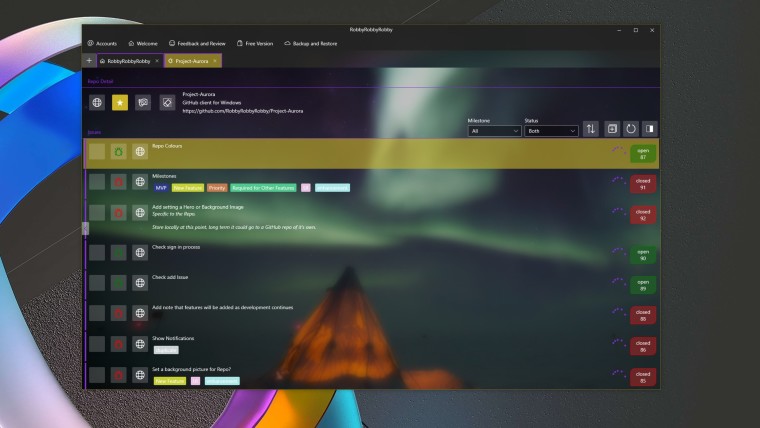
Aurora is an app dedicated to managing GitHub tasks that don't require coding. It lets users view issues, labels, repositories, and more. It's also possible to access multiple repositories in different tabs to have them all accessible quickly. It also features a dark mode, so it can save your eyes some strain.
The app is from the same developer of Kanban Ink, which debuted at last year's Launch event, and the developer promises to bring a Kanban feature to the app at some point in the future. It's currently only available as a free version, but the developer is working on paid subscriptions that enable additional features, such as managing pull requests, assigning tasks to other users, and more.
If you're interested, you can download the app here.
Quarrel

For Discord users, Quarrel is an unofficial client that does pretty much what you'd expect it to do, but with a Fluent Design twist. Every aspect of the UI is using Microsoft's design language, but all the basic features are still there, with all servers and channels accessible, including voice channels. Private messaging and group chats also work, along with audio calls. The app also supports Xbox, so you should be able to talk while playing.
Quarrel isn't a completely new app, and it was announced at last year's Launch that it would be open-sourced. This year, that's exactly what's happened, and the app has also been written from the ground up with a focus on stability. According to the developer, Quarrel already has 1.3 million users, so it seems to be fairly popular.
If you're interested, you can download Quarrel from the Microsoft Store, and it's completely free. Since it's now open-source, you can also contribute to it on GitHub.
Brainf*ck#
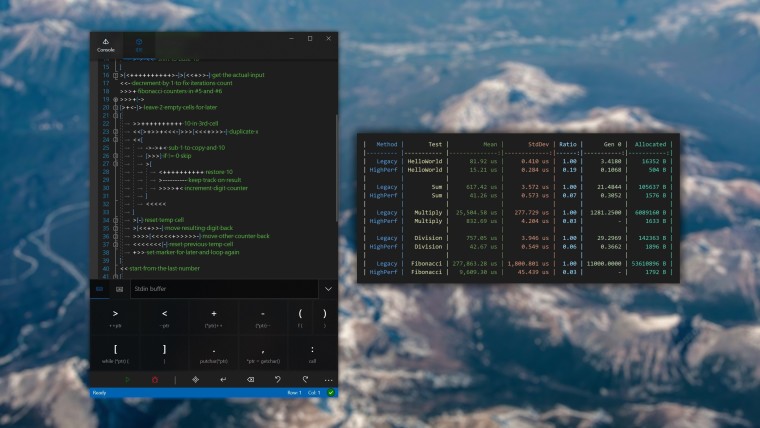
Brainf*ck# is a console and IDE for the Brainf*ck programming language, and it promises to be the "most advanced" of its kind. In addition to being a full-featured IDE, it has features such as an interactive console, a debugger with breakpoints, and personal code libraries. It also has a customizable UI, with custom themes, fonts, and more.
It's been available for a while, but it's been rewritten from scratch using WinUI 2.4, and it also has a new interpreter that's 30 times faster and 30,000 times more memory efficient than the original, according to the developer.
It's a free download on the Microsoft Store, so if you're interested, there shouldn't be much risk in trying it out.
Yugen Mosaic

Mosaic images are a fairly common sight - when a series of small images is laid out in a mosaic pattern that turns out to create a larger, completely different image. If you've ever wanted to create an image like this, Yugen Mosaic should be a pretty solid option.
The concept is very simple: choose a master image to be generated, and then choose a number of other images to form each of the tiles of the mosaic. The images will be repeated as many times as necessary to fill the entire mosaic, and you can change settings such as the size of each tile, the resolution of the final image, and more.
Yugen Mosaic is a free app, and while it seems to do exactly what you'd expect it to, the developer says there are new features on the way at some point in the future.
XSpot

Windows Spotlight is a Windows 10 feature that shows users a random image on a daily basis on the Windows 10 lock screen. However, there's no easy way for those images to be recovered if you want to save them permanently or share them. XSpot is a relatively simple app that solves this issue, letting you view, save, and share images from your local Windows Spotlight library, or grab some from the Spotlight service directly. It's possible to set an image as your desktop wallpaper from within the app, and you can also do a Bing search for that image to learn more about it.
XSpot is a free app, and you can download it from the Microsoft Store. A premium version lets you export images in more formats or grab more images at once from the Spotlight service, among other benefits.
Visual Assets Generator

Visual Assets Generator is a fairly self-explanatory app name. The app lets developers take a single image and create all the visual assets needed for a UWP manifest file, with options such as padding, background color, transparency, and a few resizing options. Developers can create the assets for small, medium, wide, and large tiles, the app icon itself, the splash screen, and more, all within the app.
The app is completely free on the Microsoft Store.
8Byte

Earlier this year, the creators of the short-form video platform Vine released a spiritual successor in the form of Byte, for Android and iOS. If you want to be able to access the videos on your Windows machine, though, 8Byte is a new unofficial app that lets you do just that. It lets you watch videos, see your daily byte mix, leave comments and likes, and more.
This app is also completely free on the Microsoft Store.
Swift Browser

Microsoft's Edge browser recently moved to the Chromium project and is no longer designed around UWP. If you'd like to keep using a UWP browser with a major focus on touch input, Swift Browser is just that. It's still using Microsoft's EdgeHTML rendering engine, but it supports most of the basic features you'd expect from a browser, including tabs, an incognito mode, favorites, and so on. It doesn't currently support extensions in the traditional sense , but there's built-in ad blocker and dark mode.
The browser can also sync your data between Windows 10 devices, and the developer is working on an Android version of the app so it can sync with that, too. Additionally, there's a Chromium version of the browser on the way, which might offer better compability with most websites.
For now, though, you can try out the current beta version of Swift Browser on the Microsoft Store.
UWP Community

Finally, if you'd like to be more involved with the community behind the Launch event, there's a new UWP Community client. It's essentially a native gateway for the UWP Community website that launched shortly after the Launch 2019 event, and it lets you see projects from the community, and read about events such as Launch.
For those interested in the work by these developers, you can download the app here.
Aside from these highlights, the Launch 2020 event also includes some honorable mentions. Spotimo, the Spotify client released last year, has recently been rebranded to Strix Music and is now available outside the Microsoft Store here. A number of developers are also working on upcoming apps, including Dynamic Shell, a Windows 10 shell replacement with features such as a detachable taskbar; Project.Input, which lets different devices send and receive keyboard or controller inputs from each other; and DirectX Studio, an IDE for .NET apps and games with a "rich code editor" and a 3D scene view. These projects are aiming for a release over the next few months.
For next year, the team behind the event is taking a slightly different approach, with each new app from the community being featured at some point throughout the year. The annual event will serve as a "best of", highlighting the best projects from that year.
















16 Comments - Add comment