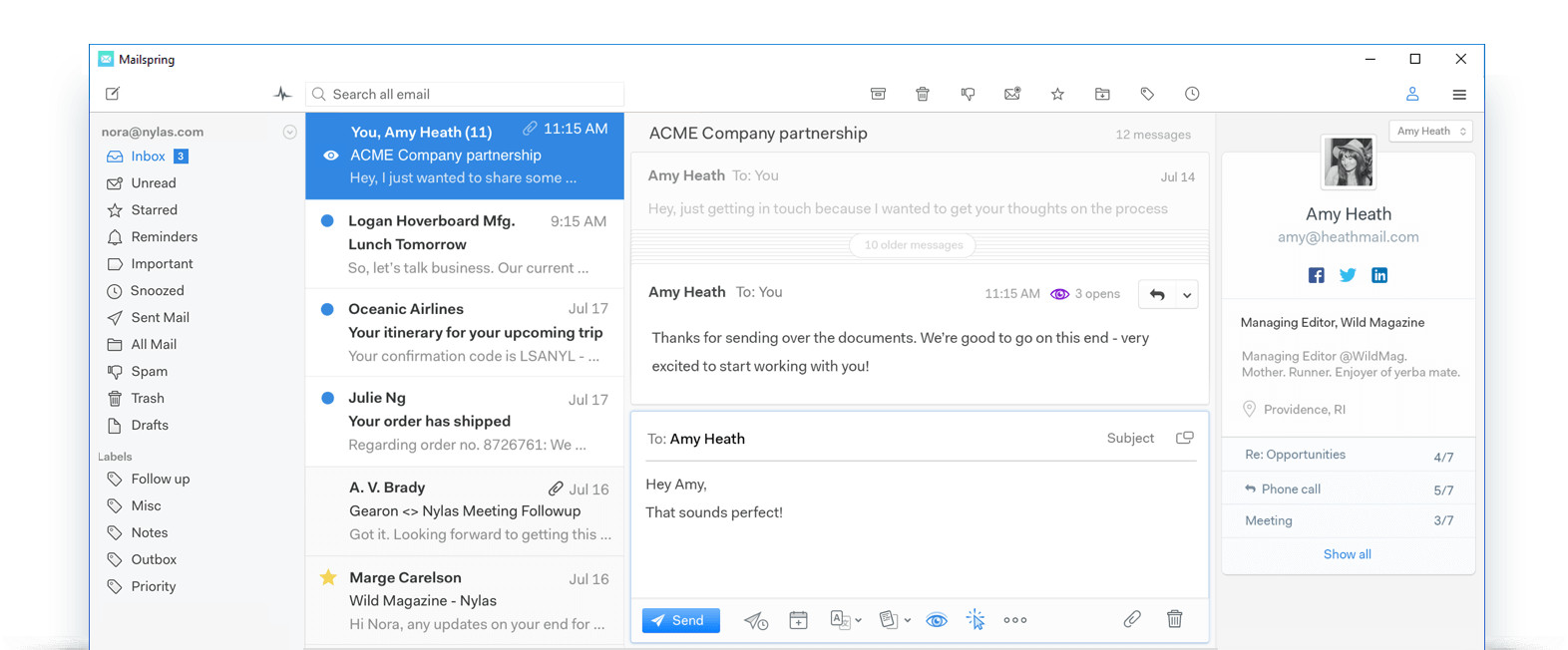
MailSpring is an open source email client application which support Windows, MacOSX and Linux. Mailspring supports all IMAP providers, including Gmail, Office 365 and iCloud. It sports features such as an unified inbox, snoozing, reminders, templates, offline search, and support for Gmail labels. Mailspring is free for Mac, Windows, and Linux. However, if you use features like Snooze, Send Later, Send Reminders and Read Receipts often, you'll need to purchase a subscription to Mailspring Pro within the app. Mailspring Pro costs $8/mo and helps support the development of Mailspring.
About Mailspring ID
When you install Mailspring for the first time, you'll need to create a Mailspring ID. Your Mailspring ID is separate from your email account(s) and you can use any email address or password you'd like. Mailspring does not store your email passwords in the cloud. It syncs only the minimal amount of data required to power features like snooze, send later, etc., and uses a hashing mechanism to identify emails and associate it's metadata across installs.
If you create a Mailspring ID and later decide you don't want one, you can sign in to the Mailspring ID dashboard (https://id.getmailspring.com) at any time and permanently delete your account and all data associated with it.
Mailspring 1.4.0 changelog:
Mailspring 1.4 adds macOS Touch Bar support and expands the Thread and View menus to include a wider range of functionality previously tied to keybindings but missing from the apps menus.
Mailspring 1.4 also brings a revised welcome screen that separates Office 365 and Outlook and adds presets for Yandex and GMX. The new welcome screens display tips specific to each provider, ensuring that you follow any required steps (like creating an App Password or enabling IMAP.)
Fixes:
- Mailspring now connects to SMTP servers that only support GSSAPI or Kerberos and PLAIN using the PLAIN method rather than trying to use Kerberos and failing. #341
- The "undo send" toast in Mailspring now has a countdown timer, and the undo button has been visually differentiated from the background. #872
- Emails no longer get "stuck" when using undo send in some scenarios. #336
- Undoing a send of an inline reply during the undo-send time window no longer leaves the composer "locked" or re-sends the original draft. #596, #390
- Mailspring no longer throws an exception when parsing quoted text for some emails.
- Removing the last account from Mailspring no longer causes it to return to the "Connect an Account" screen with errors that prevent you from moving forward without restarting the app.
- The print window now warns you if one or more messages were omitted because they were collapsed, and renders properly in the dark theme.
- The default SMTP port for Outlook is now the STARTTLS default and not port 25. #725
Download: Mailspring 1.4.0 | Other Operating Systems | 85.9 MB (Open Source)
View: Mailspring Homepage | Mailspring Screenshot
![]() Get alerted to all of our Software updates on Twitter at @NeowinSoftware
Get alerted to all of our Software updates on Twitter at @NeowinSoftware
















0 Comments - Add comment