A few months ago, Microsoft revealed the "next generation of Skype", which overhauled the interface with a new look. Manual presence controls for toggling from a status of "Active" to "Do Not Disturb" were simply replaced by showing one as active whenever he or she was using the Skype app. Apparently, many users were unhappy with this change, which has led to Microsoft bringing back the classic presence controls people seemingly adored.
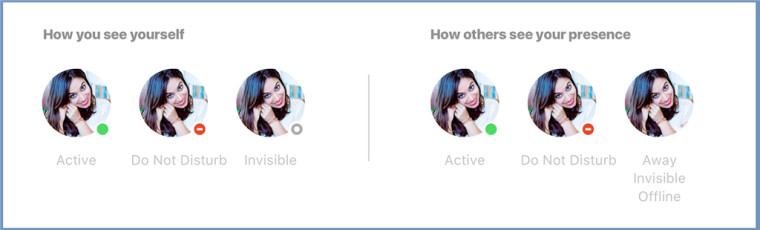
Interestingly, the old controls were still present within the overhauled Skype, but the way the settings were to be manipulated to make one invisible to all their contacts was changed. This made it much harder for users to switch their status, in comparison to the straightforward presence controls that have now been reintroduced. The presence indicator - the green dot present on contacts who are active - has been made much bigger as well.
Ellen Kilbourne, Skype Insider Program Manager, detailed the changes coming to the presence controller:
Let me change my status. You can now set your presence from your avatar.
I want to be invisible. Added more presence options.
Show me my status. You can now always see the status you are showing others.
I cannot see who is online, make the green dot bigger! Made the presence indicators on your contacts larger.
Kilbourne noted that users were ''not happy'' with the changes made to the online status controls following the UI overhaul, and mentioned that this update was being brought as a response to the feedback.
These changes are currently available for Skype version 8.8.76.61480 for iOS, Android, Linux, Mac, and Windows desktop, and will reportedly be coming to the UWP app soon. Users can make Microsoft aware of whether their concerns have been addressed following this update, by completing a feedback survey.
Source: Microsoft via Windows Central
















8 Comments - Add comment