_story.jpg)
Not so long ago, Microsoft added to Windows 11 preview builds a much-requested feature: seconds in the taskbar clock. Unfortunately, shortly afterward, Microsoft disabled it due to bugs. With Windows 11 build 25300 out, seconds in the taskbar clock are back with a surprising twist.
The latest Windows 11 build from the Dev Channel allows you to toggle on seconds in the taskbar clock if that is your thing. However, Microsoft has slightly tweaked the Settings app to warn customers that enabling seconds will cause their computers to use more power and drain batteries faster. Keep that in mind if you want to achieve the best battery life possible.
Unfortunately, Microsoft does not provide the exact power figures on this tremendously taxing feature, so one can only guess. Here is what the official changelog says:
The ability to show seconds in the clock on the system tray, first introduced with Build 25247, should return after updating to Build 25300 if it had disappeared for you after updating to Build 25295 last week.
If you are on Windows 11 build 25300, you can enable seconds on the taskbar clock in Settings > Personalization > Taskbar > Taskbar Behaviors > Show seconds in system tray clock.
You can learn what is new in the latest Windows 11 Dev build in our dedicated post. As usual, the update contains unannounced hidden features, so stay tuned for the upcoming discoveries.
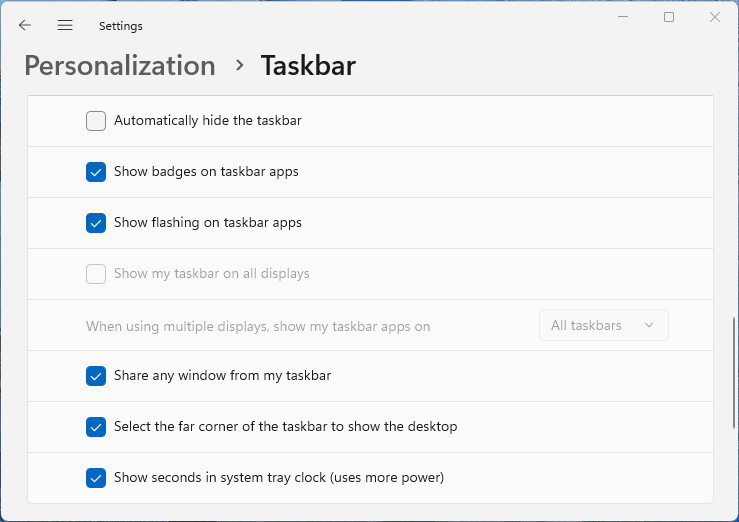
















57 Comments - Add comment