
Earlier this year, Microsoft announced a few new capabilities coming to Outlook, including enhancements to voice-enabled commands via Cortana. Today, the company announced the rollout of those features for the iOS version of the app. The firm says that the new voice feature will help improve the experience on “small screens and tiny keyboards” by easing the processes of creating meetings, looking for emails, and more.
The first of the new features include the ability to use natural language queries to schedule meetings right from the mobile app. Users can tap on the plus ("+") icon and select the “Use Voice” option to summon Cortana and use natural language to search for specific emails or schedule a meeting with the requisite co-workers. Example commands include, “When’s my next team meeting?”.
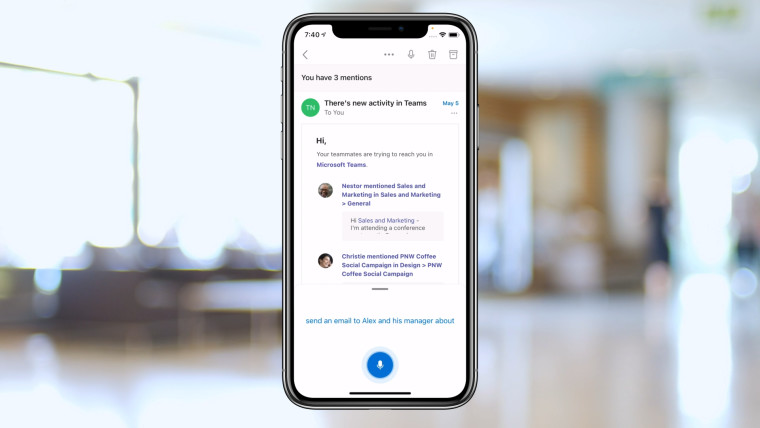
Additionally, the feature supports continuous conversations, so users can choose to tweak the meeting without having to explicitly repeat the subject line or any other specifics of the meeting and simply apply the changes or send it using voice commands.
Since Cortana leverages Microsoft Graph and ties in with the broader Microsoft 365 suite of services, natural language queries can also include references to files and attachments. An example command cited by the firm includes, “Find emails sent to John with attachments about the Q1 project budget”, which will serve results based on the query without any “key search terms”.

Lastly, Microsoft also announced that it is bringing Dictation for Outlook on iOS, adding a nifty way for users to dictate email contents in a hands-free manner. The feature has been present on the desktop clients and in Word on the unified Office app. The Redmond company adds that the feature can recognize names of colleagues as well, thanks to the tie-in with Microsoft Graph.
The improvements and features announced today are rolling out to iOS users first, with the capabilities set to head to Android users later. There is no concrete timeline on the rollout for Android, though.

















0 Comments - Add comment