Microsoft is doing good on their "no compromises" approach to developing Windows 8, as the new searching capabilities of the operating system demonstrates. Existing searching techniques via keyboards and mice are retained and improved upon, while touch users are accommodated just as well.
In last week's post on the Building Windows 8 blog, Microsoft revealed a search view for applications that effectively replaces the "All Programs" button on Start Menus of Windows 8's predecessors. Today's update focuses on the rest of Windows 8's search experience.
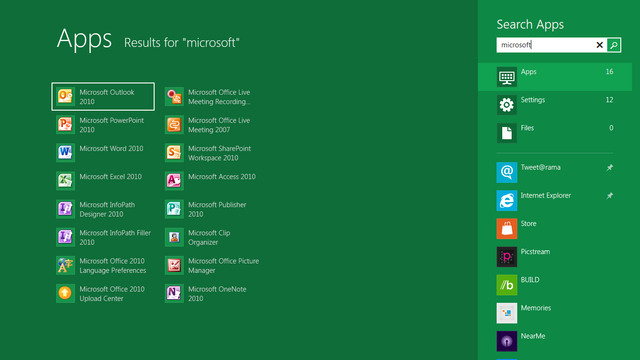
Microsoft program manager Brian Uphoff begins by assuring Windows users their search habits developed over the course of Windows Vista and Windows 7 will remain intact. Advanced search queries such as "date:yesterday" will continue to work. Keyboard shortcuts for invoking a search in Windows 8 remain the same as that of Windows 7, with one new addition:
- Searching for applications: WIN-key, then type the name of the application
- Searching for files: WIN-key + F
- [New] Searching for settings: WIN-key + W
Users can continue to launch applications or commands as they would in Windows 7, or use WIN-key + R to bring up the old Run dialog dating back to Windows 95. The search screen also auto-completes paths to directories and network shares:

In Windows 7, one can expand a category of search results in the Start Menu by clicking on the category header (i.e. "Control Panel"). However, as Microsoft points out, the ordering of results, the number of categories shown, and their positions in the search pane depend on the search terms used. In addition, one is forced to click the "See more results" link to display more answers than the Start Menu currently offers:

With Windows 8's search, search results are grouped into three distinct categories: Apps, Settings, and Files. These three categories were chosen based on telemetry data from Microsoft, which showed that 67% of searches are for applications, 22% for files, and 9% for Control Panel items. The remaining categories are app-specific "search contracts," which allow applications to tailor search results in a user-friendly format. Only 0.05% of searches are for emails and contacts, and so Windows 8 will not offer those results by default, leaving it up to a third-party email client to provide email searching as a search contract.
There are also new features related to searching in Windows 8:
- Autocorrect terms for files: Windows will autocomplete search terms based on the files in the search index, and the user's searching habits.
- Detailed tooltips for search results: Mousing over an item will reveal a tooltip that offers more information about a file.

According to Uphoff, these changes have led to drastic reductions in execution time for search tasks. The changes are more pronounced on a netbook, given the limited screen estate available:

For a quick overview of the new Start Screen in action, check out the following video (high quality link):
Image Credit: Building Windows 8















35 Comments - Add comment