
Last week, Microsoft announced a couple of new features coming soon to Outlook for Android. The Outlook iOS client is also getting attention from its creators. A new feature is coming soon to the company's email app on iOS to help users browse through different important sections of it.
Microsoft is working on a new navigation bar for users to get easy access to Mail, Calendar, Feed, Contacts, and Files. The advantage of a more customizable bottom navigation bar is that you can place Mail, Calendar, Feed, Contacts, and Files in an order that works best for you. Microsoft introduced similar changes to the Outlook Android app a month or so ago, and the company also promised to bring the revamped navigation bar to iOS users as well.
A navigation bar is certainly not new to Outlook mobile users. It has been there for a long time, and over the period of time, it has gotten a lot better, with Microsoft adding more options and customizability to it. Hopefully, it will continue to improve for all users across different platforms.
As for when the new navigation bar will be available for Outlook iOS users, Microsoft says it will keep iOS users waiting until March this year. But the waiting might be worth it because an updated "Floating Action Button" is also set to debut alongside the new, customizable navigation bar. However, it does not guarantee anything, as Microsoft backtracked on its promise many times in the past. And it can happen again.
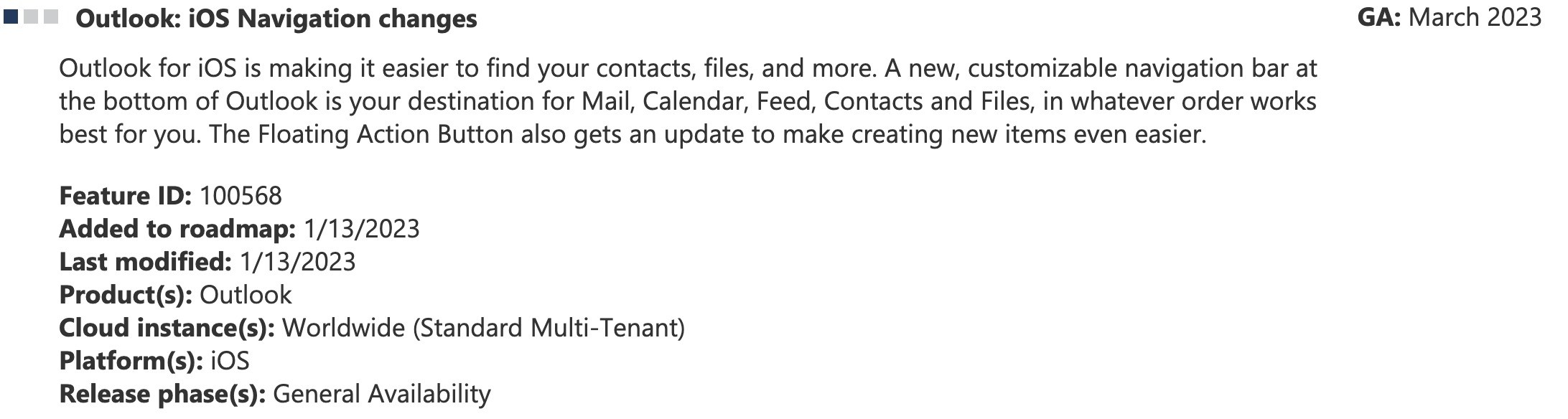
















0 Comments - Add comment