
Last month, Microsoft detailed new capabilities coming to Power BI as part of this year's release wave 2. One of these was data lineage view, which provides an overview to all Power BI workspace artifacts and their connections to external data sources in a compact form.
Although the feature had previously only been privately previewed to select customers, it is now being made available to a wider group of users. The version now being released also contains new features including full screen viewing support, the ability to highlight paths of specific artifacts, gateway information, and more.

To expand a bit more on what lineage view offers to its users, it allows them to understand the complex interdependencies between Power BI artifacts in a simpler manner. This can turn out to be helpful in a variety of use cases, such as finding out where a data updating issue is originating from. In such a scenario, upon discovering the issue via navigation through the different linkages, assistance with troubleshooting is also provided.
Additionally, metadata regarding each displayed artifact is also provided through a side pane in lineage view. This includes information like status, owner description, next and last refresh time, and more. Furthermore, aided by individual options menus associated with different artifact types, users can perform different actions on artifacts such as data set refreshes.
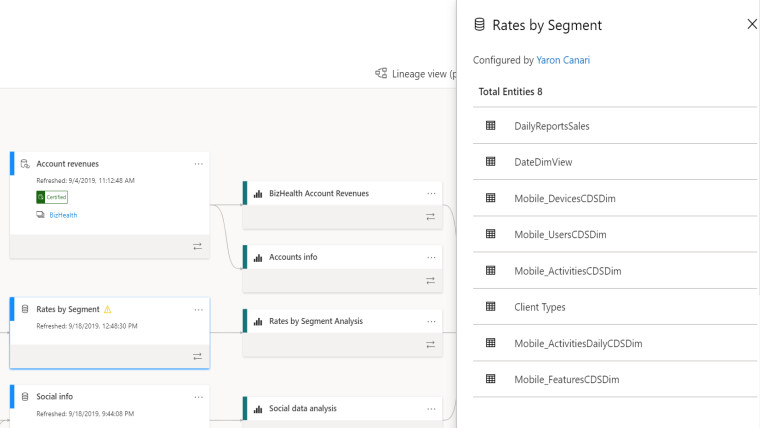
All lineage information is also available to both users and admins through Power BI Rest APIs. New and classic workspaces, with the exception of users' My Workspace, will automatically have a lineage view option. This can be accessed by visiting the workspace list view, followed by the list view, and then by clicking the lineage view options.
The Power BI team will continue to improve lineage view, adding features like support for paginated reports, inclusion of more metadata on reports and dashboards, and cross workspaces dataset impact analysis. Last week, Microsoft introduced Automated Machine Learning for the Power BI service, as well as new contact lists for reports and dashboards.
















0 Comments - Add comment