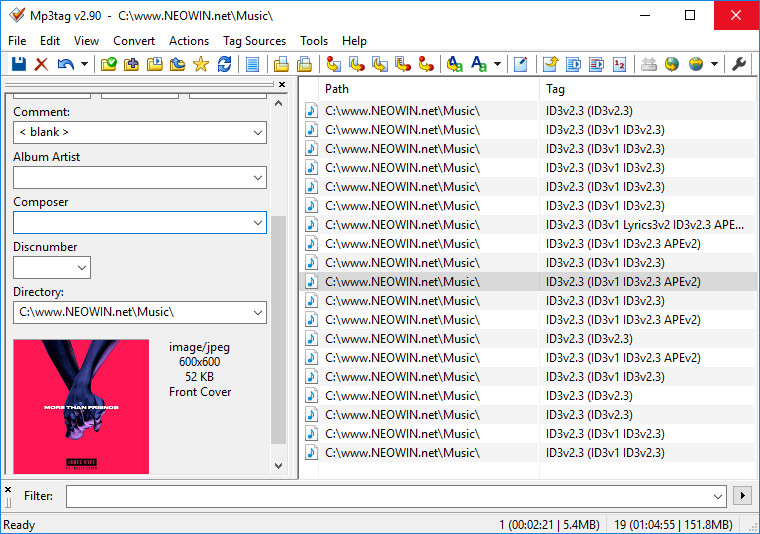
Mp3tag is a powerful and yet easy-to-use tool to edit metadata (ID3, Vorbis Comments and APE) of common audio formats. It can rename files based on the tag information, replace characters or words from tags and filenames, import/export tag information, create playlists and more. The program supports online freedb database lookups for selected files, allowing you to automatically gather proper tag information for select files or CDs.
Mp3tag supports the following audio formats:
- Advanced Audio Coding (aac)
- Free Lossless Audio Codec (flac)
- Monkeys Audio (ape)
- Mpeg Layer 3 (mp3)
- MPEG-4 (mp4 / m4a / m4b / iTunes compatible)
- Musepack (mpc)
- Ogg Vorbis (ogg)
- OptimFROG (ofr)
- OptimFROG DualStream (ofs)
- Speex (spx)
- Toms Audio Kompressor (tak)
- True Audio (tta)
- Windows Media Audio (wma)
- WavPack (wv)
mp3Tag 3.04 changelog:
- This version adds support for album artists via MusicBrainz, improves performance when reading MP3 and MP4 files, makes selection of huge batches of files more snappy, and fixes various issues that were reported over the last weeks. See the Release Notes for more details.
Mp3tag v3.04a fixes:
- Two memory leaks with the previous version which needed to be fixed immediately.
Download: Mp3tag 3.04a | Windows 10 App | 3.4 MB (Freeware)
Link: Mp3tag Homepage
![]() Get alerted to all of our Software updates on Twitter at @NeowinSoftware
Get alerted to all of our Software updates on Twitter at @NeowinSoftware
















2 Comments - Add comment