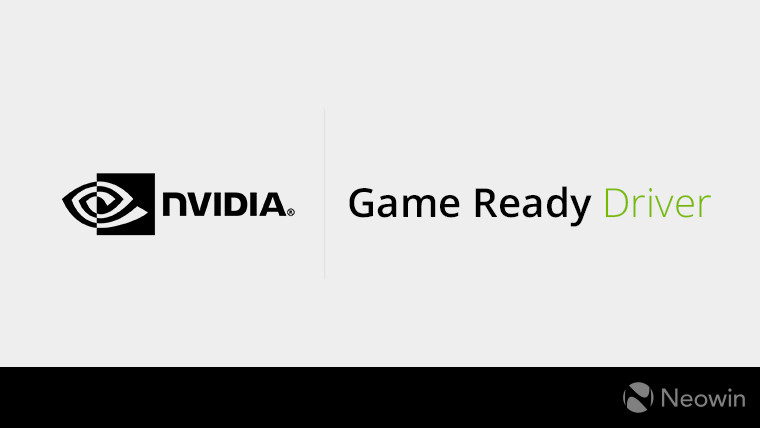
Nvidia's latest graphics driver release, WHQL 456.71, is focusing on providing Game Ready optimizations for the upcoming Call of Duty: Black Ops Cold War PC beta and adding Nvidia Reflex support to the shooter.
The company didn't go into detail about the exact performance benefits users will gain from this driver when playing the Cold War beta, but it is a recommended install for all Nvidia graphics card users keen on jumping in. The beta is slated to kick off next week on October 15 for those with early access.
Moreover, the newly introduced Reflex technology is said to reduce input latency in competitive titles, and it also arrived to Call of Duty: Modern Warfare and its Warzone portion with the 456.55 driver suite from the previous week.
Only three fixed issues show up in this release:
- [Divinity: Original Sin 2 Definitive Edition]: Enabling Hardware-accelerated GPU Scheduling results in lower frame rate. [3129590]
- [G-SYNC]: Launching a game in full-screen mode may trigger a black screen on adaptive sync monitors if G-SYNC is enabled. [200660138]
- [Fortnite][Notebook]: The game may crash when using in-game RTX Shadows/Reflection on some notebook configurations. [200655541]
Here are the known issues still being tackled:
Windows 7 Issues
- [Notebook][H-Clone]: With the integrated graphics processor as the clone source, display settings cannot be changed from the NVIDIA Control Panel. [200594188]
Windows 10 Issues
- [World of Warcraft Shadowlands]: When run at frame rates greater than 60 FPS with high display settings, moving characters display minute twitching/stuttering. [200647563]
- [Sunset Overdrive]: The game may display random green corruption if Depth of Field is enabled from in-game settings. [2750770]
- [Call of Duty - Warzone]: Freestyle does not work. (200593020)
- [Forza Motorsport 7]: The curb may display a black strip during a race on certain tracks. [2781776]
- [Fortnite]: Blue-screen crash occurs pointing to nvlddmkm.sys when playing the game at 4K resolution. [200645328] To work around, set the resolution to lower than 4k.
- [Zombie Army: Dead War 4][Ansel/Freestyle]: The Ansel & Freestyle tabs are unselectable.[2810884]
- You may encounter issues installing the NVIDIA Control Panel from the Windows Store.
- [YouTube]: Video playback stutters while scrolling down the YouTube page. [3129705]
- [G-SYNC]: With G-SYNC enabled on some Freesync displays, half of the screen goes black. [3133895]
- [GeForce RTX 3080/3090]: Samsung G9 49” display goes black at 240 Hz. [3129363]
- [Notebook][H-Clone]: With the integrated graphics processor as the clone source, display settings cannot be changed from the NVIDIA Control Panel. [200594188]
- [Notebook]: Some Pascal-based notebooks w/ high refresh rate displays may randomly drop to 60Hz during gameplay. [3009452]
The Game Ready 456.71 WHQL driver can be now downloaded through the GeForce Experience app or the links listed down below. The complete release notes can be seen here.
Desktop GPUs:
Download: Windows 7, 8, 8.1 | Windows 10 – Standard / DCH
Notebook GPUs:
Download: Windows 7, 8, 8.1 | Windows 10 - Standard / DCH
















0 Comments - Add comment