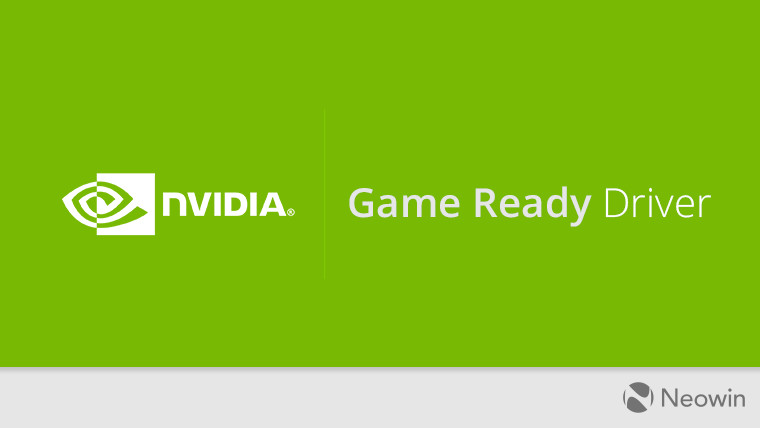
Nvidia today released the latest WHQL-certified GeForce Game Ready driver version 441.20 which brings support for Star Wars Jedi: Fallen Order. The game is slated to release on November 15. It also adds support for Insomniac's Stormland which is a VR game scheduled to be launched a day before, on November 14.
Support for three new adaptive sync monitors is also added and this brings the number of G-SYNC compatible displays to nearly 60. These are:
- Acer XB273U
- Acer XV273U
- ASUS VG259Q
As usual, the driver also brings with it a heap of fixes as well as some unresolved issues which may or may not be repairable by Nvidia's display driver. Here are the issues that have been fixed:
Fixed issues
- [Red Dead Redemption 2][Vulkan][Maxwell GPUs]: Geometry corruption occurs on some Maxwell GPUs. [2744709]
- [Red Dead Redemption 2][Vulkan]: G-SYNC disengages when disabling V-Sync on the game. [2740479]
- [The Surge 2] VULKAN_ERROR_DEVICE_LOST when using driver version 440.97. [2739146]
- [Quake 3 Arena]: Colors in the game become washed out when set to 16-bit color. [2738607]
- [HDR]: HDR black levels are grey on LG OLED55C9. [2738708]
- [CS:GO]: The game experiences performance drops in certain CPU-limited cases. [2682973]
Additional fixes:
- No Low Latency Mode setting on MSHybrid notebooks/PCs with SLI configuration: In the R440 branch, we fixed a bug that was incorrectly allowing NVIDIA Ultra Low Latency mode to be enabled for MSHybrid and SLI configurations. Even though the mode appeared to be enabled on these configurations, Ultra Low Latency mode was not actually engaged. R435 was considered a Beta and we apologize for any confusion this may have caused.
And here are the known issues with this release:
Known issues
- [SLI][Red dead redemption 2][Vulkan]: The benchmark may crash while running in Vulkan mode with SLI enabled and using Ultra graphics settings. [200565367]
- [Forza Horizon 4]: "Low streaming bandwidth" error may occur after extended gameplay. [2750515]
- [Forza Motorsport 7]: Game starts to stutter after racing a few laps [2750611]
- [Gears 5]: Random stability issues may occur. [2630220]
- [Grand Theft Auto V]: The game frequently crashes.
Additional issues:
- Task Manager may display 0% GPU usage in some games -> Not a bug. You may use a 3rd party GPU monitoring utility such as EVGA Precision/MSI Afterburner with games reporting incorrect GPU usage in the Task Manager to get correct reading.
The driver can be updated via the GeForce Experience app or by visiting the links below:
For Desktop GPUs (600 series and up):
Windows 10 - Standard / DCH | Windows 7, 8, 8.1
For Notebook GPUs (800M series and up):
Windows 10 - Standard / DCH | Windows 7, 8, 8.1
For more information, you can check the release notes directly via this link and provide feedback, if any, to Nvidia on this thread in the GeForce forum.
















19 Comments - Add comment