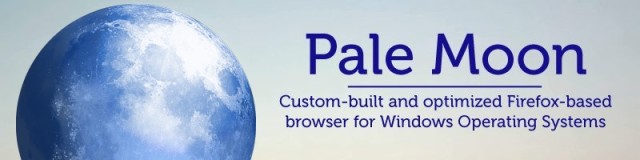
The optimized version of Firefox
Pale Moon is a custom-built and optimized Firefox-based browser for Windows operating systems with current, high performance processors. It looks identical to the standard Firefox browser and supports Firefox extensions, themes and identities.
Features:
- Highly optimized for modern processors
- 100% Firefox sourced: As safe as the browser that has seen years of development.
- Uses slightly less memory because of disabled redundant and optional code
- Significant speed increases for page drawing and script processing
- Stability: experience fewer browser crashes.
- Support for SVG and Canvas, and downloadable fonts including WOFF
- Support for HTML5 and WebGL (v4+)
- Support for Firefox extensions (add-ons), themes and personas
- Support for OOPP (Out-of-process plugin execution)
- Able to use existing Firefox bookmarks and settings with this migration tool
What's new in Pale Moon version 24.4.0:
This update changes the new title behavior slightly and updates a lot of things under-the-hood.
Fixes/changes:
- By popular request: the new page title (when using the Pale Moon App button) will now follow the operating system default alignment (in most cases), meaning it will align left on Windows Vista and Windows 7 by default instead of center. If you want to hide the title or align it differently, please see the FAQ section on the forum.
- Updated status bar code to the latest "non-australis" version and license change to MPL 2.0 to bring it in line with the rest of the browser code, making it an integral part of the source tree to streamline building (also for 3rd parties).
- Changed the way Pale Moon handles file and protocol associations. This will prevent interoperability issues if you have both Firefox and Pale Moon installed on the same system. A side effect is that Pale Moon will ask you (once) to make it the default browser again when you install this update, because of the new associations to be made.
- Changed the search default to DuckDuckGo.
- Added DuckDuckGo logo to about:home.
- Changed some things in the build system, back-end code and build configuration to improve overall performance of the browser.
- Switched to the use of a more compact browser filesystem layout, improving overall start-up speed.
- Precompiled script cache in the application, improving overall start-up speed at the expense of some disk space.
- Added MPS detection for non-windows operating systems (NSPR fallback method) instead of always "1".
Download: Pale Moon 24.4.0 | 20.3 MB (Freeware)
Download: Portable Pale Moon 24.4.0 | 21.9 MB
Download: Pale Moon 24.4.0 x64 | 23.5 MB
Download: Intel Atom-optimized Pale Moon 24.4.0 | 20.2 MB
View: Pale Moon Homepage















1 Comment - Add comment