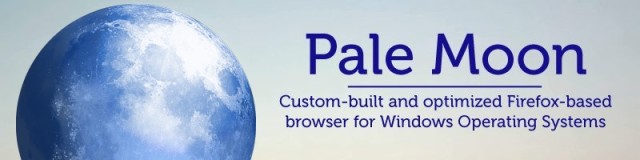
Pale Moon is an Open Source, Goanna-based web browser available for Microsoft Windows, Linux and Android, focusing on efficiency and ease of use. Make sure to get the most out of your browser!
Pale Moon offers you a browsing experience in a browser completely built from its own, independently developed source that has been forked off from Firefox/Mozilla code, with carefully selected features and optimizations to improve the browsers speed, resource use, stability and user experience, while offering full customization and a growing collection of extensions and themes to make the browser truly your own.
Features:
- Optimized for modern processors
- Based on proprietary optimized layout engine (Goanna)
- Safe: forked from mature Mozilla code and regularly updated
- Secure: Additional security features and security-aware development
- Supported by our user community, and fully non-profit
- Familiar, efficient, fully customizable interface
- Support for full themes: total freedom over any elements design
- Support for easily-created lightweight themes (skins)
- Smooth and speedy page drawing and script processing
- Increased stability: experience fewer browser crashes
- Support for many Firefox extensions
- Support for a growing number of Pale Moon exclusive extensions
- Extensive and growing support for HTML5 and CSS3
- Many customization and configuration options
Pale Moon 27.4.0 release notes:
This is a major update to straighten out most of the media streaming issues, as well as adding the necessary enhancements, bugfixes and security fixes to the browser.
Changes in Pale Moon v27.4.0:
- Completely re-worked the Media Source Extensions code to make it spec compliant, and asynchronous as per specification for MSE with MP4. This should fix playback problems on YouTube, Twitch, Vimeo and other sites that previously had some issues. A massive thank you to Travis for his tireless work on making this happen!
- Please note that MSE+WebM (disabled by default) is not using this new code yet (planned for the next release), and as such there is a temporary set of things to keep in mind if you don't use default settings:
- If you have previously enabled MSE+WebM, this setting will be reset when you update to avoid conflicting settings with the updated MSE code.
- We've added an extra setting in Options to disable the updated MSE code (asynchronous use) in case you need to use WebM or are otherwise having issues with the updated code (please let us know in that case).
- Once again, the MSE+WebM and Asynchronous MSE use are currently mutually exclusive. You can have one or the other, not both, until we sort out the code for WebM. To enable MSE+WebM you will first have to disable Asynchronouse MSE in settings (otherwise the WebM setting will be greyed out and disabled).
- Added a control in options/preferences for HSTS and HPKP usage.
- Changed HTML bookmark exports to write CRLF line endings to the file on Windows.
- Leveraged multi-core rendering for libVPX (VP8/VP9 WebM decoding).
- Fixed some issues accessing DeviantArt (useragent-sniffing).
- Aligned CSS text-align with the spec.
- Added a recovery module for browser initialization issues (e.g. when using a wrong language pack).
- Fixed spurious console errors for XHR requests with certain http response codes.
- Enabled v-sync aligned refresh for a smoother scrolling experience.
- Removed support for CSS XP-theme media queries.
- Improved console error reporting. [full release notes]
Download: Pale Moon (32-bit) | Portable 32-bit | ~30.0 MB (Freeware)
Download: Pale Moon (64-bit) | Portable 64-bit
View: Pale Moon Homepage | Pale Moon Screenshot

















1 Comment - Add comment