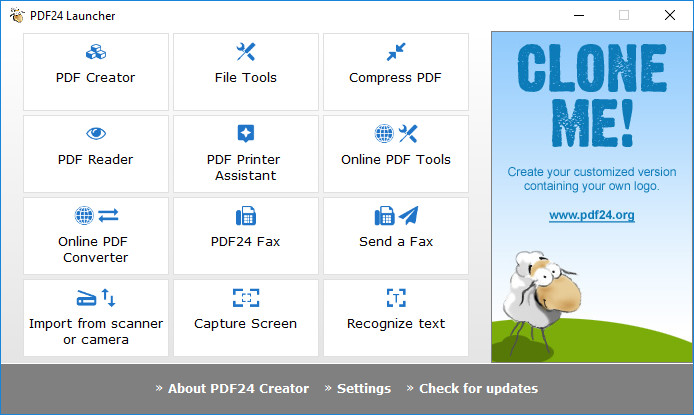
PDF24 PDF Creator installs a virtual printer driver that allows you to convert any printable document or image into PDF format. You can also import documents from your scanner, combine multiple documents into one and delete selected pages from existing PDF files. The program supports creation of secure, digitally signed documents, PDF quality settings, integrated preview, emailing, and more.
You can either drag'n drop documents onto the GUI or convert them from any other program by using the virtual printer driver - simply select the PDF24 printer instead of your regular paper printer.
Advantages of PDF24 PDF Creator:
- Once installed, create PDF files forever
- Free upgrades included
- Conversion is simple and possible from all current programs
- Freeware
- Create PDF files from almost any application
- Easy to use
- Multilingual
Several features of PDF24 PDF Creator:
- Merge and split PDF
- Extract pages from a PDF
- Copy pages from one PDF to another PDF
- Integrated preview for easy PDF editing
- Secure a PDF (Prevent from unauthorised opening, printing, etc.)
- Set PDF information such as author and title
PDF24 Creator 10.0.0 release notes:
-
PDF24 Toolbox added - The biggest new feature in PDF24 Creator 10 is the toolbox. The new toolbox contains many PDF tools and which makes them as easily accessible as possible. With the online PDF Tools from PDF24 we have seen that users find very simple PDF Tools great. As a result, we have constantly expanded and improved the online tools. Our goal is to offer all PDF Tools as online and offline versions in the PDF24 Creator. Since the development of the online tools is a bit faster than the development of the offline tools, there were many tools online, but they were not yet available offline. This discrepancy will now be eliminated with the PDF24 Creator 10. The new PDF24 Creator 10 gets with the toolbox all the tools that are also available online and we are proud of that. Users who cannot or do not want to use online tools for data protection reasons can now find all tools as offline version in PDF24 Creator 10.
The following tools are included in the new PDF Toolbox of PDF24 Creator 10:
- Merge PDF
- Compress PDF
- Edit PDF
- Convert files to pdf
- Convert PDF files to other formats
- PDF to Text
- PDF to HTML
- PDF to JPG
- PDF to PNG
- PDF to PDF, PDF/A-1, PDF/A-2, PDF/A-3
- PDF to Word
- PDF to PowerPoint
- PDF to Excel
- Protect PDF
- Unlock PDF
- Split PDF
- Rotate PDF pages
- Delete PDF pages
- Extract PDF pages
- Sort PDF pages
- Create a PDF from images
- Convert a PDF to images
- Extract images from PDFs
- Create online application as PDF
- Optimize PDF for the Web
- Insert watermark into a PDF
- Insert page numbers into a PDF
- Overlay PDF files
- Compare PDF files
- Sign PDF files
- Annotate PDF files
- Blacken PDF files
- Crop PDF
- Flatten PDF
Paths in the registry changed
- The PDF24 Creator settings are located in the Windows Registry. With version 10 we have adapted the paths where the PDF24 Creator stores the settings. The old paths were historical, but did not contain the term PDF24, which has always been a bit unsightly. Previously the settings were saved under "SOFTWARE/PDFPrint". In Version 10, "SOFTWARE/PDF24" is now used instead. Attempts have been made in the past to change this, but so far it has never worked. The PDF24 Creator 10 is a major update, so this point is now included here.
Update to Ghostscript 9.53
- The PDF24 Creator 10 now includes the latest version of Ghostscript. In Ghostscript itself there have been many changes in the last revisions and we were advised to update to the current version. We have done this and we have adapted the PDF24 Creator to the new Ghostscript version.
PDF24 Creator 10 is now built for 64-bit systems
- On the one hand, we have been asked about it several times, but on the other hand it is necessary for some new components to work properly with the PDF24 Creator. All parts of the PDF24 Creator are now x64-compatible. Dependent components and programs like Ghostscript are also delivered in the 64-bit version. This means that all parts of the PDF24 Creator are designed for x64 systems.
Screen Capture Tool improved
- The Screen Capture Tool can now also save to a file. This new mode is now available in the user interface. The tool also saves recently used settings so that you can take a screenshot more quickly next time.
OCR tool usable via command line
- Using the command line you can now also detect text in files. The command line interface for the OCR tool is described in the new PDF24 Creator Manual. Some users have asked for such a solution and we have included this feature in version 10.
PDF24 Creator Manual is now available
- With the PDF24 Creator 10 there is now also a manual for the first time, which contains a lot of information about the PDF24 Creator. This information is especially interesting for administrators. The manual will be further improved and maintained.
Download: PDF24 Creator 10.0 | MSI Setup | ~140.0 MB (Freeware)
View: PDF24 Creator Homepage
![]() Get alerted to all of our Software updates on Twitter at @NeowinSoftware
Get alerted to all of our Software updates on Twitter at @NeowinSoftware
















1 Comment - Add comment