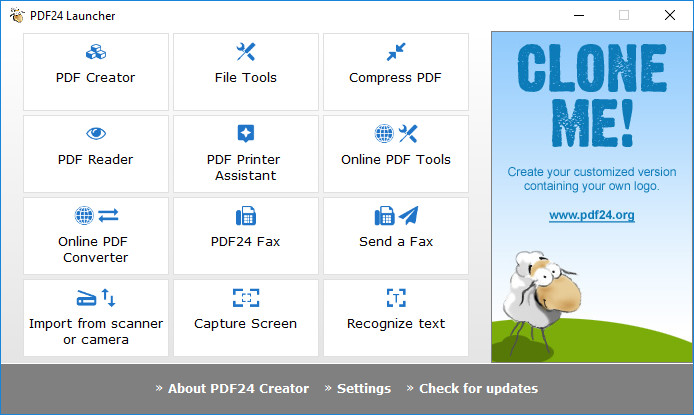
PDF24 PDF Creator installs a virtual printer driver that allows you to convert any printable document or image into PDF format. You can also import documents from your scanner, combine multiple documents into one and delete selected pages from existing PDF files. The program supports creation of secure, digitally signed documents, PDF quality settings, integrated preview, emailing, and more.
You can either drag'n drop documents onto the GUI or convert them from any other program by using the virtual printer driver - simply select the PDF24 printer instead of your regular paper printer.
Advantages of PDF24 PDF Creator:
- Once installed, create PDF files forever
- Free upgrades included
- Conversion is simple and possible from all current programs
- Freeware
- Create PDF files from almost any application
- Easy to use
- Multilingual
Several features of PDF24 PDF Creator:
- Merge and split PDF
- Extract pages from a PDF
- Copy pages from one PDF to another PDF
- Integrated preview for easy PDF editing
- Secure a PDF (Prevent from unauthorised opening, printing, etc.)
- Set PDF information such as author and title
PDF24 Creator 9.2.1 changelog:
- Problem with 256 Bit encryption fixed -- Some users have reported that there are problems with 256 bit encryption. We have investigated this. The problem does not seem to affect all users, because on our test systems we could not reproduce the problem. Version 9.2.1 provides a workaround for this problem, so that the 256 encryption is running again on the computers that reported problems.
Download: PDF24 Creator 9.2.1 | MSI Setup | ~30.0 MB (Freeware)
View: PDF24 Creator Homepage
![]() Get alerted to all of our Software updates on Twitter at @NeowinSoftware
Get alerted to all of our Software updates on Twitter at @NeowinSoftware
















0 Comments - Add comment