
As you may be aware, HP has partnered with Neowin to give away a ProLiant MicroServer Gen8 to one of our lucky readers. The package will also include the PS1810-8G managed switch, so we decided to write a review of that while we continue to evaluate the server. Details on the giveaway will be coming next week, but we're also partnering with other sites to promote their giveaways as well so details on that are below.
It's no surprise that HP is hitting the small to medium business (SMB) segment hard with their latest product offerings. Based on the company's analysis, a whopping 5.1 million small businesses are expected to purchase their first server in the next five years. These companies aren't looking for massive "Big Data" machines that can run Hadoop and crunch numbers; instead, they have modest needs like a centralized file and print server or a machine used to collaborate with a small workforce. While we've briefly looked at the latest Gen8 MicroServer (and will provide more detail in the near future), one piece of equipment that people generally take for granted is the network switch. HP's looking to up the game by offering a reasonably priced managed switch that works hand-in-hand with the latest MicroServer and we think they have a winner on their hands.
Performance of the switch is on par with what you'd expect from a gigabit switch; if you just want a dumb box that pushes packets, then you can save a a chunk of money by looking at an unmanaged 8-port switch. The power of the PS1810-8G is that it was designed from the ground up to be an extention of the ProLiant MicroServer Gen8 and is a high quality fanless managed switch. The device can sit either on top of or underneath the server, and you can actually put it underneath a stack of two MicroServers if you choose. In addition to the physical design, the software on the switch was also designed with the server in mind with several features that work hand-in-hand with the box.
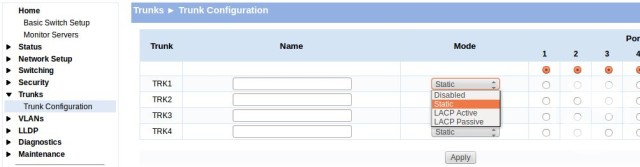
Logging into the switch via a web browser provides a fairly minimal interface but it's packed with features that you may not expect in a $150 device. For example, the PS1810-8G supports trunking, which allows users to merge multiple ports together to increase both bandwidth and reliability. Trunk together ports 1 and 2 on the switch, then use the dual ethernet ports on your machine, and you'll have 2Gb/s throughput to the network in addition to being able to survive the loss of a NIC, cable, or switchport without any outage.

Another exciting feature of this managed switch is that layer 2 VLANs are configurable, making it easy to create separate LANs on the device. While not especially useful for normal home use, the ability to segregate portions of the network in an SMB can be very powerful from both a security as well as a logistical perspective. For example, if setting up virtual hypervisors, such as VMware's ESXi or Microsoft's Hyper-V, one could create a separate VLAN for server migrations (ie: VMotion) so that network traffic won't traverse the main network.

One of the nicest integration features of this managed switch is the fact that it can detect any ProLiant servers that are connected to it. From the interface, it gives not only a light telling you the status of the box, but it also displays the iLO IP address, allowing you to simply click the link to login directly to HP's server management tool.
The PS1810-8G tries to be energy efficient as well, touting many "green" options, although we're skeptical to how useful they really are in reducing your power consumption. For example, one of the settings in the "Green Features" section of the configuration allows you to set the LED intensity of the ports. While the feature works in that selecting a "low" intensity does indeed reduce the brightness of the LED lights, how much electricity will that really save over the course of a year?
There are several other features that we didn't have the resources to test during this review but based on the other features, we're sure they work well. One feature, port mirroring, will allow you to connect a packet sniffer on the network and be able to see everything that's going into and out of a specific port. We're skeptical of how useful this is for the SMB market, but it's a welcome feature nonetheless. The switch also has settings for spanning tree, denial of service protection that does packet inspection, powering the switch via Power over Ethernet on the first switchport, and Link Layer Discovery Protocol (LLDP) to help identify devices on the network.

Although overall the switch is top notch, there are a few minor issues we found. The first is that the switch comes out of the box without a password. Simply point your web browser to the DHCP-assigned address, click the "login" button, and you're done. For something that's designed for the SMB market, we would've expected HP to focus on security and at least force the administrator to set a password upon first login.
In addition, there's no easy way to know what the IP address of the switch is going to be. While we understand the concept of DHCP, it would have been nice to see a tool that can scan the network and find the IP address for you, similar to how the Synology devices work with their "Synology Assistant."
Lastly, we couldn't find a way to actually set the date and time, instead having to point the switch to an NTP source. To top it off, we couldn't even provide the DNS name for a time server, but instead had to input a single IP address, which seems a bit weak.
Overall these are minor quibbles that don't detract from the overall experience of the PS1810-8G. That said, would it hurt to have a better name for the devices?
HP also has a 24 port version of the switch available, aptly named the PS1810-24G, that retails for around $300 but has a different form factor that won't sit on top of the server.
One last update for those who have been waiting patiently for our giveaway: Keep your eyes peeled for contest details sometime next week. In the meantime, our friends over at Geekzone are giving away the MicroServer Gen8 and the PS1810 managed switch, so head over there and enter to win and maybe you'll be lucky and win two servers!














56 Comments - Add comment