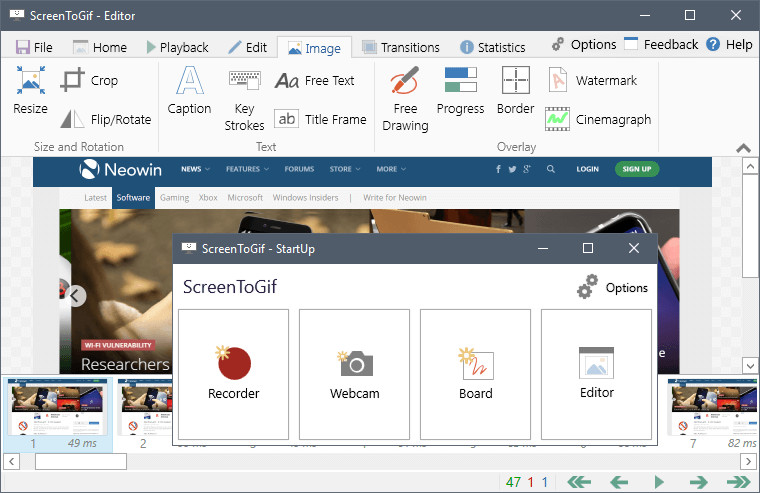
ScreenToGif is an open source program that lets you to record a selected area of your screen, live feed from your webcam or live drawings from a sketchboard. Afterwards, you can edit and save the animation as a GIF or video. Also there's the Webcam Recorder and the Board Recorder.
Features:
- Record your screen and save directly to a gif looped animation or a video.
- Pause and continue to record or start over by discard the recording.
- Move the window around to record what you want, it stays on top.
- You can add Text, Subtitles, Title Frames, Borders, Watermarks, Drawings, etc.
- Crop and Resize.
- Remove frames that you don't want.
- Select a folder to save the file automatically or select one before encoding.
- Add the system cursor to your recording.
- Very small sized and portable executable.
What's new in ScreenToGif 2.19:
- You can set the recorder window to follow your mouse cursor.
- You can add drop shadows (you can also set as an automated task).
- Now you can add the progress overlay as a task.
- Now you can add the border overlay as a task (also, you can set your border to expand outwards the frame).
- Encodings done with FFmpeg have now a progress indicator.
- The color selector has now a slider for the transparency and an eye dropper for sampling colors from your screen.
- You can control the starting number for the progress text when displaying the current/total number of frames.
- You can view the current time (cumulative) of the project based on the current selected frame (Statistics tab).
- There's a more reliable feedback sending mechanism in use.
- You can now insert lower case letters at the key strokes editor.
- Added option to not loop the animation during playback.
- Swedish and Korean translation were updated.
- Added Vietnamese translation.
Bug fixes:
- The screen recorder was pausing the recording when the windows were being dragged.
- Some typos were corrected.
- The triangle shape was impossible to use when regional/number settings were using comma as decimal separator instead of a period.
- Other types of progress overlays were shifted 1 frame ahead, so the last frame will represent 100% of the progress.
- When trying to edit the key strokes, there was a case in which you could not, because of a faulty validation preventing you from opening the window to edit.
- When manually switching from a zoom different than 100% (example: 140%) back to 100% and later opening and closing a panel,
- the zoom would go back to the zoom 140% instead of staying at 100%.
- The tooltips for some buttons are now translatable.
- Fixed issues with some windows not opening at the correct position.
- Fixed the delay rounding for encoders v1 and v2, since gifs can only have delays of multiples of 10ms in each frame.
More info:
Changes in v2.19.1:
- Chinese (Simplified) translation was updated.
Bug fixes:
- The Enter key was not working as the shortcut key for the panels on the Editor window.
- The cursor following feature was not working when the key used to temporarily disable the repositioning was not set.
Download: ScreenToGif 2.19.1 | Portable ScreenToGif | ~3.0 MB (Open Source)
View: ScreenToGif Home Page | User Guide
![]() Get alerted to all of our Software updates on Twitter at @NeowinSoftware
Get alerted to all of our Software updates on Twitter at @NeowinSoftware
















0 Comments - Add comment